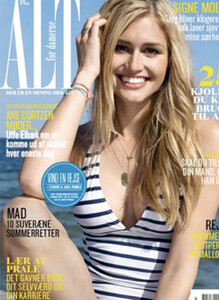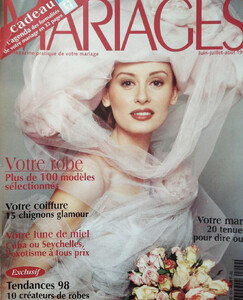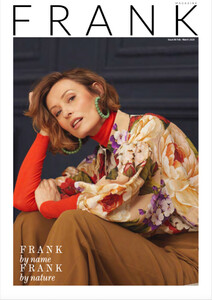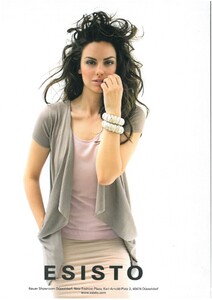Everything posted by modelknowledge
-
Isabell Rist
-
Deleting Topics???
Something is wrong with the search function because i couldnt find this thread. You can delete this one I posted it in the old thread.
-
Kathy Tong
Kathy Tong HEIGHT: 173 cm | 5'8" BUST: 86 cm | 34" WAIST: 64 cm | 25" HIPS: 91 cm | 36" SHOE: 37.0 EU | 6.0 US | 4.0 UK HAIR: Brown EYES: Blue Agencies Martines Paris Fashion Model Management Milan Locke Management Charleston Stars Model Management San Francisco Heffner Model Management Seattle Formerly of Wilhelmina Models New York Okay Model Management Hamburg Wolf Models Hamburg
-
Sandra Fohn
now with Martine Models Paris
-
Daniella 'Ella' Midenge
now with Next Models LA Modellink Gothenberg Martines Models Paris
-
Chloe Webb
- Francesca Lynch
- Kristell Renat
- Plus Magazine Model List
- Candide Rietdijk
- Plus Magazine Model List
- Louise Torsvik
Plus Magazine- Louise Torsvik
Now with Wave Models in Milan- Louise Torsvik
- Marina Schlosberg
- Marina Schlosberg
- Marina Schlosberg
- Marina Schlosberg
- Marina Schlosberg
Martina Schlosberg agencies Bookings Model London Dominique Models Brussel Martines Model Paris Most Wanted Models Hamburg/Munich formerly of models 1 London- Cora Birk
- Cora Birk
- Daniela Jurgens
- Daniela Jurgens
- Shape Magazine Model List
- Daniela Jurgens
Account
Navigation
Search
Configure browser push notifications
Chrome (Android)
- Tap the lock icon next to the address bar.
- Tap Permissions → Notifications.
- Adjust your preference.
Chrome (Desktop)
- Click the padlock icon in the address bar.
- Select Site settings.
- Find Notifications and adjust your preference.
Safari (iOS 16.4+)
- Ensure the site is installed via Add to Home Screen.
- Open Settings App → Notifications.
- Find your app name and adjust your preference.
Safari (macOS)
- Go to Safari → Preferences.
- Click the Websites tab.
- Select Notifications in the sidebar.
- Find this website and adjust your preference.
Edge (Android)
- Tap the lock icon next to the address bar.
- Tap Permissions.
- Find Notifications and adjust your preference.
Edge (Desktop)
- Click the padlock icon in the address bar.
- Click Permissions for this site.
- Find Notifications and adjust your preference.
Firefox (Android)
- Go to Settings → Site permissions.
- Tap Notifications.
- Find this site in the list and adjust your preference.
Firefox (Desktop)
- Open Firefox Settings.
- Search for Notifications.
- Find this site in the list and adjust your preference.