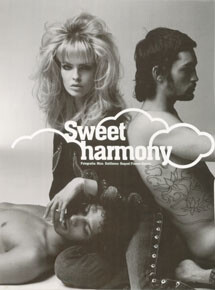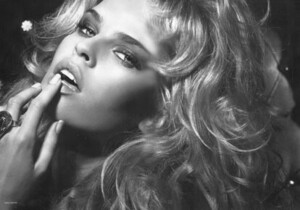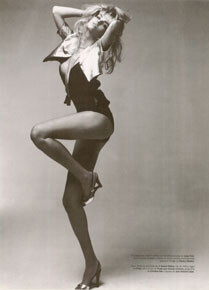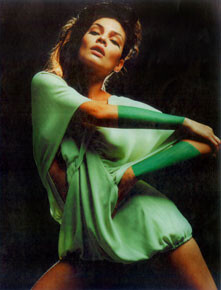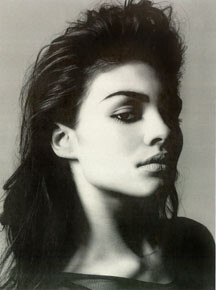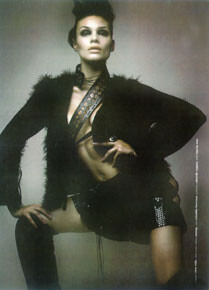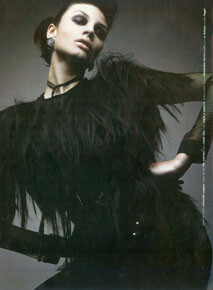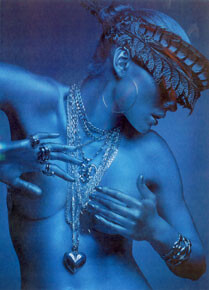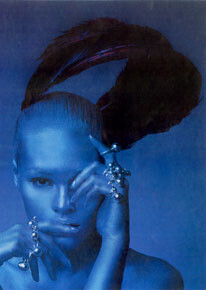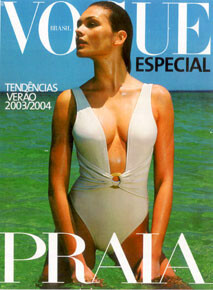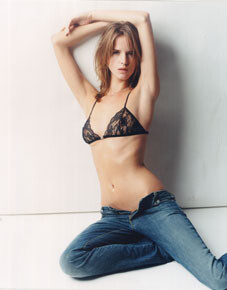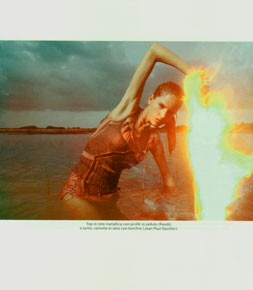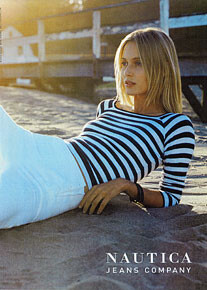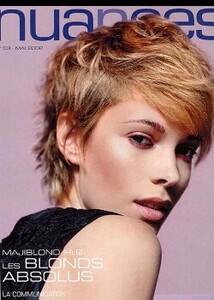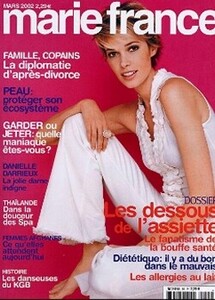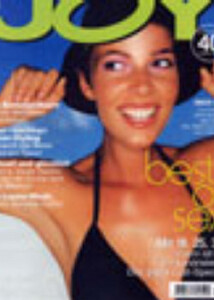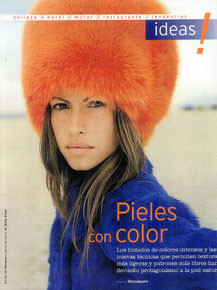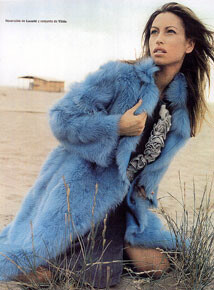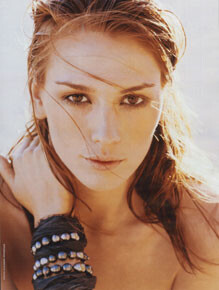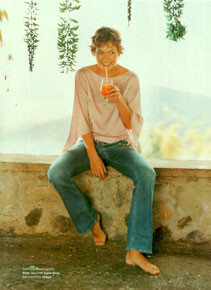Everything posted by modelknowledge
-
Rachel Blais
- Rachel Blais
- Susana Moreno
- Susana Moreno
- Tatiana Rossi
- Tatiana Rossi
- Tatiana Rossi
- Tatiana Rossi
- Michelle Ferrara
- Fabiana Duarte
- Carly Taylor
- Sara Philippidis
@Dayrell or @Minerva13 have you seen her Elle cover because I can’t find it- Lisa Maria Regnitter
Thanks- Sarina Arnold
@tzdon You wouldn’t post pictures from a catalog without labeling. Please don’t lump magazine covers, campaigns, or any actually modeling work in with “social media pictures” A lot of people use the search function to ID or whether they will scan a magazine. Thank you.- Vanessa Lorenzo
Guys let’s try to keep social media pictures separate from work. Also label campaigns and editorials that includes covers. We don’t want to keep making more work for the moderators. The amount of repeats happening are crazy I have no idea if this Nautica Ad is posted or not. Nautica- Katia Lekarski
- Katia Lekarski
- Katia Lekarski
- Kelly O'Dell
- Miriam Fernandez
- Miriam Fernandez
- Monica Vaughan
- Monica Vaughan
- Charlotte Wheeler
- Christine Beutmann
- Rachel Blais
Account
Navigation
Search
Configure browser push notifications
Chrome (Android)
- Tap the lock icon next to the address bar.
- Tap Permissions → Notifications.
- Adjust your preference.
Chrome (Desktop)
- Click the padlock icon in the address bar.
- Select Site settings.
- Find Notifications and adjust your preference.
Safari (iOS 16.4+)
- Ensure the site is installed via Add to Home Screen.
- Open Settings App → Notifications.
- Find your app name and adjust your preference.
Safari (macOS)
- Go to Safari → Preferences.
- Click the Websites tab.
- Select Notifications in the sidebar.
- Find this website and adjust your preference.
Edge (Android)
- Tap the lock icon next to the address bar.
- Tap Permissions.
- Find Notifications and adjust your preference.
Edge (Desktop)
- Click the padlock icon in the address bar.
- Click Permissions for this site.
- Find Notifications and adjust your preference.
Firefox (Android)
- Go to Settings → Site permissions.
- Tap Notifications.
- Find this site in the list and adjust your preference.
Firefox (Desktop)
- Open Firefox Settings.
- Search for Notifications.
- Find this site in the list and adjust your preference.