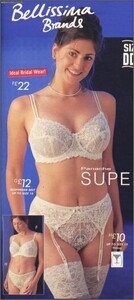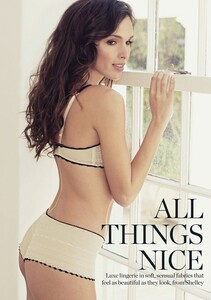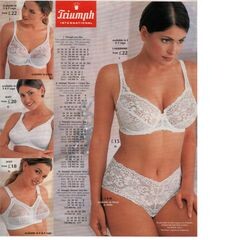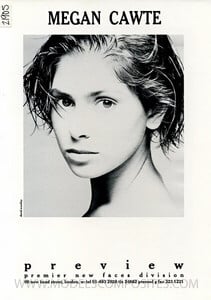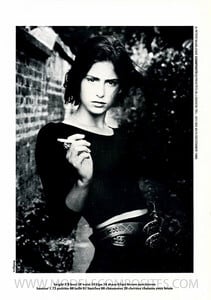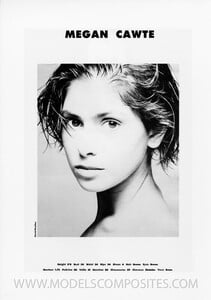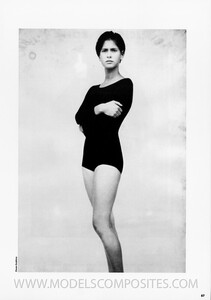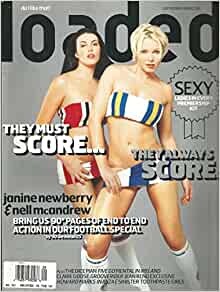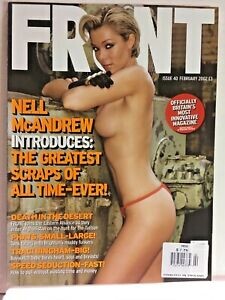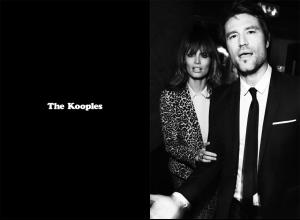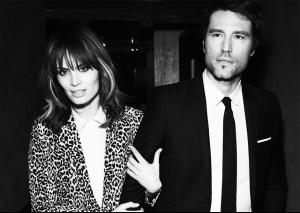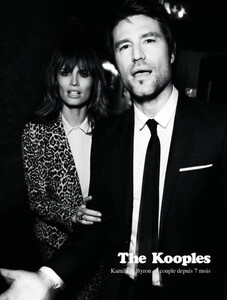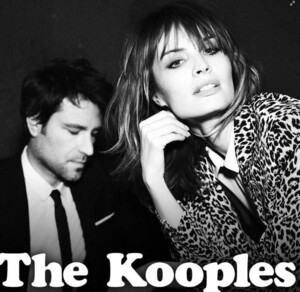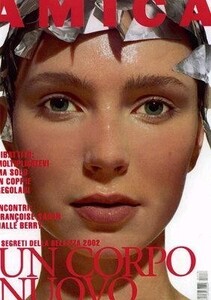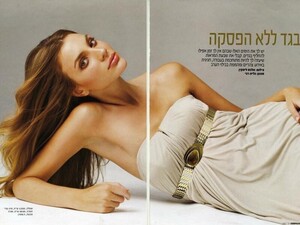Everything posted by modelknowledge
- Megan Cawte
-
Juliana Vasconcelos
- Juliana Vasconcelos
Also with Amazing Models Recife- Megan Cawte
- Megan Cawte
- Megan Cawte
- Louise Redknapp
FHM- Nell McAndrew
- Nell McAndrew
Front Magazine- Nell McAndrew
FHM with Louise Redknapp- Caprice Bourret
- Nell McAndrew
- T3 Magazine Models
Sassy Pandez in 2002- Ida Buer
Aftonbladet Mode- Lauren Mellor
Agencies The Syndical New York The Hive Models London Metropolitan Models Paris PMA Models Hamburg Munich Models Metro Models Zurich Le Management Arhaus Wilhelmina Models Dubai Formerly of Storm Models London Union Models (Became Hive) Stars Models Johannesburg Outlaw Models Capetown Modelwerk Hamburg AMT Models Vienna Francina Models Barcelona MC2 Models Tel Aviv Wilhelmina Models New York Wilhelmina Models Miami Wilhelmina Models Los Angeles Joy Models Milan Fashion Model Management Milan Unique Models Copenhagen- Lauren Marshall
Agency update: Boss Model Management Capetown Zone Models London (books under Lauren Frances as there is another Lauren F Marshall on their boards) Karin Models Paris PMA Models Hamburg Select Models- Stockholm Formerly IMG NY IMG Paris IMG London IMG Milan select model london ford models paris mega models hamburg Modelwerk Hamburg amt vienna unique copenhagen Sight Management- Barcelona IMM Models Brussels vision models Capetown Ice Model Management Capetown Stockholmsgruppen TFM Models Oslo Le Management Arhaus- Anna Hudson
- Unni Lund Oslen
- Unni Lund Oslen
- Unni Lund Oslen
- Sonja Wanda
KK Magazine 2018- Kamila Wladyka
- Juliana Vasconcelos
Account
Navigation
Search
Configure browser push notifications
Chrome (Android)
- Tap the lock icon next to the address bar.
- Tap Permissions → Notifications.
- Adjust your preference.
Chrome (Desktop)
- Click the padlock icon in the address bar.
- Select Site settings.
- Find Notifications and adjust your preference.
Safari (iOS 16.4+)
- Ensure the site is installed via Add to Home Screen.
- Open Settings App → Notifications.
- Find your app name and adjust your preference.
Safari (macOS)
- Go to Safari → Preferences.
- Click the Websites tab.
- Select Notifications in the sidebar.
- Find this website and adjust your preference.
Edge (Android)
- Tap the lock icon next to the address bar.
- Tap Permissions.
- Find Notifications and adjust your preference.
Edge (Desktop)
- Click the padlock icon in the address bar.
- Click Permissions for this site.
- Find Notifications and adjust your preference.
Firefox (Android)
- Go to Settings → Site permissions.
- Tap Notifications.
- Find this site in the list and adjust your preference.
Firefox (Desktop)
- Open Firefox Settings.
- Search for Notifications.
- Find this site in the list and adjust your preference.