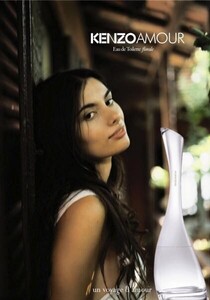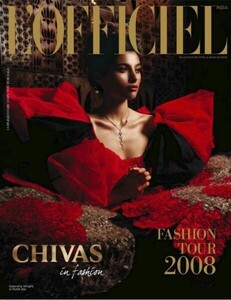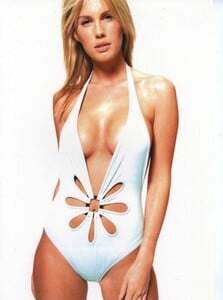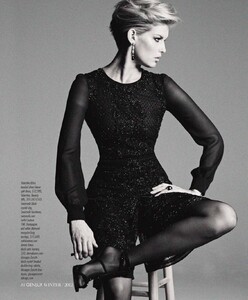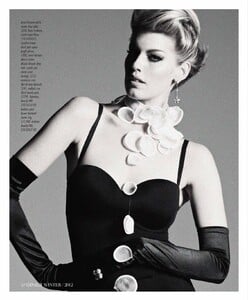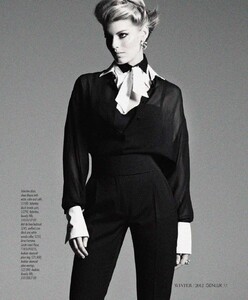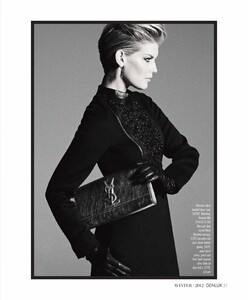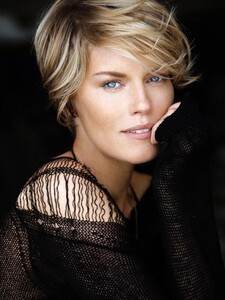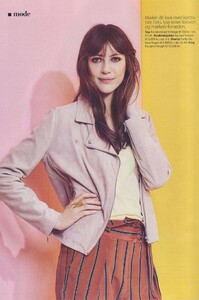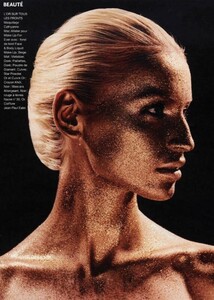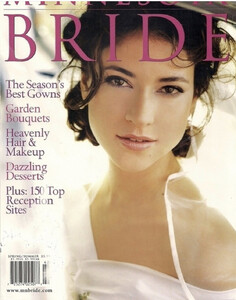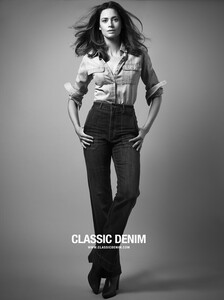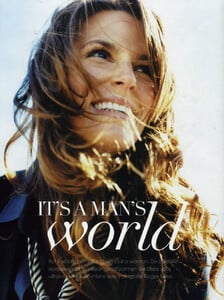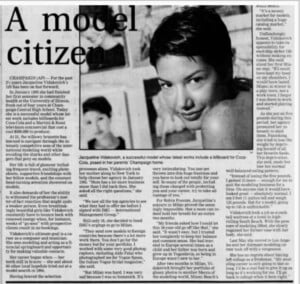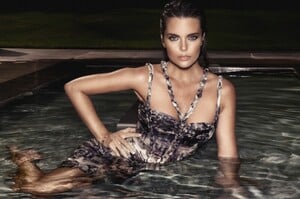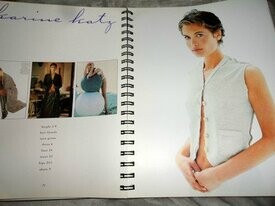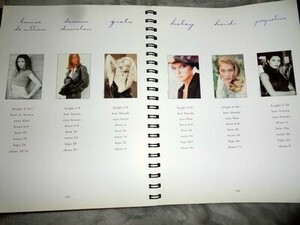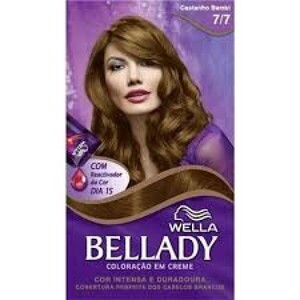Everything posted by modelknowledge
-
Gabrielle Wright
- 3 replies
-
- 2000s
- 2010s
- actress
- classic model
-
Tagged with:
-
Gabrielle Wright
- 3 replies
-
- 2000s
- 2010s
- actress
- classic model
-
Tagged with:
-
Gabrielle Wright
- 3 replies
-
- 2000s
- 2010s
- actress
- classic model
-
Tagged with:
-
Gabrielle Wright
GABRIELLA WRIGHT HEIGHT: 176 cm | 5'9.5" BUST: 85 cm | 33.5" WAIST: 66 cm | 26" HIPS: 91 cm | 36" SHOE: 44.0 EU | 13.0 US | 10.0 UK HAIR: Brown EYES: Brown Martines Paris Karin Models Paris
- 3 replies
-
- 2000s
- 2010s
- actress
- classic model
-
Tagged with:
-
Chloe Webb
- Cat Lowry
Genlux 2012 black and tight by jeff berlin Art Director: Stephen Kamifuji Photographer: Jeff Berlin for Sony Digital Imaging Stylist: Amy Astar / AmyAstar.com Model: Cat Lowry / Ford Models New York Makeup: Lexi Swain / CelestineAgency.com Hair: Michael Kanyon / CelestineAgency.com Manicure: Elisa Wishan / Exclusive Artists Location: Special thanks to Pier 59- Cat Lowry
- Cat Lowry
- Anne Sofie Thorsdal
- Anne Sofie Thorsdal
- Anne Sofie Thorsdal
- Anna Druzyaka
- Amandine Springer
You need a bio which includes the models statistics and agencies otherwise she will be moved to other females of interest. Also label and source your pictures.- Rebecca Pearson
- Hila Marin
- Bridgett Burrick
- Sara Stout
- Jacqueline Lord
- Jacqueline Lord
- Abi Penhale
- Lauren Ridealgh
- Karene Katz
Iconic Focus New York State Models New York Elite Models New York (Fit) MD Management Hamburg Visage Models Zurich Le Management Arhaus Ford Models Los Angeles Heffner Model Management Seattle Locke Management Greensboro Next Models Toronto Formerly of Models 1 London Ford Models New York Ford Models Paris Dominique Models paris SMG Models Seattle Model Team Hamburg IMG New York Munich Models Metropolitan Models Paris- Karene Katz
- Jacqueline Lord
- Hair Dye Model List
- Cat Lowry
Account
Navigation
Search
Configure browser push notifications
Chrome (Android)
- Tap the lock icon next to the address bar.
- Tap Permissions → Notifications.
- Adjust your preference.
Chrome (Desktop)
- Click the padlock icon in the address bar.
- Select Site settings.
- Find Notifications and adjust your preference.
Safari (iOS 16.4+)
- Ensure the site is installed via Add to Home Screen.
- Open Settings App → Notifications.
- Find your app name and adjust your preference.
Safari (macOS)
- Go to Safari → Preferences.
- Click the Websites tab.
- Select Notifications in the sidebar.
- Find this website and adjust your preference.
Edge (Android)
- Tap the lock icon next to the address bar.
- Tap Permissions.
- Find Notifications and adjust your preference.
Edge (Desktop)
- Click the padlock icon in the address bar.
- Click Permissions for this site.
- Find Notifications and adjust your preference.
Firefox (Android)
- Go to Settings → Site permissions.
- Tap Notifications.
- Find this site in the list and adjust your preference.
Firefox (Desktop)
- Open Firefox Settings.
- Search for Notifications.
- Find this site in the list and adjust your preference.