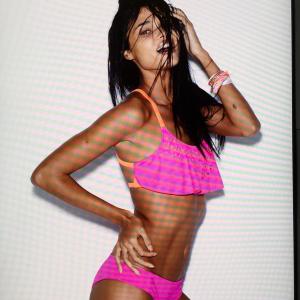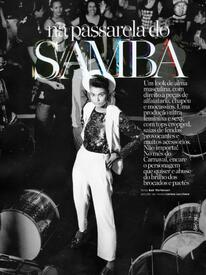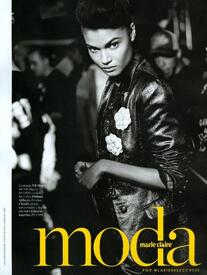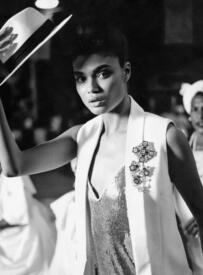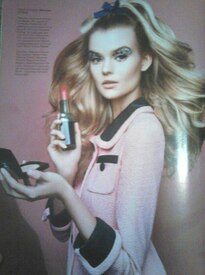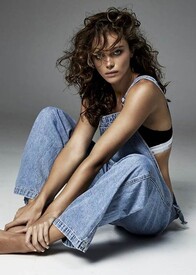Everything posted by DanniCullen
-
Gabrielle Pollock
^I Agree!
-
Daniela Braga
- Daniela Braga
- Daniela Braga
Wom & Now fw16 - Barcelona Sita Murt fw16 - Barcelona VM by la Sibèria fw16 - Barcelona Yerse fw16 - Barcelona- Daniela Braga
- Daniela Braga
- Kate Grigorieva
- Margaux Brazhnyk
^She has no topic here, she asked BZ to remove them @Kugelschreiber Great, I will edit my posts later then- Maja Darving
- Megan Irwin
I just notice when you said this!- Avital Langer
- Lorena Rae
Her smile is everything beautiful- Deleting Topics???
- Margaux Brazhnyk
She has had two topics before, but asked admins to delete it. I guess this should be deleted too!- Alexandria Morgan
Photography Peter Rosa Styling Sarah Parlow Hair by Daven Mayeda for Philip B Haircare. Makeup by Tonya Cameron using Tom Ford. Set design by Linden Elstran. Model: Alexandria Morgan at Women Management.- Anna Mila Guyenz
- Stefani Sober
- Stefani Sober
- Jena Goldsack
- Lise Olsen
- Kate Grigorieva
^Gorgeous lovely to see something different!- Agnes Sokolowska
Elle Italia April 2016 METALLICA Photographer: Alexei Hay Stylist: Alberto Zanoletti Hair: Leon Gorman Make-up: Maria Seccia Model: Agnes Sokolowska- Romy Schönberger
Romy is so gorgeous thanks!- Luna Bijl
^Gorgeous!- Stella
- Daniela Braga
Account
Navigation
Search
Configure browser push notifications
Chrome (Android)
- Tap the lock icon next to the address bar.
- Tap Permissions → Notifications.
- Adjust your preference.
Chrome (Desktop)
- Click the padlock icon in the address bar.
- Select Site settings.
- Find Notifications and adjust your preference.
Safari (iOS 16.4+)
- Ensure the site is installed via Add to Home Screen.
- Open Settings App → Notifications.
- Find your app name and adjust your preference.
Safari (macOS)
- Go to Safari → Preferences.
- Click the Websites tab.
- Select Notifications in the sidebar.
- Find this website and adjust your preference.
Edge (Android)
- Tap the lock icon next to the address bar.
- Tap Permissions.
- Find Notifications and adjust your preference.
Edge (Desktop)
- Click the padlock icon in the address bar.
- Click Permissions for this site.
- Find Notifications and adjust your preference.
Firefox (Android)
- Go to Settings → Site permissions.
- Tap Notifications.
- Find this site in the list and adjust your preference.
Firefox (Desktop)
- Open Firefox Settings.
- Search for Notifications.
- Find this site in the list and adjust your preference.