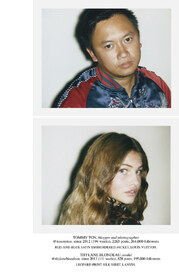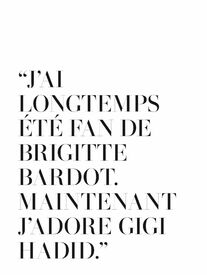Everything posted by DanniCullen
-
Daniela Lopez Osorio
- Veridiana Ferreira
GodSavesTheQueen Lingerie S/S 16 Campaign- Veridiana Ferreira
- Azlin Esqueda
With Supreme Models in NYC Height: 5'9 IG: azlinnicolette- Stephanie Rose Bertram
- Stephanie Rose Bertram
- Kate Grigorieva
^Gorgeous! Still waiting for Allure Russia and Glamour UK work!- Josefine Justesen
- Xenia Deli
- Anna Mila Guyenz
Etro- Anna Mila Guyenz
Urban Outfitters- Rebecca Dingemans
- Calandra Stavroudis
- Eve Deacon
- Eve Deacon
Height: 5'8 Agency: Storm Models London- Emily Haythornthwaite
- Emily Haythornthwaite
- Paulina Frankowska
by Anna Dyszkiewicz- Paulina Frankowska
Streets Magazine Photographer: Kenneth Lam Stylist: Ailton Pereira, Alice Joy Mountfor, Alessandra, Aschenbrenner, Karolina Marczak, Sarah Stalder Hair & Makeup: Josie Chan Model: Paulina Frankowska @ELITE- Paulina Frankowska
by Taylor Tupy- Anniek Abma
Dolce & Gabbana F/W 2016 - Milan Gucci F/W 2016 - Milan- Anniek Abma
Dolce & Gabbana’s Alta Moda S/S 2016- Thylane Blondeau
Self Service #44 Spring/Summer 2016 Me, Myself and I Photographer: Ezra Petronio Stylist: Ondine Azoulay- Thylane Blondeau
L'Officiel Paris, March 2016 photographer: Satoshi Saikusa stylist: Vanessa Bellugeon model: Thylane Blondeau- Rachel Hilbert
Happy Bday, Rachel!Account
Navigation
Search
Configure browser push notifications
Chrome (Android)
- Tap the lock icon next to the address bar.
- Tap Permissions → Notifications.
- Adjust your preference.
Chrome (Desktop)
- Click the padlock icon in the address bar.
- Select Site settings.
- Find Notifications and adjust your preference.
Safari (iOS 16.4+)
- Ensure the site is installed via Add to Home Screen.
- Open Settings App → Notifications.
- Find your app name and adjust your preference.
Safari (macOS)
- Go to Safari → Preferences.
- Click the Websites tab.
- Select Notifications in the sidebar.
- Find this website and adjust your preference.
Edge (Android)
- Tap the lock icon next to the address bar.
- Tap Permissions.
- Find Notifications and adjust your preference.
Edge (Desktop)
- Click the padlock icon in the address bar.
- Click Permissions for this site.
- Find Notifications and adjust your preference.
Firefox (Android)
- Go to Settings → Site permissions.
- Tap Notifications.
- Find this site in the list and adjust your preference.
Firefox (Desktop)
- Open Firefox Settings.
- Search for Notifications.
- Find this site in the list and adjust your preference.
- Veridiana Ferreira