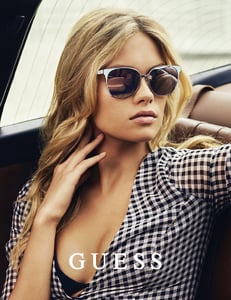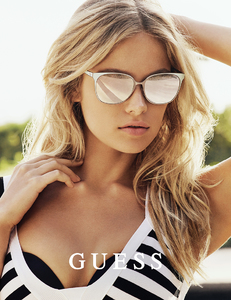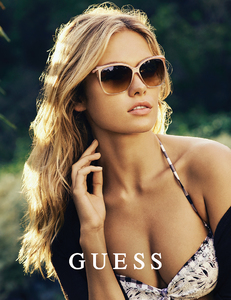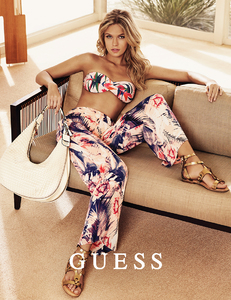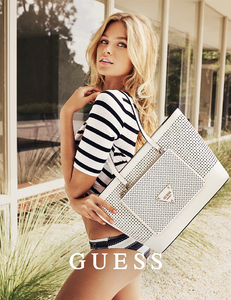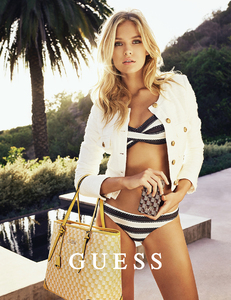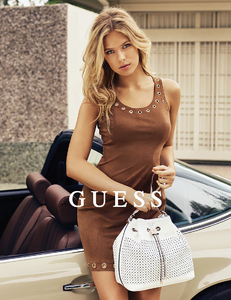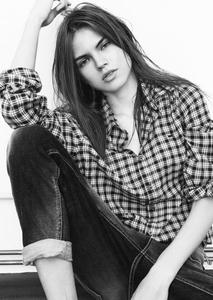Everything posted by DanniCullen
-
Xenia Deli
- Xenia Deli
SI Casting: http://www.si.com/swim-daily/2016/07/20/sports-illustrated-swimsuit-2017-casting-calls-xenia-deli- Xenia Deli
- Meri Gulin
- Meri Gulin
- Meri Gulin
- Lada Kravchenko
- Robin Holzken
- Robin Holzken
- Robin Holzken
So gorgeous! She shot VS over 2 days the other day. They really need to use her for shoots that aren't just shot with a white wall. She would slay.- Taynara Resende
- Taynara Resende
- Regina S.
- Katya Ershova
- Sima Jakuleviciute
Sima signed to IMG in Paris http://imgmodels.com/paris/development/model/all-work?mid=12470- Daniela Lopez Osorio
- Anna Mila Guyenz
- Julia Jamin
Versace Jean F/W 16.17- Anna Mila Guyenz
Diesel F/W 16.17 Ad Campaign Santiago & Mauricio Sierra - Photographer Nicola Formichetti - Creative Director Davey Sutton - Fashion Editor/Stylist Angus Munro - Casting Director Noah Shelley - Casting Director- Anna Mila Guyenz
Versus Heritage Capsule Collection- Lorena Rae
So Lorena is heading to Miami... Hope its for something good! Wilhelmina need to push this girl! I mean, they kick started Daniela Lopez's career off.- Dalianah Arekion
^Gorgeous!- Daniela Lopez Osorio
- Kate Grigorieva
Soooooo stunning for Triangl campaign! Thanks ff16- Anna Mila Guyenz
SOOOO happy Anna got the Versus Campaign! She really deserved it! - Xenia Deli
Account
Navigation
Search
Configure browser push notifications
Chrome (Android)
- Tap the lock icon next to the address bar.
- Tap Permissions → Notifications.
- Adjust your preference.
Chrome (Desktop)
- Click the padlock icon in the address bar.
- Select Site settings.
- Find Notifications and adjust your preference.
Safari (iOS 16.4+)
- Ensure the site is installed via Add to Home Screen.
- Open Settings App → Notifications.
- Find your app name and adjust your preference.
Safari (macOS)
- Go to Safari → Preferences.
- Click the Websites tab.
- Select Notifications in the sidebar.
- Find this website and adjust your preference.
Edge (Android)
- Tap the lock icon next to the address bar.
- Tap Permissions.
- Find Notifications and adjust your preference.
Edge (Desktop)
- Click the padlock icon in the address bar.
- Click Permissions for this site.
- Find Notifications and adjust your preference.
Firefox (Android)
- Go to Settings → Site permissions.
- Tap Notifications.
- Find this site in the list and adjust your preference.
Firefox (Desktop)
- Open Firefox Settings.
- Search for Notifications.
- Find this site in the list and adjust your preference.