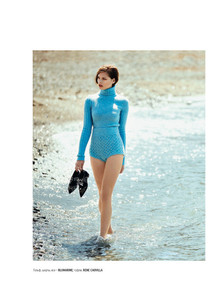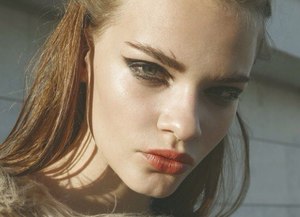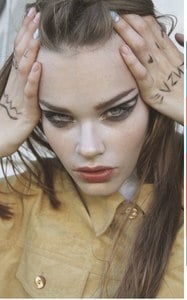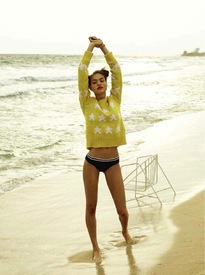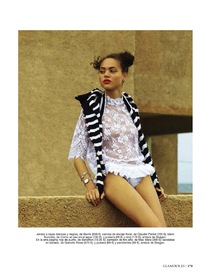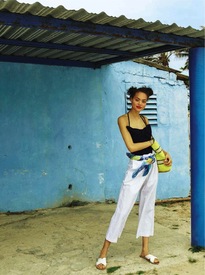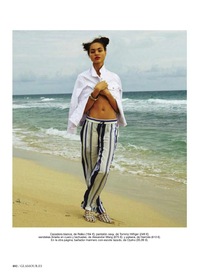Everything posted by DanniCullen
-
Zoe Gegout
-
Zoe Gegout
-
Camille Hurel
-
Camille Hurel
-
Faretta Radic
-
Faretta Radic
-
Paulina Frankowska
Alberta Ferretti HC F/W 2016
-
Kate Grigorieva
(reposting because I can't see full video on previous post :flower:)
-
Mariana Exterkoetter Beltrame
She just walked the Alberta Ferretti show
-
Aira Ferreira
Height: 5'11 Agencies: ELO Management, Supreme NY, Women Paris/Milan. Just walked for Alberta Ferretti
-
Liza Minyaeva
-
Anastasia Baryshnikova
-
Anastasia Baryshnikova
- Adriana Hodossyova
- Adriana Hodossyova
- Adriana Hodossyova
- Tiffany Keller
- Alejandra Gonzales Daly
- Veridiana Ferreira
- Dalianah Arekion
Gorgeous! Thanks for the adds!- Dilia Martins
- Dilia Martins
- Dilia Martins
- Devon Windsor
Devon shot Pink with Rachel again yesterday!- Devon Windsor
Harper's BAZAAR Kazakhstan, July 2016 Photographer: James Macari Stylist: Michela Buratti Fashion Director: Karina Utegenova Make Up Artist: Ana Maria Ritzier Hair Stylist: Fernando Torrent - Adriana Hodossyova
Account
Navigation
Search
Configure browser push notifications
Chrome (Android)
- Tap the lock icon next to the address bar.
- Tap Permissions → Notifications.
- Adjust your preference.
Chrome (Desktop)
- Click the padlock icon in the address bar.
- Select Site settings.
- Find Notifications and adjust your preference.
Safari (iOS 16.4+)
- Ensure the site is installed via Add to Home Screen.
- Open Settings App → Notifications.
- Find your app name and adjust your preference.
Safari (macOS)
- Go to Safari → Preferences.
- Click the Websites tab.
- Select Notifications in the sidebar.
- Find this website and adjust your preference.
Edge (Android)
- Tap the lock icon next to the address bar.
- Tap Permissions.
- Find Notifications and adjust your preference.
Edge (Desktop)
- Click the padlock icon in the address bar.
- Click Permissions for this site.
- Find Notifications and adjust your preference.
Firefox (Android)
- Go to Settings → Site permissions.
- Tap Notifications.
- Find this site in the list and adjust your preference.
Firefox (Desktop)
- Open Firefox Settings.
- Search for Notifications.
- Find this site in the list and adjust your preference.