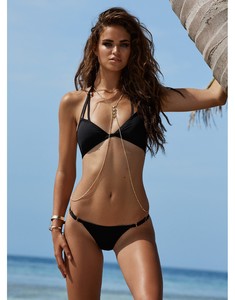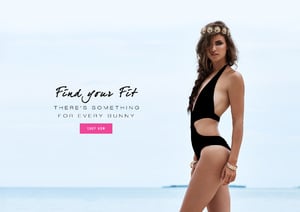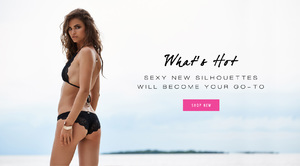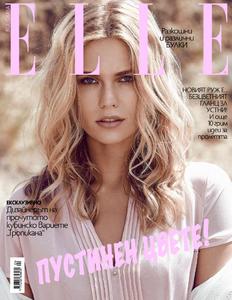Everything posted by DanniCullen
-
Chiara Scelsi
Vogue Brazil July 2016 Mariano Vivanco - Photographer Yasmine Sterea - Fashion Editor/Stylist James Brown - Hair Stylist Alex Babsky - Makeup Artist Kimberley Harding - Set Designer Michelle Class - Manicurist
-
Anna Mila Guyenz
- 2017 SI Swimsuit
- Lorena Rae
-
Alexandria Morgan
Video for ONLY: https://www.facebook.com/ONLY/videos/vb.30659884904/10154102286074905/?type=2&theater
-
Alexandria Morgan
link: https://www.facebook.com/ONLY/videos/vb.30659884904/10154161313639905/?type=2&theater
-
Lise Olsen
-
Jessica Strother
- Daniela Lopez Osorio
- Daniela Lopez Osorio
Went on Dani's IMG NY profile and it seems they mixed her up with Daniela Cosio- Daniela Lopez Osorio
- Maggie Rawlins
- Maggie Rawlins
- Daniela Lopez Osorio
- Daniela Lopez Osorio
- Robin Holzken
- Robin Holzken
- 2017 SI Swimsuit
- Lada Kravchenko
- Nina Marker
- Nina Marker
- Bruna Velho
- Robin Holzken
- Kate Grigorieva
^ Gorgeous.- Daniela Lopez Osorio
Not sure, Dani said in the live video with Xenia that she has some work/projects coming up but she cannot reveal them Maybe SI? - Daniela Lopez Osorio
Account
Navigation
Search
Configure browser push notifications
Chrome (Android)
- Tap the lock icon next to the address bar.
- Tap Permissions → Notifications.
- Adjust your preference.
Chrome (Desktop)
- Click the padlock icon in the address bar.
- Select Site settings.
- Find Notifications and adjust your preference.
Safari (iOS 16.4+)
- Ensure the site is installed via Add to Home Screen.
- Open Settings App → Notifications.
- Find your app name and adjust your preference.
Safari (macOS)
- Go to Safari → Preferences.
- Click the Websites tab.
- Select Notifications in the sidebar.
- Find this website and adjust your preference.
Edge (Android)
- Tap the lock icon next to the address bar.
- Tap Permissions.
- Find Notifications and adjust your preference.
Edge (Desktop)
- Click the padlock icon in the address bar.
- Click Permissions for this site.
- Find Notifications and adjust your preference.
Firefox (Android)
- Go to Settings → Site permissions.
- Tap Notifications.
- Find this site in the list and adjust your preference.
Firefox (Desktop)
- Open Firefox Settings.
- Search for Notifications.
- Find this site in the list and adjust your preference.