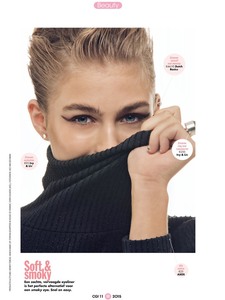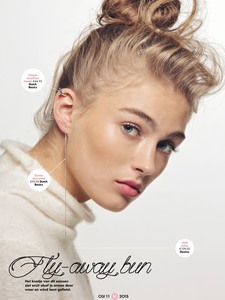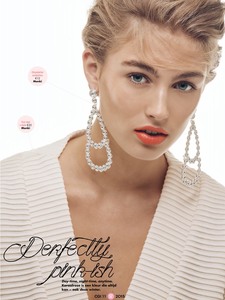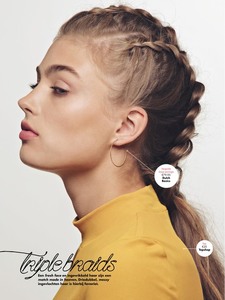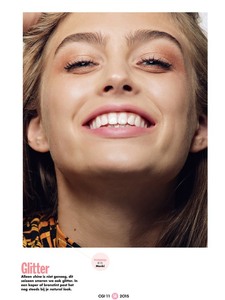Everything posted by DanniCullen
-
Anna Plotnikova
- Anna Plotnikova
- Anna Plotnikova
Polaroid- Anastasia Smerechevskaya
- Anastasia Smerechevskaya
- Anastasia Smerechevskaya
With Grace Models Moscow and Metropolitan Models Paris.- Leonie Hertel
- Leonie Hertel
New Face at / Seeds Berlin / IMG Models. Height: 175 cm / 5'9- Taina Stark
- Kaja Góral
- Ellen Rosa
Coach Pre-Fall 2017 Versace Pre-Fall 2017- Ellen Rosa
Michael Kors Pre-Fall 2017 Diane von Furstenberg Pre-Fall 2017- Ellen Rosa
Interview Magazine November 2016 Photographed by Christian MacDonald Styled by Elin Svahn Makeup by Sally Branka Hair by Shon- Ellen Rosa
Harper's Bazaar Brazil - ''Diário De Verão'' (January 2016)- Ellen Rosa
- Ellen Rosa
Valentino S/S 2017 Paris Spring/Summer 2017 Showlist Total: 29 Opened: 2 Closed: 0 New York: 10 Alexander Wang Altuzarra (O) Sies Marjan (O) Michael Kors Vera Wang Tory Burch Coach DKNY 3.1 Phillip Lim Marc Jacobs London: Skipped Milan: 8 Prada Dsquared2 Dolce & Gabbana Marni Versace Sportmax Moschino Fendi Paris: 11 Miu Miu Redemption Chanel Alexander Mcqueen Sacai Valentino Céline Mugler Dior Loewe Isabel Marant- Megan Brown
Account
Navigation
Search
Configure browser push notifications
Chrome (Android)
- Tap the lock icon next to the address bar.
- Tap Permissions → Notifications.
- Adjust your preference.
Chrome (Desktop)
- Click the padlock icon in the address bar.
- Select Site settings.
- Find Notifications and adjust your preference.
Safari (iOS 16.4+)
- Ensure the site is installed via Add to Home Screen.
- Open Settings App → Notifications.
- Find your app name and adjust your preference.
Safari (macOS)
- Go to Safari → Preferences.
- Click the Websites tab.
- Select Notifications in the sidebar.
- Find this website and adjust your preference.
Edge (Android)
- Tap the lock icon next to the address bar.
- Tap Permissions.
- Find Notifications and adjust your preference.
Edge (Desktop)
- Click the padlock icon in the address bar.
- Click Permissions for this site.
- Find Notifications and adjust your preference.
Firefox (Android)
- Go to Settings → Site permissions.
- Tap Notifications.
- Find this site in the list and adjust your preference.
Firefox (Desktop)
- Open Firefox Settings.
- Search for Notifications.
- Find this site in the list and adjust your preference.
- Anna Plotnikova