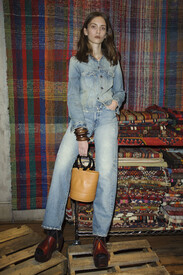Everything posted by DanniCullen
-
Lorena Rae
- Lorena Rae
- Lorena Rae
- Lorena Rae
- Lorena Rae
http://www.imdb.com/title/tt5494728/- Anna Mila Guyenz
- Hedvig Palm
- Hedvig Palm
- Noel Berry
- Nina Marker
- Nina Marker
- Mia Speicher
- Mia Speicher
- Anna Mila Guyenz
- Noel Berry
Noel also walked Yeezy this season!- Noel Berry
- Karolina "Cleo" Cwiek
New hair cut! She is going to Milan (Monster MGMT) for Fashion Week. Proenza Schouler F/W 17.18 New York (O)- Karolina "Cleo" Cwiek
Dennis Basso fw16 - New York Simon Miller fw16 - New York Ji Oh fw16 - New York Ryan Roche fw16 - New York- Karolina "Cleo" Cwiek
- Iris Landstra
I was so sure Iris had thread here? Delete if she does though I couldn't find on search. height: 178 cm bust: 80 cm waist: 59 cm hips: 89 cm shoe size: 41 hair: brown eyes: green- Josephine Kleinendorst
- Anna Mila Guyenz
- Anna Mila Guyenz
- Rachel Hilbert
Sooo Rachel is not Pink girl no more?- 20k
Congrats Limey - Lorena Rae
Account
Navigation
Search
Configure browser push notifications
Chrome (Android)
- Tap the lock icon next to the address bar.
- Tap Permissions → Notifications.
- Adjust your preference.
Chrome (Desktop)
- Click the padlock icon in the address bar.
- Select Site settings.
- Find Notifications and adjust your preference.
Safari (iOS 16.4+)
- Ensure the site is installed via Add to Home Screen.
- Open Settings App → Notifications.
- Find your app name and adjust your preference.
Safari (macOS)
- Go to Safari → Preferences.
- Click the Websites tab.
- Select Notifications in the sidebar.
- Find this website and adjust your preference.
Edge (Android)
- Tap the lock icon next to the address bar.
- Tap Permissions.
- Find Notifications and adjust your preference.
Edge (Desktop)
- Click the padlock icon in the address bar.
- Click Permissions for this site.
- Find Notifications and adjust your preference.
Firefox (Android)
- Go to Settings → Site permissions.
- Tap Notifications.
- Find this site in the list and adjust your preference.
Firefox (Desktop)
- Open Firefox Settings.
- Search for Notifications.
- Find this site in the list and adjust your preference.