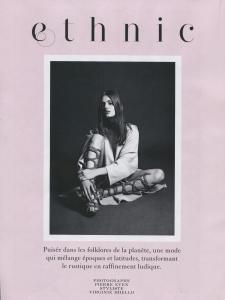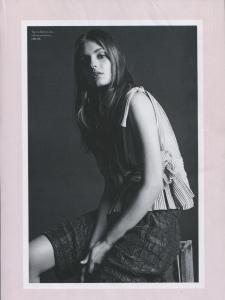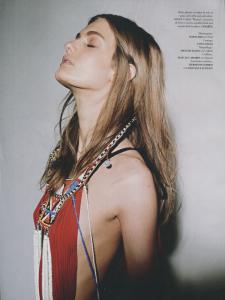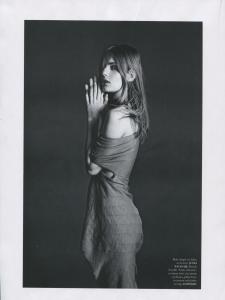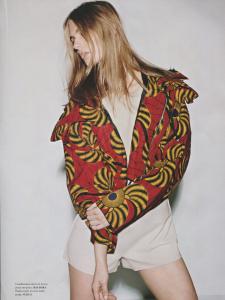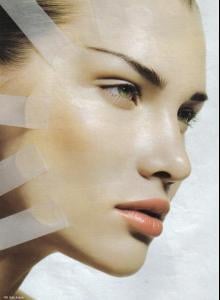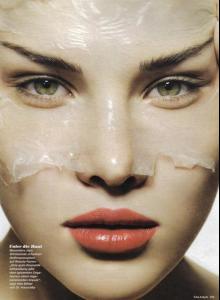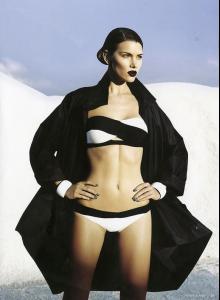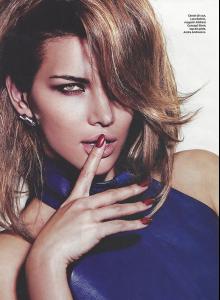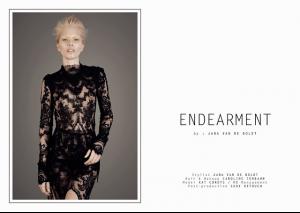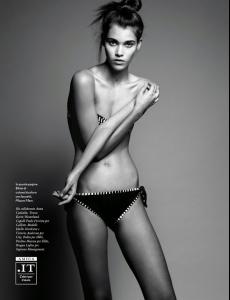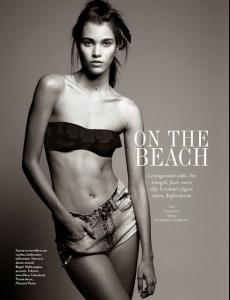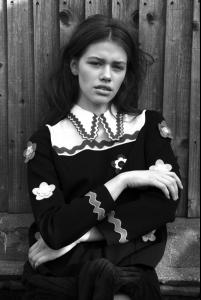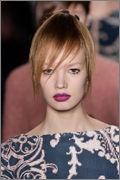Everything posted by DanniCullen
-
Sara Eller
- Marta Bez
-
Marta Bez
Forget Them #6 "Marta" Ph: Francesco Scontrini Styling: Simona Carippo Makeup: Thais Bretas Hair: Valerio Sestito
-
Marta Bez
Serbian Grazia (August) 2014 Grazia Serbia - November 2014 Ph: Loic Peoc'h Styling: Vanessa Gillingham Makeup: Alex Babsky Hair: Maki Tanaka
-
Marta Bez
-
Marta Bez
-
Marta Bez
-
Marta Bez
- Gabriela Iliescu
- Gabriela Iliescu
She is so pretty! I really thought she had topic here before! Height: 5'11 (180cm) AGENCIES: Louisa Models Traffic Models Tempo Models Elite LA, NYC, Lisbon, Stockholm Major Models Milan Mc2 Tel Aviv- Dasha Matkova
- Katharina Cordts
- Deleting Posts (empty posts, double post, etc)
http://www.bellazon.com/main/topic/45324-marilhea-peillard/?p=3152096 http://www.bellazon.com/main/topic/45324-marilhea-peillard/?p=3303162 broken links Done!~katchitup- Marilhéa Peillard
New polaroids- Pauline Hoarau
Amica May 2015 "On the beach" editorial Photographer: Cometti Stylist: Claudia Carretti Hair: Paolo Ferreira at Calliste Makeup artist: Karin Westerlund- Isabell Andreeva
- Shaughnessy Brown
She was shooting for VS with Daniela Braga (according to instagram)- Berta Nagy
Berta is so stunning! Her make up is always on point!- Kid Plotnikova
- Kid Plotnikova
- Kid Plotnikova
- Kid Plotnikova
- Kid Plotnikova
Academy Of Art University F/W 2015 (O) stylebistro Dennis Basso F/W 2015 Badgley Mischka F/W 2015 Dion Lee F/W 2015- Kid Plotnikova
- Kid Plotnikova
- Gabriela Iliescu