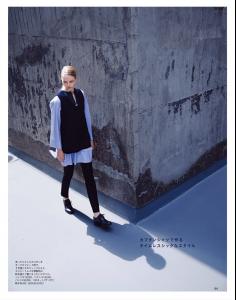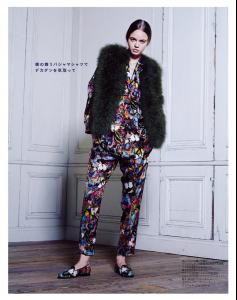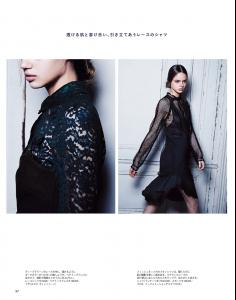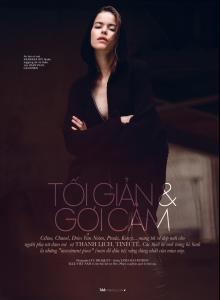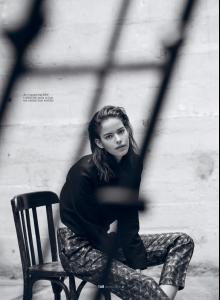Everything posted by DanniCullen
-
Kate Potter
https://vimeo.com/97101466 https://vimeo.com/97101465
-
Luma Grothe
https://vimeo.com/97231407
-
Masha Demekhina
https://vimeo.com/97235669
-
Mathilda Bernmark
https://vimeo.com/97235936 https://vimeo.com/97235935
-
Polina Grebeniuk
https://vimeo.com/97408522 https://vimeo.com/97408521
-
Stephanie van Arendonk
- Xenia Deli
- Xenia Deli
- Brooke Perry
- Megan Irwin
- Virginia Kiss
She is so pretty- Malwina Garstka
- Zuri Tibby
- Ada Martini Strøm
- Anastasia Sushchenko
- Virginia Kiss
- Diana Moroz
- Diana Moroz
Heohwan Simulation S/S 2015 Milan SimonGao fw14 - London Marques Almeida fw14 - London- Diana Moroz
For SPUR (Japan) August 2014 Photographer: Akinori Ito for aosora (Japan) Stylist: Natsuko Kaneko Hair: Kenichi for Eightpeace (Tokyo) Make-up: Yuki for M0 Management Office (Tokyo) Models: Linde Derickx + Diana Moroz Source: visualoptimism.blogspot.com- Diana Moroz
Diana has a vimeo account: vimeo.com / dianamorozimg Augustin Teboul fw15 - Berlin (O) Marina Hoermanseder fw15 - Berlin Use Unused fw15 - Berlin ©- Jessica Strother
Schön! | "Robot Love" Photographer / Michael Casker Styling & Art Direction / Julien Alleyne Hair / Joey George @ArtList Colorist / Aura for Nexxus Make Up / Michael Anthony @ Wilhelmina- Kate Grigorieva
- Alexandra Hochguertel
- Alexandra Hochguertel
For Elle Vietnam September 2014 Photographer: Luc Braquet Stylist: Tania Rat-Patron Hair: Yuji Okuda Make-up: Eva Ronçay Model: Alexandra Hochguertel Source: visualoptimism.blogspot.com- Alexandra Hochguertel
Maison Martin Margiela SS15 Paris Loewe S/S 15 Paris Viktor & Rolf S/S 15 Paris Acne Studios S/S 15 ParisAccount
Navigation
Search
Configure browser push notifications
Chrome (Android)
- Tap the lock icon next to the address bar.
- Tap Permissions → Notifications.
- Adjust your preference.
Chrome (Desktop)
- Click the padlock icon in the address bar.
- Select Site settings.
- Find Notifications and adjust your preference.
Safari (iOS 16.4+)
- Ensure the site is installed via Add to Home Screen.
- Open Settings App → Notifications.
- Find your app name and adjust your preference.
Safari (macOS)
- Go to Safari → Preferences.
- Click the Websites tab.
- Select Notifications in the sidebar.
- Find this website and adjust your preference.
Edge (Android)
- Tap the lock icon next to the address bar.
- Tap Permissions.
- Find Notifications and adjust your preference.
Edge (Desktop)
- Click the padlock icon in the address bar.
- Click Permissions for this site.
- Find Notifications and adjust your preference.
Firefox (Android)
- Go to Settings → Site permissions.
- Tap Notifications.
- Find this site in the list and adjust your preference.
Firefox (Desktop)
- Open Firefox Settings.
- Search for Notifications.
- Find this site in the list and adjust your preference.
- Xenia Deli