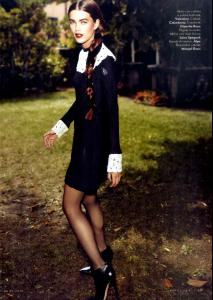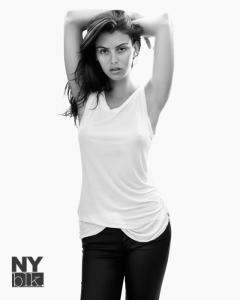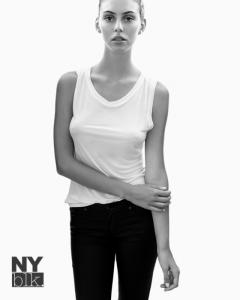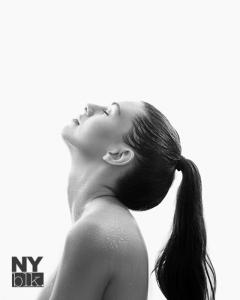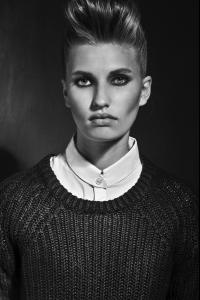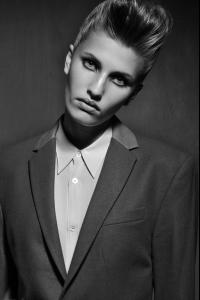Everything posted by DanniCullen
-
Mathilde Brandi
-
Mathilde Brandi
-
Mathilde Brandi
-
Lovisa Ekholm
With Le Management now.
-
Lovisa Ekholm
ELLE Sweden Feb. 2013 "Flowers from the North" Photographer: Carl Bengtsson Stylists: Jenny Fredriksson, Lisa Lindqwister, and Cia Jansson
-
Carolina Melo
Now with Hollywood Model Management
-
Ida Mikkelsen
-
Laela Vastrick
She is modelling for Agent Provoc. Lingerie
-
Alexandria Morgan
Not sure if this is old news, but.. Alexandria is now signed to Women Direct in Milan
-
Aliett Buttelman
-
Kate Grigorieva
- Nena de Vries
- Daphne van Ravensberg
- Alejandra Gonzales Daly
Alejandra Gonzales Daly, Michelle Casis and Carolina Cubas https://asiasur.com/contenido/en-escena/un-verano-para-tres-modelos/- Alejandra Gonzales Daly
Bridal Editorial for BODAS Magazine Ph: Orlando Sender Models: Modelos: Alejandra Gonzales Daly and Alexandra Liao Hair and Make-up: Bedsie Arévalo and Mauricio Pareja Photography Asistance: Carlos Sosa- Alejandra Gonzales Daly
15.50 Catálogo Primavera - Verano 2013/2014 Fotos: Jacques Ferrand. Video: Eduardo Delgado. Dirección de arte: Lía Lazuri. Maquillaje: Luis Salcedo. Peinado: Olga Sonco. Styling: Carolina Grados y Lía Lazuri. Backstage- Alejandra Gonzales Daly
- Alejandra Gonzales Daly
- Alejandra Gonzales Daly
- Alejandra Gonzales Daly
- Alejandra Gonzales Daly
- Alejandra Gonzales Daly
- Alejandra Gonzales Daly
- Nena de Vries
Account
Navigation
Search
Configure browser push notifications
Chrome (Android)
- Tap the lock icon next to the address bar.
- Tap Permissions → Notifications.
- Adjust your preference.
Chrome (Desktop)
- Click the padlock icon in the address bar.
- Select Site settings.
- Find Notifications and adjust your preference.
Safari (iOS 16.4+)
- Ensure the site is installed via Add to Home Screen.
- Open Settings App → Notifications.
- Find your app name and adjust your preference.
Safari (macOS)
- Go to Safari → Preferences.
- Click the Websites tab.
- Select Notifications in the sidebar.
- Find this website and adjust your preference.
Edge (Android)
- Tap the lock icon next to the address bar.
- Tap Permissions.
- Find Notifications and adjust your preference.
Edge (Desktop)
- Click the padlock icon in the address bar.
- Click Permissions for this site.
- Find Notifications and adjust your preference.
Firefox (Android)
- Go to Settings → Site permissions.
- Tap Notifications.
- Find this site in the list and adjust your preference.
Firefox (Desktop)
- Open Firefox Settings.
- Search for Notifications.
- Find this site in the list and adjust your preference.