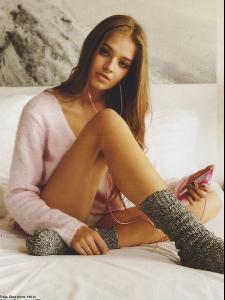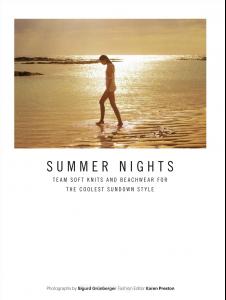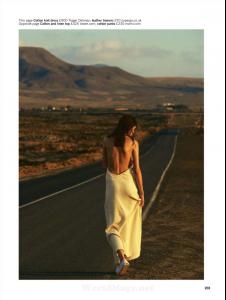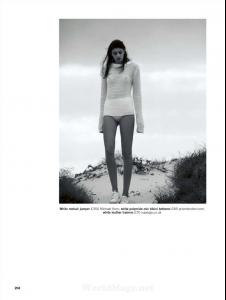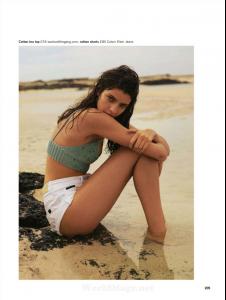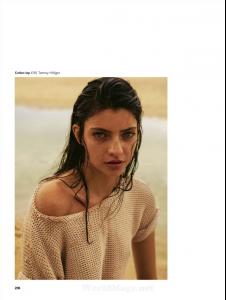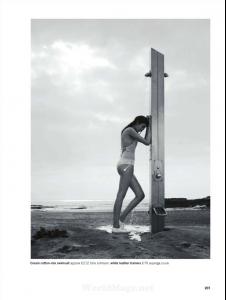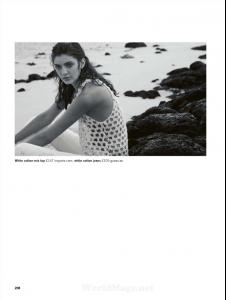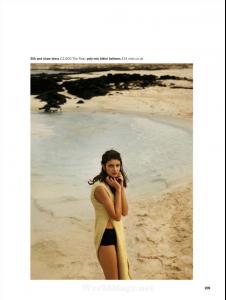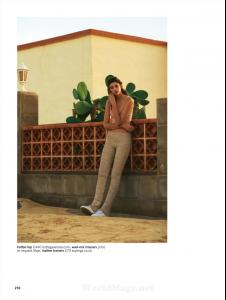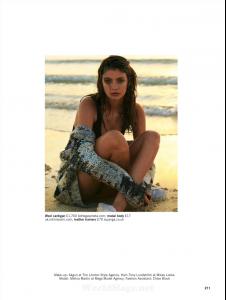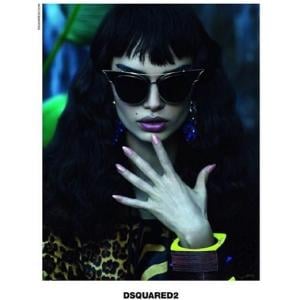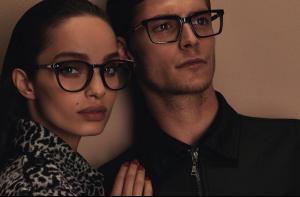Everything posted by DanniCullen
- 2016 SI Swimsuit
-
Kate Grigorieva
-
Kate Grigorieva
^ I didn't know that Kate is back in NYC now. Hope something new comes up soon. *Unposted Forward by Elyse Walker
-
Victoria Germyn
Stella Magazine h. Tove Sivertsen // Styling by Anja Stang Hair by Sigrid Hesla Breie/Pudder // MakeUp by Pauline Naerholm/Parfumerie
-
Thea Helle
- Thea Helle
- Thea Helle
- Frankie Wall
She is currently in NYC and was shooting for Old Navy a few days ago. https://instagram.com/frankie.wall/ - See more at: http://www.wonderlandmagazine.com/2014/10/model-watch-frankie/#sthash.8FKtEp9V.dpuf- Molly Bladskog
- Molly Bladskog
- Molly Bladskog
- Melina Martin
"Summer Nights" for UK Glamour June 2015 Photographer: Sigurd Grünberger Fashion Editor: Karen Preston Hair: Tony Lundström at Mika's Looks Make-up: Akgun at The London Style Agency Fashion Assistant: Chloe Bloch Model: Melina Martin Source: imcmagazine.com- 2016 SI Swimsuit
- Katya Kolpakova
- Elizabeth Kozakova
Pretty new face She is going to Tokyo on the 22nd of this month with Bon Image Models. Height: 174cm- Sara Wittgruberova
- Sara Wittgruberova
- Sara Wittgruberova
- Adriana Hodossyova
She is with M Management in Slovakia- Luma Grothe
- Luma Grothe
- Allie Crandell
El Pais Semanal Wedding dress S/S 2015 Antia Pagant - Photographer Carolina Herrera (stylist) - Fashion Editor/Stylist- Romy Schönberger
- Thea Helle
Account
Navigation
Search
Configure browser push notifications
Chrome (Android)
- Tap the lock icon next to the address bar.
- Tap Permissions → Notifications.
- Adjust your preference.
Chrome (Desktop)
- Click the padlock icon in the address bar.
- Select Site settings.
- Find Notifications and adjust your preference.
Safari (iOS 16.4+)
- Ensure the site is installed via Add to Home Screen.
- Open Settings App → Notifications.
- Find your app name and adjust your preference.
Safari (macOS)
- Go to Safari → Preferences.
- Click the Websites tab.
- Select Notifications in the sidebar.
- Find this website and adjust your preference.
Edge (Android)
- Tap the lock icon next to the address bar.
- Tap Permissions.
- Find Notifications and adjust your preference.
Edge (Desktop)
- Click the padlock icon in the address bar.
- Click Permissions for this site.
- Find Notifications and adjust your preference.
Firefox (Android)
- Go to Settings → Site permissions.
- Tap Notifications.
- Find this site in the list and adjust your preference.
Firefox (Desktop)
- Open Firefox Settings.
- Search for Notifications.
- Find this site in the list and adjust your preference.