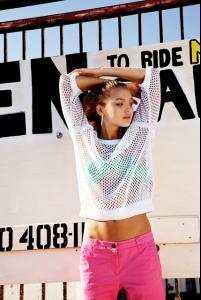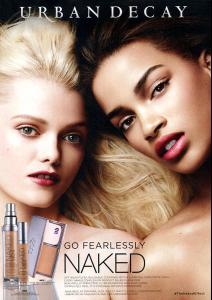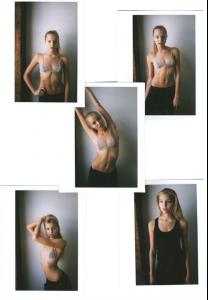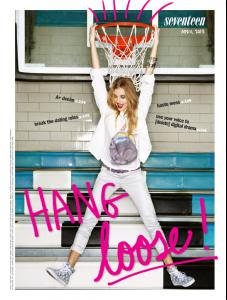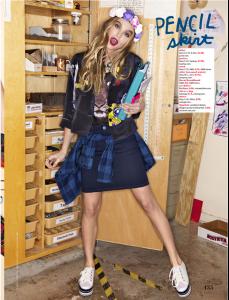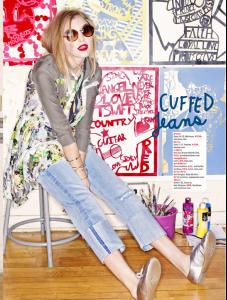Everything posted by DanniCullen
-
Iris E.
-
Rebecca Leigh Longendyke
-
Rachel Hilbert
-
Jena Goldsack
-
Rachel Hilbert
-
Jena Goldsack
-
Rachel Hilbert
Her walk isn't that bad, wish she did more runway. Where her JAD pics posted? I'm guessing so
-
Rachel Hilbert
^Thanks Found this Small glimpse of her at the beginning. I'm going to try to find any other backstage videos of her
-
Rachel Hilbert
^Thanks! It's hard because you can't really topic search a video How long has Rachel been working for PINK? 2 years?
-
Rachel Hilbert
-
Nisaa Pouncey
-
Rachel Hilbert
-
Rachel Hilbert
I did do a topic search, this never came up? Seventeen Magazine Photographer: Terry Doyle Stylist: Emily Barnes
-
Rachel Hilbert
Also.. Been posted? http://requestmodelsblog.com/rachel-hilbert-victorias-secret-pink/
-
Anna Lund Sørensen
- Stephanie Rose Bertram
- Rachel Hilbert
This has been posted right? Schemer, only video i know of with her voice...- Chloe Lloyd
- Xenia Deli
- Xenia Deli
(full backstage video)- Rachel Hilbert
- Nadine Leopold
- Rachel Hilbert
- Stephanie Rose Bertram
Account
Navigation
Search
Configure browser push notifications
Chrome (Android)
- Tap the lock icon next to the address bar.
- Tap Permissions → Notifications.
- Adjust your preference.
Chrome (Desktop)
- Click the padlock icon in the address bar.
- Select Site settings.
- Find Notifications and adjust your preference.
Safari (iOS 16.4+)
- Ensure the site is installed via Add to Home Screen.
- Open Settings App → Notifications.
- Find your app name and adjust your preference.
Safari (macOS)
- Go to Safari → Preferences.
- Click the Websites tab.
- Select Notifications in the sidebar.
- Find this website and adjust your preference.
Edge (Android)
- Tap the lock icon next to the address bar.
- Tap Permissions.
- Find Notifications and adjust your preference.
Edge (Desktop)
- Click the padlock icon in the address bar.
- Click Permissions for this site.
- Find Notifications and adjust your preference.
Firefox (Android)
- Go to Settings → Site permissions.
- Tap Notifications.
- Find this site in the list and adjust your preference.
Firefox (Desktop)
- Open Firefox Settings.
- Search for Notifications.
- Find this site in the list and adjust your preference.