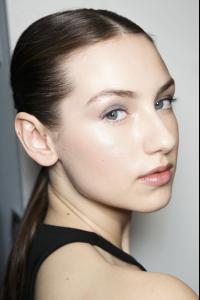Everything posted by DanniCullen
-
Kelie Santos
-
Annika Krijt
Giambattista Valli Haute Couture Fall 2015
-
Annika Krijt
"My Dream for Animals" Photographer: Scott Mac Donough Hair: Ryan Mitchell Makeup: Angie Parker using RMS beauty Art direction: Stephan Moskovic
-
Battle Of The Polaroids III
Robin. Carola. Liza.
-
The Official Victoria's Secret Thread
^ I don't think they are using her again. Simply Nadine posted 'Good Morning' on her insta.
-
Daniela Braga
^Can't wait for the results!
-
Kate Grigorieva
Kate looks absolutely gorgeous for VS
-
Lily Alexander
- Ksenia Golubeva
- Ksenia Golubeva
- Ksenia Golubeva
- Ksenia Golubeva
- Ksenia Golubeva
- Bojana Krsmanovic
- Nadine Leopold
- Ilina Dubinski
- Alexandra Hochguertel
- Alexandra Hochguertel
- Anna Lund Sørensen
Atelier Versace Couture FW15.16- Anna Lund Sørensen
Giambattista Valli Pre-Fall 2015- Anna Lund Sørensen
"Boho Lyx & Västan Vindar" = "Boho Luxury & Westerly Winds" for Elle Sweden January 2015 Photographer: John Scarisbrick Stylist: Robert Rydberg at LINKdetails Hair: Henrik Haue at LINKdetails Make-up: Anya de Tobon at LINKdetails Set Design: Johan Svenson at LINKdetails Models: Laura Julie + Anna Lund Sørensen Source: visualoptimism.blogspot.com- Julia van Os
^Truly a Versace girl- World Swimsuit South-Africa 2015
- Milan van Eeten
- Daniela Lopez Osorio
Public fb: https://www.facebook.com/pages/Daniela-Lopez-Osorio/127250894125607?sk=timeline&ref=page_internal - Ksenia Golubeva
Account
Navigation
Search
Configure browser push notifications
Chrome (Android)
- Tap the lock icon next to the address bar.
- Tap Permissions → Notifications.
- Adjust your preference.
Chrome (Desktop)
- Click the padlock icon in the address bar.
- Select Site settings.
- Find Notifications and adjust your preference.
Safari (iOS 16.4+)
- Ensure the site is installed via Add to Home Screen.
- Open Settings App → Notifications.
- Find your app name and adjust your preference.
Safari (macOS)
- Go to Safari → Preferences.
- Click the Websites tab.
- Select Notifications in the sidebar.
- Find this website and adjust your preference.
Edge (Android)
- Tap the lock icon next to the address bar.
- Tap Permissions.
- Find Notifications and adjust your preference.
Edge (Desktop)
- Click the padlock icon in the address bar.
- Click Permissions for this site.
- Find Notifications and adjust your preference.
Firefox (Android)
- Go to Settings → Site permissions.
- Tap Notifications.
- Find this site in the list and adjust your preference.
Firefox (Desktop)
- Open Firefox Settings.
- Search for Notifications.
- Find this site in the list and adjust your preference.