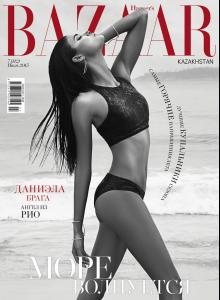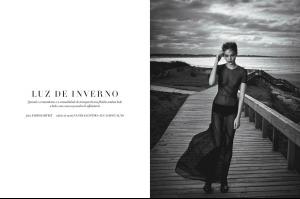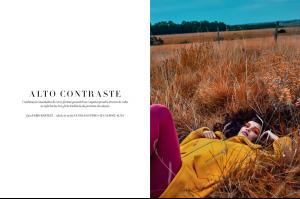Everything posted by DanniCullen
- Xenia Deli
-
Brooke Perry
Brooke is shooting VS Pink with Rachel
-
The Official Victoria's Secret Thread
According to a news source VS is opening another store in the UK, (Bristol). Finally a store more local to me
-
The Official Victoria's Secret Thread
Pretty you are too much GIRL STAP IIITT!
-
Nadine Leopold
^I wish, but Nadine hasn't done runway before. And VS like using runway queens for the show. One can hope, but I wouldn't count on it
-
Anna Roos van Wijngaarden
-
Nadine Leopold
- Kate Grigorieva
Monster Mgmt- Kate Grigorieva
- Kate Grigorieva
^ VS, ditch the clothes on Kate and get her doing lingerie.- Camille Hurel
- Zlatka Ivanisevic
- Anastasia Sushchenko
- Anastasia Sushchenko
- Aliz Menyhert
Givenchy F/W 15.16 Paris Vogue Spain May 2015 by Jan Welters She is also in the new Givenchy Campaign with Candice Swanepoel.- Daniela Braga
I really hope Dani is back for the VSFS this year! She has such great energy. Perfect for Pink/Mainline.- Daniela Braga
- Luma Grothe
Photographer: Fabio Bartelt Fashion Editor: Vanda Jacintho and Lucas Boccalão Hair/Make Up: Krisna Carvalho Editorial: "Luz de Inverno" Photographer: Fabio Bartelt Fashion Editor: Vanda Jacintho and Lucas Boccalão Hair/Make Up: Krisna Carvalho Editorial: "Alto Contraste" Photographer: Fabio Bartelt Fashion Editor: Vanda Jacintho and Lucas Boccalão Hair/Make Up: Krisna Carvalho- Daniela Lopez Osorio
- Anastasia Sushchenko
- Anastasia Sushchenko
- Ali Collier
- Nadya Kurgan
- Daniela Lopez Osorio
Peace Love World- Daniela Lopez Osorio
- Kate Grigorieva
Account
Navigation
Search
Configure browser push notifications
Chrome (Android)
- Tap the lock icon next to the address bar.
- Tap Permissions → Notifications.
- Adjust your preference.
Chrome (Desktop)
- Click the padlock icon in the address bar.
- Select Site settings.
- Find Notifications and adjust your preference.
Safari (iOS 16.4+)
- Ensure the site is installed via Add to Home Screen.
- Open Settings App → Notifications.
- Find your app name and adjust your preference.
Safari (macOS)
- Go to Safari → Preferences.
- Click the Websites tab.
- Select Notifications in the sidebar.
- Find this website and adjust your preference.
Edge (Android)
- Tap the lock icon next to the address bar.
- Tap Permissions.
- Find Notifications and adjust your preference.
Edge (Desktop)
- Click the padlock icon in the address bar.
- Click Permissions for this site.
- Find Notifications and adjust your preference.
Firefox (Android)
- Go to Settings → Site permissions.
- Tap Notifications.
- Find this site in the list and adjust your preference.
Firefox (Desktop)
- Open Firefox Settings.
- Search for Notifications.
- Find this site in the list and adjust your preference.