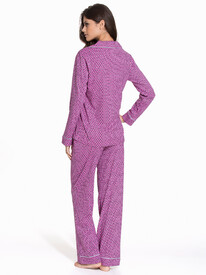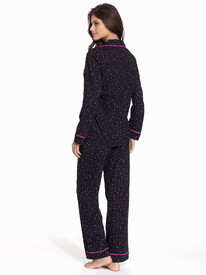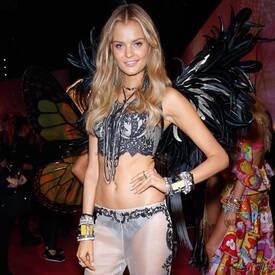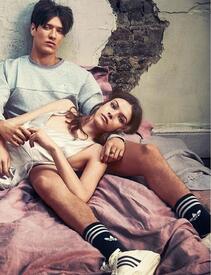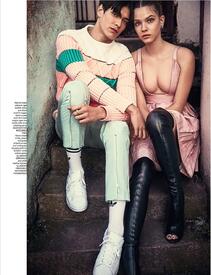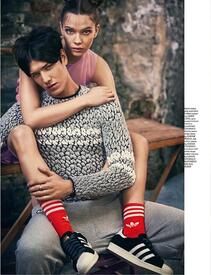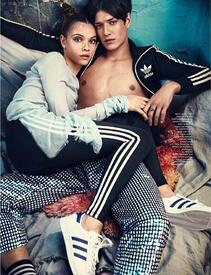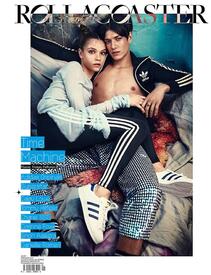Everything posted by DanniCullen
-
Lini Kennedy Oliveira
-
Dalianah Arekion
https://www.youtube.com/watch?v=Fljd94Kr-sE
-
Kelie Santos
https://www.youtube.com/watch?v=Fljd94Kr-sE
-
Lini Kennedy Oliveira
https://www.youtube.com/watch?v=Fljd94Kr-sE
-
Lini Kennedy Oliveira
-
Lini Kennedy Oliveira
- Lini Kennedy Oliveira
Line recently worked for Rosa Clara bridal and shot an editorial for Vanidad Magazine- Lini Kennedy Oliveira
- Xenia Deli
- Lini Kennedy Oliveira
- Karoline Emmertsen
- Xenia Deli
- Xenia Deli
^ Dani & Xenia!- Kirstin Kragh Liljegren
^Thanks, Leonore! I like her for VS, I never noticed she had wide shoulders before.. Still, very pretty- Kate Grigorieva
- Kate Grigorieva
Backstage VSFS- Daniela Braga
- Kate Grigorieva
- Xannie Cater
- Xannie Cater
- Xannie Cater
Some work here: http://www.hungertv.com/gallery/129516/1/2/young-blood-jc-verona/- Xannie Cater
- Tina Lozovskaya
She is with Sight Management in Spain now. And Modelwerk Germany. Not sure if she is still with Next. Her IG: https://instagram.com/tinalozovskaya/ She recently did the Guess show in Barcelona!- Problems and Suggestions for BZ - Post Here
http://www.bellazon.com/main/topic/45083-tina-lozovskaya/?hl=tina#entry3697250 When will the attachments show? seem to show now. thanks.- Anastasia Sushchenko
- Lini Kennedy Oliveira