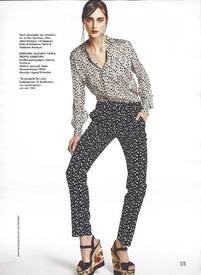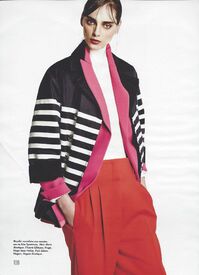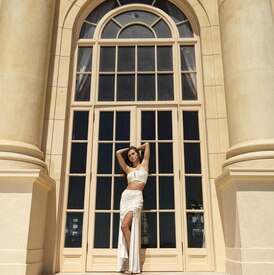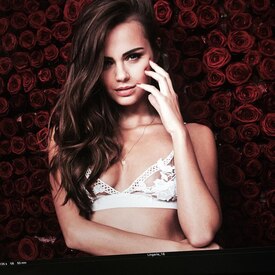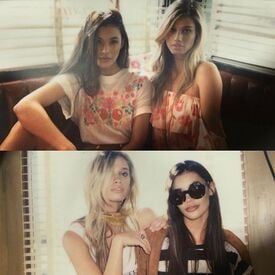Everything posted by DanniCullen
-
Anastasia Sushchenko
-
Agnes Sokolowska
- Eugenia “Janny” Fedorova
Votre Beaute March'15 photography George Katsanakis- Agnes Sokolowska
- Eugenia “Janny” Fedorova
Forel SS15 Photography Yannis Bournias Styling Aris Georgiadis- Eugenia “Janny” Fedorova
Ancient Greek Sandals- Katya Kuznetsova
Harper's Bazaar Oct'15 Photography by George Katsanakis Fashion editor Natasha Lionaki Make up by Hara Papanikolaou Hair Christos Bairabas- Katya Kuznetsova
- Kasia Smulska
- Paula Schinschel
- Paula Schinschel
Attrativo AW15'16 Photography George Katsanakis- Margaret Hill
- Xenia Deli
- Deleting Posts (empty posts, double post, etc)
deadlinks http://www.bellazon.com/main/topic/35529-xenia-deli/?p=2471662 http://www.bellazon.com/main/topic/35529-xenia-deli/?p=2486870 http://www.bellazon.com/main/topic/35529-xenia-deli/?p=2492834 Done. (~ M*)- Xenia Deli
Can anyone confirm if all these have been posted? http://vk.com/album-37695186_210421075- Xenia Deli
- Xenia Deli
- Xenia Deli
- Shanna Jackway
- Camille Hurel
- Cayley King
Calvin Klein S/S 2016 Presentation- Sasha Kichigina
- Callie Dixon
- Tiffany Keller
- Maggie Rawlins
- Eugenia “Janny” Fedorova
Account
Navigation
Search
Configure browser push notifications
Chrome (Android)
- Tap the lock icon next to the address bar.
- Tap Permissions → Notifications.
- Adjust your preference.
Chrome (Desktop)
- Click the padlock icon in the address bar.
- Select Site settings.
- Find Notifications and adjust your preference.
Safari (iOS 16.4+)
- Ensure the site is installed via Add to Home Screen.
- Open Settings App → Notifications.
- Find your app name and adjust your preference.
Safari (macOS)
- Go to Safari → Preferences.
- Click the Websites tab.
- Select Notifications in the sidebar.
- Find this website and adjust your preference.
Edge (Android)
- Tap the lock icon next to the address bar.
- Tap Permissions.
- Find Notifications and adjust your preference.
Edge (Desktop)
- Click the padlock icon in the address bar.
- Click Permissions for this site.
- Find Notifications and adjust your preference.
Firefox (Android)
- Go to Settings → Site permissions.
- Tap Notifications.
- Find this site in the list and adjust your preference.
Firefox (Desktop)
- Open Firefox Settings.
- Search for Notifications.
- Find this site in the list and adjust your preference.