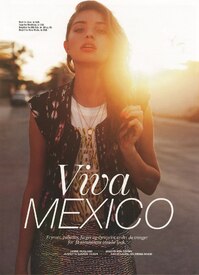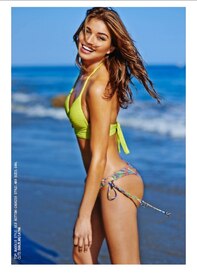Everything posted by DanniCullen
-
Daniela Lopez Osorio
-
Lorena Rae
- Lorena Rae
- Lorena Rae
- Lorena Rae
- Lorena Rae
- Daniela Lopez Osorio
- Daniela Lopez Osorio
- Daniela Lopez Osorio
I can't remember seeing this one!- Luna Bijl
^Pics don't show for me! Moncler Gamme Rouge S/S 2016 Paris Emporio Armani S/S 2016 Ad Campaign Shot in Barcelona by Lachlan Bailey.- Sara Wittgruberova
- Kitty Hayes
^ Behind the scenes Chanel Spring/Summer 2016 - Paris- Anna Mila Guyenz
Cake Magazine 'I LIke Like You' Photographer: Blair Gauld Tate Stylist: Susannah Best Hair & Make-up: Beck Carroll Models: Anna Mila & Alex Thorn (without text)- Anna Mila Guyenz
Asilio S/S 2015.16 'DARK AWAKENING' Campaign- Anna Mila Guyenz
Undress to Impress / stylemeromy Photographer & Stylist: Romy Frydman Hair & Make-Up: Noni Smith- Anna Mila Guyenz
- Anna Mila Guyenz
Francesco Scognamiglio Pre-Fall 2016 HQ- Anniek Abma
Elle Italia, February 2016 photographer: Chiara Romagnoli stylist: Eva Fontanelli hair: Marco Testa make-up: Arianna Cattarin- Paula Schinschel
- Rozanne Verduin
- Daniela Lopez Osorio
- The Official Victoria's Secret Thread
Loving Zuri! So refreshing!- Zuri Tibby
- Maggie Rawlins
- Maggie Rawlins
Gorgeous! Maggie has been modelling only for a few months and she is killing it!Account
Navigation
Search
Configure browser push notifications
Chrome (Android)
- Tap the lock icon next to the address bar.
- Tap Permissions → Notifications.
- Adjust your preference.
Chrome (Desktop)
- Click the padlock icon in the address bar.
- Select Site settings.
- Find Notifications and adjust your preference.
Safari (iOS 16.4+)
- Ensure the site is installed via Add to Home Screen.
- Open Settings App → Notifications.
- Find your app name and adjust your preference.
Safari (macOS)
- Go to Safari → Preferences.
- Click the Websites tab.
- Select Notifications in the sidebar.
- Find this website and adjust your preference.
Edge (Android)
- Tap the lock icon next to the address bar.
- Tap Permissions.
- Find Notifications and adjust your preference.
Edge (Desktop)
- Click the padlock icon in the address bar.
- Click Permissions for this site.
- Find Notifications and adjust your preference.
Firefox (Android)
- Go to Settings → Site permissions.
- Tap Notifications.
- Find this site in the list and adjust your preference.
Firefox (Desktop)
- Open Firefox Settings.
- Search for Notifications.
- Find this site in the list and adjust your preference.
- Lorena Rae