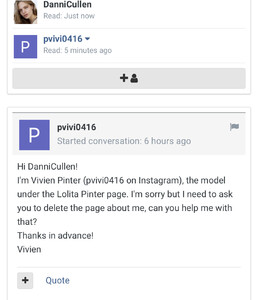-
Talal started following DanniCullen
-
Fliperinas2015 started following DanniCullen
-
Klock started following DanniCullen
-
Rebahh started following DanniCullen
-
modelmuse started following DanniCullen
-
CandiceSwanepoel started following DanniCullen
-
Deleting Topics???
Hi. Please can this be deleted ASAP
-
Marina Laswick
Thanks all for updating thread. Marinas family / dad did at one point have an account here and updated us in the beginning of this thread
-
Deleting Topics???
Hi. The model has asked me to remove her topic. Please remove @Michael* https://www.bellazon.com/main/topic/64354-sophie-lempers/
-
sphocles111 started following DanniCullen
-
flores started following DanniCullen
-
90smodelfan started following DanniCullen
-
Zurifore started following DanniCullen
-
Deleting Topics???
@Michael* Hey Michael, can you delete this please ASAP. Model requested 😊
-
Deleting Topics???
Hi. Please delete topic as model has messaged me to request this @sille
-
Katriel Manapua
-
Gwen van Kruiningen
Thank you 😊
-
Daniela Lopez Osorio
Dani is just doing great! @DaniLyou go girl! ❤️
-
Anna Mila Guyenz
Anna is so stunning ❤️
-
Britt Oosten
So gorgeous ❤️
-
Alice Kolesnikova
-
Alice Kolesnikova
- Rachel Connor
-
Nicole Summers
-
Deleting Topics???