
Everything posted by LenoreX
- Esther Heesch
-
Esther Heesch
Anthropologie Express
- Abby Champion
-
Clara McSweeney
-
Clara McSweeney
-
Camilla Forchhammer Christensen
Free People
-
Astrid Baarsma
-
Clara McSweeney
- Esther Heesch
-
Esther Heesch
Express (higher quality) Anthropologie
-
Regitze Christensen
-
Regitze Christensen
You're welcome! Aritzia
-
Camilla Forchhammer Christensen
Free People
- Mae Van Der Weide
-
Clara McSweeney
-
Clara McSweeney
David's Bridal
-
Astrid Baarsma
David's Bridal
-
Astrid Baarsma
SELECTED Spring/Summer 2017 2/2
-
Astrid Baarsma
SELECTED Spring/Summer 2017 1/2
-
Astrid Baarsma
Marie Jo Autumn/Winter 2017
-
Astrid Baarsma
- Becca Hiller
-
Charlene Högger
-
Charlene Högger
-
Charlene Högger
Massimo Dutti
.thumb.png.60f29cb2a70c4743511f09706882fbb9.png)
.thumb.jpg.253b2914d88a36380fff2933f5d097f9.jpg)
.thumb.jpg.384e07cb376027da5b459df598c10ed1.jpg)
.thumb.jpg.aa6403287f5da65d2944db26ff5bc66c.jpg)
.thumb.jpg.80e5d9883a3babd03297ce4ba53ff64f.jpg)
.thumb.jpg.485be9b7f56d9f200e1c97346f56691e.jpg)
.thumb.jpg.86c4eb5e0784696bfff64eb97e1d409d.jpg)
.thumb.jpg.b4782951c5e358a6d64126c3314e073b.jpg)
.thumb.jpg.e72a30fa16c9d38a03ad6a35cd9292d4.jpg)
.thumb.jpg.4518d5f815959adfae03bde48eab44a6.jpg)
.thumb.jpg.138c9e46e20dd4aa338806f84e131b16.jpg)
.thumb.jpg.32643d6550cbe6d852310238b550f40f.jpg)
.thumb.jpg.38e57670999bd5558b40ebf89b2e4847.jpg)
.thumb.jpg.18a1d700cbfa47b00d803853737bb909.jpg)
.thumb.jpg.71c26e65f5f62e160b0639908af6e0eb.jpg)
.thumb.jpg.b2ca5070884fe3ad747cff55dd5530fa.jpg)
.thumb.jpg.fd84dfa3a3f6ae505b5f9f486ca6eb57.jpg)
.thumb.jpg.30b5a3657ee2adf8bc47363b75e75b8a.jpg)
.thumb.jpg.6192dbbda39b0024d63a8d8dc0dfa55f.jpg)
.thumb.jpg.839444eda39347ee61494d3d7a6379eb.jpg)
.thumb.jpg.40a119aaad663c7a6ea3932708ae5289.jpg)























.thumb.jpg.ffed13cd106fdf629a5c59f8795cdfd3.jpg)
.thumb.jpg.8be014b18f298a08e831064966b9658c.jpg)
.thumb.jpg.262fe9bbcac567e10520642aee3a7856.jpg)
.thumb.jpg.48257a46c33a9266e254e5a573268e9e.jpg)
.thumb.jpg.7a656dc2bbe1c04f9d58c2313988a6a8.jpg)
.thumb.jpg.2921d46e120b746c7300ab2094fb4770.jpg)
































.thumb.jpg.070522746830ddba9f46a8ad066e5380.jpg)
.thumb.jpg.72a563f4efa2b6309b552f8881e997d3.jpg)
.thumb.jpg.9a910c54f6b3fd78bfd81fc1f5b83dcb.jpg)
.thumb.jpg.5744f8b29c5d6799fb040959fc9ad339.jpg)
.thumb.jpg.b4a7cee282d30d27abc531e0b4e0f542.jpg)
.thumb.jpg.4a101798005175949ba6fa59f0a165cf.jpg)
.thumb.jpg.b724e8481f78b9f87f162799f328ba44.jpg)
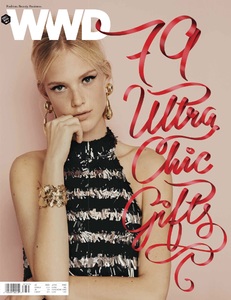

















.thumb.jpg.a2dcf09296081d22108f58e2d23e8361.jpg)

.thumb.jpg.e08e533b5cfa3568bf85436f0b9cd1e0.jpg)
.thumb.jpg.23207fd6d90e2daf7fc28437aafed0bf.jpg)
