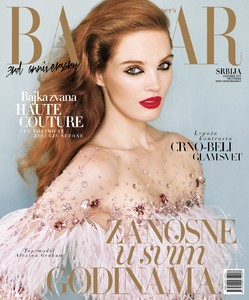Everything posted by LenoreX
-
Regitze Christensen
Jean Atelier Pre-Spring 2018
-
Regitze Christensen
Aritzia
- Esther Heesch
-
Hannah Ferguson
Dolce & Gabbana Spring/Summer 2018 Milan
-
Hannah Ferguson
-
Abby Champion
- Esther Heesch
-
Esther Heesch
-
Alexina Graham
Harper's Bazaar Serbia October 2017 Photography: Andrea Klarin Styling: Marko Mrkaja Makeup: Frederique van Espen Hair: Muriel Vancauwen
-
Camilla Forchhammer Christensen
ALL Magazine July 2017 Photography: Hasan Karaarslan Hair: Suat Ürün Makeup: Hakan Kultur
-
Camilla Forchhammer Christensen
Nocturne Fall/Winter 2017 Collection:
-
Camilla Forchhammer Christensen
Free People
- Esther Heesch
-
Esther Heesch
Aritzia J.Crew
-
Hannah Ferguson
You're welcome! Alberta Ferretti Spring/Summer 2018 Milan Francesco Scognamiglio Spring/Summer 2018 Milan Max Mara Spring/Summer 2018 Milan
-
Charlene Högger
Massimo Dutti
-
Hannah Ferguson
Tommy Hilfiger Fall/Winter 2017-18 London
- Abby Champion
-
Kirstin Kragh Liljegren
Express
- Maritza Veer
-
Clara McSweeney
-
Charlene Högger
Massimo Dutti
-
Victoria Germyn
Free People
-
Camilla Forchhammer Christensen
Free People
-
Alexina Graham
Emporio Armani Spring/Summer 2018 London (O)
.thumb.png.60f29cb2a70c4743511f09706882fbb9.png)