
Everything posted by LenoreX
- Farah Holt
-
Sofie Theobald
Design Scene Magazine August 2017 Photography: Remi Rebillard Styling: Damien Vaughan Shippee Hair & Makeup: Liam Dunn
-
Victoria Germyn
Kith x Coca Cola Summer 2017 Lookbook
-
Mae Van Der Weide
Free People Harper's Bazaar Australia September 2017 Photography: Pierre Toussaint Makeup: Natasha Severino Hair: Dritan Vushaj
- Mae Van Der Weide
-
Mae Van Der Weide
-
Astrid Baarsma
David's Bridal
-
Clara McSweeney
Cake Magazine Photography: Colin Hughes Styling: Marisa Ellison MakeupL Nana Hiramatsu Hair: Hide Suzuki
- Isabel Scholten
-
Astrid Baarsma
- Esther Heesch
- Abby Champion
- Esther Heesch
-
Camilla Forchhammer Christensen
-
Camilla Forchhammer Christensen
-
Clara McSweeney
-
Regitze Christensen
Aritzia
-
Esther Heesch
Anthropologie Express
- Farah Holt
-
Farah Holt
White Story Fall/Winter 2017, ph: Jake Terrey
- Becca Hiller
-
Clara McSweeney
adds HQs
-
Camilla Forchhammer Christensen
Free People
- Astrid Baarsma
-
Regitze Christensen
.thumb.png.60f29cb2a70c4743511f09706882fbb9.png)
.thumb.jpg.fa951a2291a7f279fb67fc8a9b85a481.jpg)
.thumb.jpg.f8a1567878177bcef3758d3e27ee418e.jpg)
.thumb.jpg.c06ffc0b1b64056e4766d6b7f19a0b9d.jpg)
.thumb.jpg.6ce936cd25bb450e9878fec9c3e187b4.jpg)
.thumb.jpg.6853a4167f9ba924f803ff89d242ecea.jpg)
.thumb.jpg.26777ede64201dd3a995f4a32813a674.jpg)
.thumb.jpg.4b8568ab6f43b9f8526fcb4ff13740ec.jpg)
.thumb.jpg.a9b5ace4caa729029694f1cd0fc3816e.jpg)
.thumb.jpg.f683f5a7fc060acdb6a7b2ae74255842.jpg)
.thumb.jpg.07544a0883cec1962237d231a3a396f8.jpg)
.thumb.jpg.96a4617777c9812aca34a26d8c38fa42.jpg)
.thumb.jpg.15eb1030d671fe0f6f0c2a91d336ead9.jpg)
.thumb.jpg.aa901f140c1078e8f37b264961a92cf9.jpg)
.thumb.jpg.93d3a6b58f656d2f6de5e4707815ad99.jpg)
.thumb.jpg.a50c6bab19d5a15f1a7f1e4b9af30544.jpg)
.thumb.jpg.4b6c0d870b285d0e0a06d49c78286391.jpg)
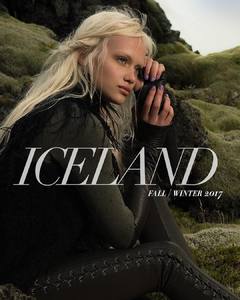







.thumb.jpg.f74ff209ed690497b8b9053142fb5189.jpg)
.thumb.jpg.8de1941b55388f80ed2ec37220205760.jpg)
.thumb.jpg.6f83b70ce78a37bf20d3f711922dfa03.jpg)
.thumb.jpg.b644db12afc7a5b4cd43d941787cece9.jpg)
.thumb.jpg.423b1883c39d3662547b85d18556b494.jpg)
.thumb.jpg.53407927dc44df9913b66f4ae9c52dcd.jpg)
.thumb.jpg.1f6668b2f54a157360c6aa416a2521c5.jpg)
.thumb.jpg.813eb4e8336728e0b45efcb2f069a6b6.jpg)
.thumb.jpg.1895b0010267200602628829ee7cdca8.jpg)
.thumb.jpg.edee8924d45009a456077f48adfa611d.jpg)
.thumb.jpg.b03ab641dabecc2679e1f16cf70257bc.jpg)
.thumb.jpg.49d8f210f28684ba7aed19b80611ff30.jpg)
.thumb.jpg.91185dfac707bd50bb48dadf033e63e7.jpg)
.thumb.jpg.bae884b9b09f85722f79f61bc0658d56.jpg)
.thumb.jpg.83b7defd8b39e77afccf05cefdef7b8e.jpg)
.thumb.jpg.d9f2548112784c279bd48498463eee93.jpg)
.thumb.jpg.6003b70ff8537877202a11cb636e2fbb.jpg)
.thumb.jpg.0ea81b8346241ba758b7930dd5ee811b.jpg)
.thumb.jpg.6dc622b36ebe56bd7a0f82453bc0ac85.jpg)
.thumb.jpg.a5d6e5f1cd6220c85e51f8abc26c65dd.jpg)
.thumb.jpg.200789dfaf1f2a60a626a56a9c8ce958.jpg)














































.thumb.jpg.7ca08ac6804e3849b0369b3ae338d28c.jpg)
.thumb.jpg.4965a888375d47254f633b25a2723508.jpg)
.thumb.jpg.84f00335836e8e52209bd7956295a0d2.jpg)
.thumb.jpg.494720d81052bf84428d90bed295e069.jpg)
.thumb.jpg.7ab2b87f76d9b9c0087d80910952d127.jpg)
.thumb.jpg.f14eb38f0cceaf0653d39cfea6cc5b89.jpg)
.thumb.jpg.5d76904ef08e499418c3dbfdc41073eb.jpg)
.thumb.jpg.a9f9b94ee4ad9d991be28a81fcf845ac.jpg)
.thumb.jpg.9dabefa69df82f556c6b45cbc3d28d3a.jpg)
.thumb.jpg.a1bd6a5c7556ccabda6041fc7390e522.jpg)
.thumb.jpg.9b73756332f64c1c7edaf3997e84159f.jpg)
.thumb.jpg.3166227afe08240ccdfba8ba96392a36.jpg)
.thumb.jpg.875010c7b7cc2a89064e5ec5e68aa19a.jpg)
.thumb.jpg.47738418c3cd4efb3a2a240e9aed91bd.jpg)
.thumb.jpg.571fe6652d1f98530c07e4776648b551.jpg)
.thumb.jpg.fd4ae188e31ecec92c92f48fb21752c5.jpg)
.thumb.jpg.d42a4f718247d2211901f0b1f9266c76.jpg)
.thumb.jpg.b8309b332f1c6b991905c68a38846a10.jpg)
.thumb.jpg.36792bc73bc5c2114428c213f38c6ce3.jpg)
.thumb.jpg.63793ca683db40b235d0847f62f70587.jpg)
.thumb.jpg.04792ab63d603458b5e3a7c67abf67b5.jpg)
.thumb.jpg.f2bd3d56c2ee12c90a2712b5ff3a8ff7.jpg)
.thumb.jpg.23ea6656604a07db31d4552015efc353.jpg)
.thumb.jpg.2a525607236d0861a250c4177c6cba66.jpg)



.thumb.jpg.38abddb2a09db28553ce21f894491458.jpg)
.thumb.jpg.4c69a695cc47392d9b514346e7ee8c8c.jpg)
.thumb.jpg.802ad26d16b3a61407bb245797cb4ecc.jpg)
.thumb.jpg.95ec0561dd51f5d68a97dd75f5c93d30.jpg)
.thumb.jpg.725ac9e36e366006824766867ac1e874.jpg)
.thumb.jpg.0d276a704475ceb1a7be9abed230d0b8.jpg)
.thumb.jpg.fc24ccb03ea174afa5eeb4f08d991a3d.jpg)
.thumb.jpg.9398903dd5c7b28622cccddc89c7becd.jpg)
.thumb.jpg.29166cdcd4d675beecc465c7c0d08707.jpg)









.thumb.jpeg.edcaa0503d9dde9e5ce4f447187bf46d.jpeg)
.thumb.jpeg.7ef9e1af33000c233e6efa016b4e360a.jpeg)
.thumb.jpeg.44a98ce0564a9046ad13cbac2c6f2fdc.jpeg)
.thumb.jpeg.6a8dc22f90351e800cc20f222a04f93d.jpeg)
.thumb.jpeg.71e90870695ed683e19d6ab11a905c84.jpeg)
.thumb.jpeg.9c759b2a91c6bc55b1cc76a9a89f12c7.jpeg)
.thumb.jpeg.205cdcadd90ac0d4965d5983bf32c379.jpeg)
.thumb.jpeg.b5c48818665630236da3094d0cad4eed.jpeg)
.thumb.jpeg.a4779f9112983ee19550108681fe3c4f.jpeg)
.thumb.jpeg.fd51a9059cc679d6259f5a94e7d85a0a.jpeg)