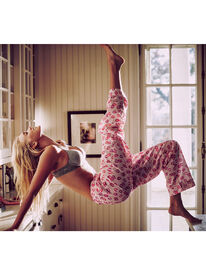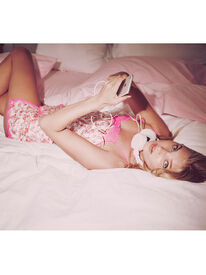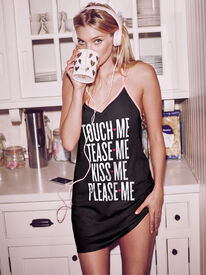Everything posted by LenoreX
-
Farah Holt
^^ I haven't seen anything new of Nadine for UO :-/ and Jo's pictures were posted I believe. Free People 1/5
-
Constance Jablonski
HQs Free People January 2016 Catalog Edit: +
-
Constance Jablonski
Free People January 2016 Catalog
-
Hannah Ferguson
Mojeh Magazine December 2015 Photography: Max Papendieck Styling: Gregory Wein Hair: Anderson Medeiros Makeup: Raoul Otero Manicurist: Rachel Shim Video:
-
Vanessa Axente
- Farah Holt
- Martha Hunt
- Elsa Hosk
-
Alisa Ahmann
-
Alisa Ahmann
Next Spring 2016
-
Vanessa Axente
- Farah Holt
- Farah Holt
- Ieva Laguna
- Paige Reifler
- Elsa Hosk
- Vita Sidorkina
- Paige Reifler
- Josephine Skriver
- Paige Reifler
-
Josephine Skriver
- Vita Sidorkina
- Ieva Laguna
-
Emily Jean Bester
Free People Daisy Magazine November 2015 Photography: Graham Dunn Styling: Henna Koskinen Hair and makeup: Diane Da Silva
- Marloes Horst
.thumb.png.60f29cb2a70c4743511f09706882fbb9.png)