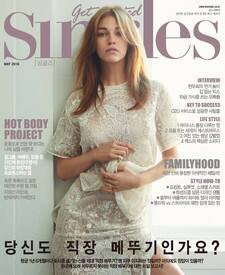Everything posted by LenoreX
-
Emily Senko
-
Stormi Bree Henley
Free People
-
Emily Senko
Free People /monthly_05_2016/post-42933-0-1593853273-58385_thumb.jpg" class="ipsImage ipsImage_thumbnailed" alt="39023239_041_c.jpg">
-
Sonya Gorelova
-
Megan Williams
Free People
- Farah Holt
-
Farah Holt
- Farah Holt
- Elyse Taylor
- Samantha Gradoville
- Samantha Gradoville
- Emily Jean Bester
- Emily Jean Bester
- Emily Jean Bester
Lula Magazine Fall/Winter 13 HQs Photographer: Jessie Lily Adams Yen Magazine Issue 55, 2011 Photographer: Bec Lorrimer Stylist: Lucy Edmonds Make Up: Jessica Diez Hair: Dale Delaporte- Megan Williams
Free People- Megan Williams
Free People- Megan Williams
Met Gala 2016 After Party- Mathilde Brandi
- Megan Williams
- Elyse Taylor
- Farah Holt
- Emily Jean Bester
- Emily Jean Bester
- Emily Jean Bester
- Emily Jean Bester
- Farah Holt
.thumb.png.60f29cb2a70c4743511f09706882fbb9.png)