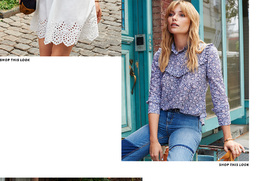Everything posted by LenoreX
-
Vanessa Axente
-
Mathilde Brandi
Next Fall/Winter 2016
-
Camilla Forchhammer Christensen
Free People /monthly_09_2016/post-42933-0-1593840738-46585_thumb.jpg" class="ipsImage ipsImage_thumbnailed" alt="Y4lX18w8.jpg">
- Aneta Pajak
-
Grace Elizabeth
-
Grace Elizabeth
-
Aneta Pajak
VS 99% sure this is her for VS but if it's not let me know .
- Grace Elizabeth
- Grace Elizabeth
-
Madison Hope Headrick
-
Camilla Forchhammer Christensen
-
Marloes Horst
You're welcome. Free People
- Becca Hiller
-
Camilla Forchhammer Christensen
- Marloes Horst
-
Frida Gustavsson
KICKS Beauty Fall 2016 Retro Glamour Photo: Mikael Schultz Makeup: Anya De Tobon Hair: Erika Svedjevik Styling / Set Design: Josefin Andersson
-
Grace Elizabeth
- Vanessa Axente
- Grace Elizabeth
-
Grace Elizabeth
-
Grace Elizabeth
- Riley Hillyer
.thumb.png.60f29cb2a70c4743511f09706882fbb9.png)