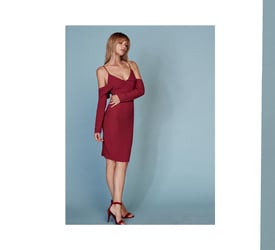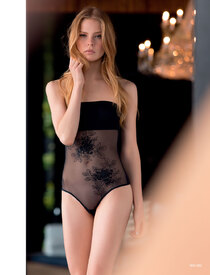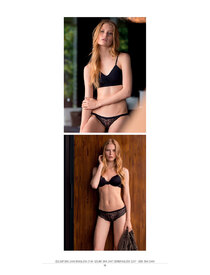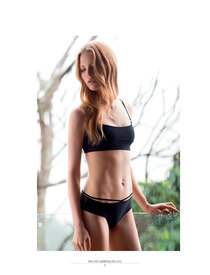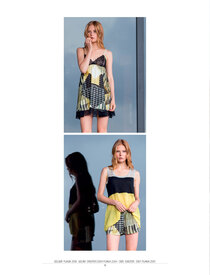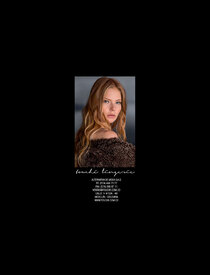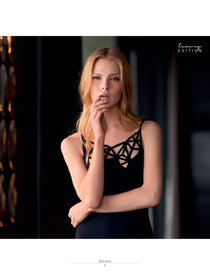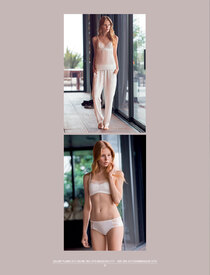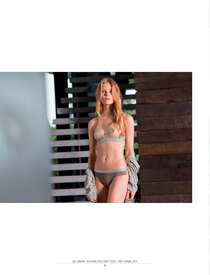Everything posted by LenoreX
-
Camilla Forchhammer Christensen
- Jenna Peij
- Jenna Peij
- Jenna Peij
- Jenna Peij
- Jenna Peij
- Jenna Peij
- Jenna Peij
- Jenna Peij
-
Hannah Ferguson
Free People Edit:
-
Astrid Baarsma
Marie Jo Color Studio Summer 2016
- Astrid Baarsma
- Astrid Baarsma
-
Astrid Baarsma
Tommy Hilfiger
-
Frida Gustavsson
KICKS Beauty Fall 2016 Sport Deluxe Photo: Mikael Schultz Makeup: Anya De Tobon Hair: Erika Svedjevik Boden Fall 2016
- Farah Holt
-
Victoria Germyn
-
Camilla Forchhammer Christensen
-
Riley Hillyer
-
Victoria Germyn
-
Victoria Germyn
-
Sofie Theobald
-
Sofie Theobald
-
Sofie Theobald
-
Sofie Theobald
.thumb.png.60f29cb2a70c4743511f09706882fbb9.png)