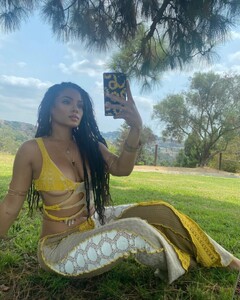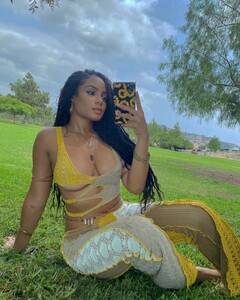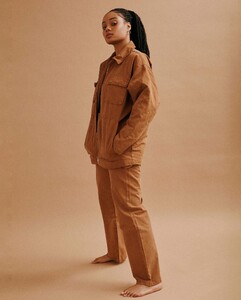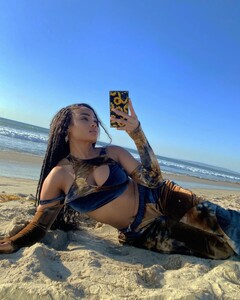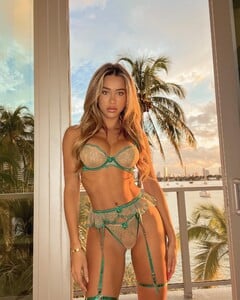Everything posted by SilentArmageddon
-
Daria Zaritskaya
- Erin Olash
- Erin Olash
- Erin Olash
- Erin Olash
- Erin Olash
- Erin Olash
- Erin Olash
- Erin Olash
- Erin Olash
- Irina Dreyt
- Essence Tatiana
- Essence Tatiana
- Lara Benjamina (Winter)
- Tereza Dzet
- Laurence Bédard
- Maty Mahera
- Phoenix Skye
- Cindy Prado
- Erin Olash
- Erin Olash
- Olivia Casta
I did not know that and if I did I would not have posted. However, doing a quick Google search, this more of a internet theory than actual fact. However, I will concede it is a convincing one. End of the day... still nice to look at- Cindy Prado
Account
Navigation
Search
Configure browser push notifications
Chrome (Android)
- Tap the lock icon next to the address bar.
- Tap Permissions → Notifications.
- Adjust your preference.
Chrome (Desktop)
- Click the padlock icon in the address bar.
- Select Site settings.
- Find Notifications and adjust your preference.
Safari (iOS 16.4+)
- Ensure the site is installed via Add to Home Screen.
- Open Settings App → Notifications.
- Find your app name and adjust your preference.
Safari (macOS)
- Go to Safari → Preferences.
- Click the Websites tab.
- Select Notifications in the sidebar.
- Find this website and adjust your preference.
Edge (Android)
- Tap the lock icon next to the address bar.
- Tap Permissions.
- Find Notifications and adjust your preference.
Edge (Desktop)
- Click the padlock icon in the address bar.
- Click Permissions for this site.
- Find Notifications and adjust your preference.
Firefox (Android)
- Go to Settings → Site permissions.
- Tap Notifications.
- Find this site in the list and adjust your preference.
Firefox (Desktop)
- Open Firefox Settings.
- Search for Notifications.
- Find this site in the list and adjust your preference.
- Erin Olash































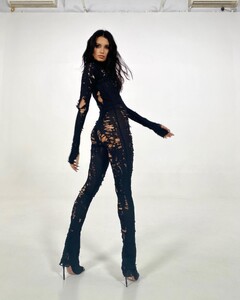





















































































-BwmPTv80.thumb.jpg.fb31f0dc9561241ee224315b58779b33.jpg)
-6ps8D8rG.thumb.jpg.575b467415570c58b06e84f30ed55a73.jpg)




































-pRXM9SaA.thumb.jpg.6c2ab9185068470ca99ab2a0ae2b7373.jpg)

























































































































































-HrNdvMSZ.thumb.jpg.a33e1c013842ef55a32d600b2838808e.jpg)