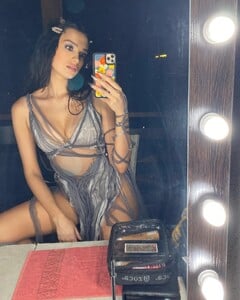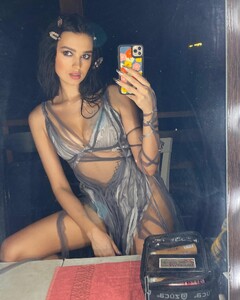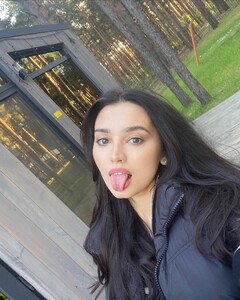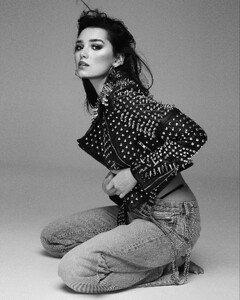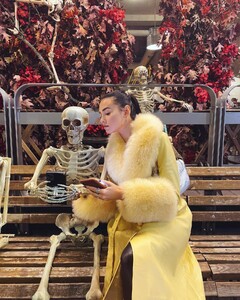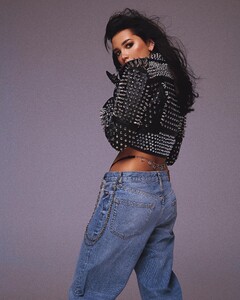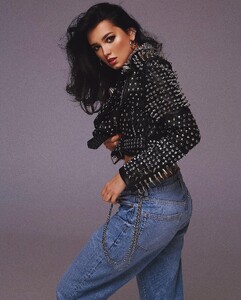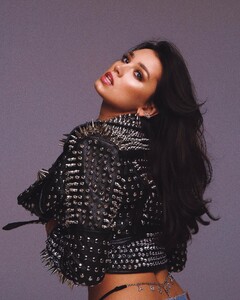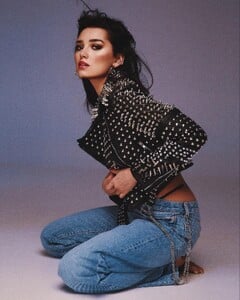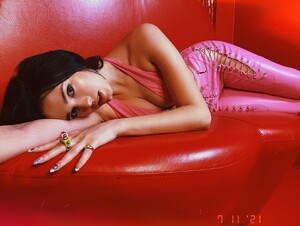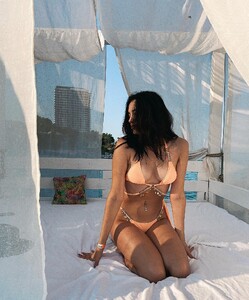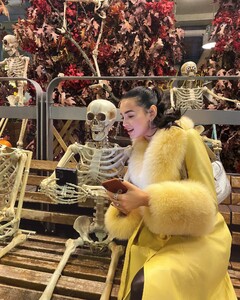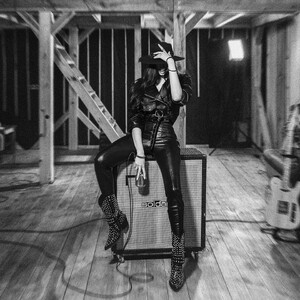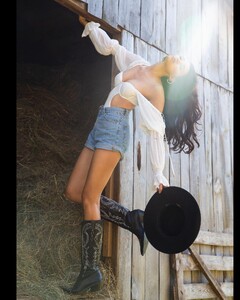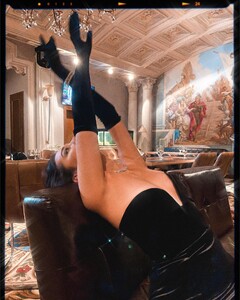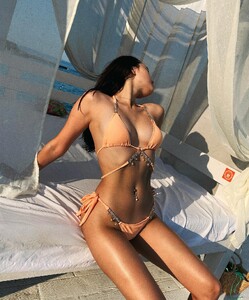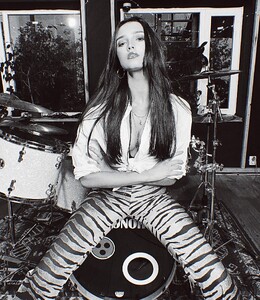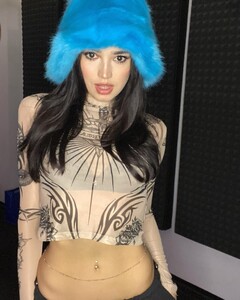Everything posted by SilentArmageddon
-
Hilde Osland
- Hilde Osland
- Hilde Osland
- Hilde Osland
- Hilde Osland
- Hilde Osland
Name: Hilde Osland Birthdate: September 8, 1987 Birthplace: Brevik, Telemark, Norway Height: 5'3" // 160 centimeters Instagram: https://www.instagram.com/hildeee/ About: Hilde Osland is a Norwegian Instagram celebrity, model, singer, and dancer. The multi-talented social media influencer was first seen in Disney’s hit TV show ‘As the Bell Rings’. She also participated in the sixth season of ‘Idol Norway’ and reached in the top forty. Her appearance in ‘Idol Norway’ brought her into the limelight for her vocal skills. However, it was her looks and beauty that captivated the attention of social media. Ever since joining Instagram, Hilde has gained a massive following. This is particularly the result of her fashion and lifestyle-related images and videos on the platform. Consequently, her posts have led to not only more followers, but endorsements from swimwear brands, designers, boutiques, and clothing brands. This has allowed Hilde Osland to extend her entrepreneurial ventures to online shopping with sites like ‘buymyclothes.com’. It certainly doesn’t hurt that she holds a ‘Bachelor of Business’ degree in Accountancy. With an ever-increasing number of followers, Hilde is on her way to becoming the next big social media influencer.- Erin Olash
- Laurence Bédard
- Laurence Bédard
- Erin Olash
- Phoenix Skye
- Maty Mahera
- Cindy Prado
- Lara Benjamina (Winter)
- Daria Zaritskaya
- Erin Olash
- Erin Olash
Account
Navigation
Search
Configure browser push notifications
Chrome (Android)
- Tap the lock icon next to the address bar.
- Tap Permissions → Notifications.
- Adjust your preference.
Chrome (Desktop)
- Click the padlock icon in the address bar.
- Select Site settings.
- Find Notifications and adjust your preference.
Safari (iOS 16.4+)
- Ensure the site is installed via Add to Home Screen.
- Open Settings App → Notifications.
- Find your app name and adjust your preference.
Safari (macOS)
- Go to Safari → Preferences.
- Click the Websites tab.
- Select Notifications in the sidebar.
- Find this website and adjust your preference.
Edge (Android)
- Tap the lock icon next to the address bar.
- Tap Permissions.
- Find Notifications and adjust your preference.
Edge (Desktop)
- Click the padlock icon in the address bar.
- Click Permissions for this site.
- Find Notifications and adjust your preference.
Firefox (Android)
- Go to Settings → Site permissions.
- Tap Notifications.
- Find this site in the list and adjust your preference.
Firefox (Desktop)
- Open Firefox Settings.
- Search for Notifications.
- Find this site in the list and adjust your preference.
- Hilde Osland














































































































.thumb.jpg.c6cfad6f892706ed83eefaed967b4399.jpg)
.thumb.jpg.808da474e3954831dff34ae46347c24f.jpg)
.thumb.jpg.ee55d2d300abc2cb00338ce88703285d.jpg)
.thumb.jpg.8a8f8007822f13604178711b5bc59fb0.jpg)
.thumb.jpg.dc7273e9c39792ab2e8fa5153062ef48.jpg)






















































































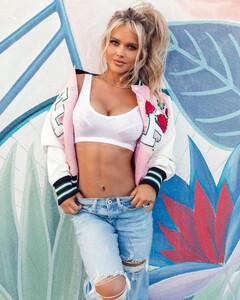




















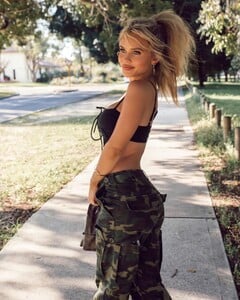






















































































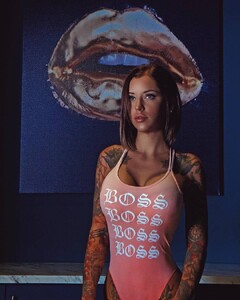





















-Personagens(noseiquemso).thumb.jpg.686efc4e0ebff2ce2521b6e28df98a5e.jpg)

_Twitter.thumb.jpg.f0e5989d7ca4d3211dd142a7c4d421cf.jpg)
_Twitter.thumb.jpg.5de0eb2da8ff00573feafc92e3596eb7.jpg)






































.thumb.jpg.a212adf08d84d6e81437ed024f9692fe.jpg)