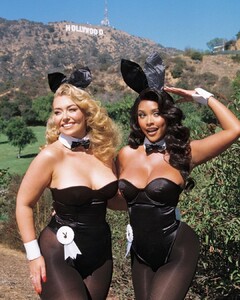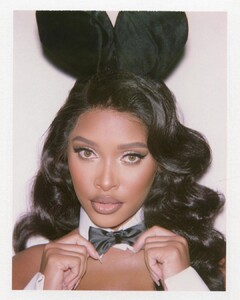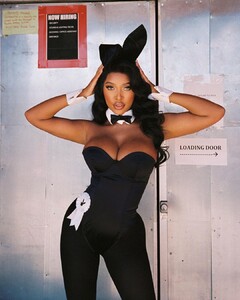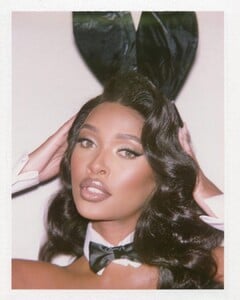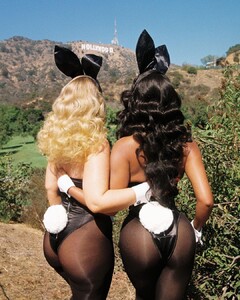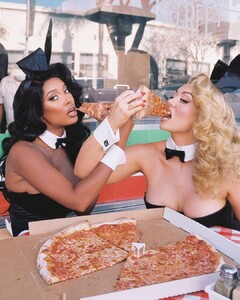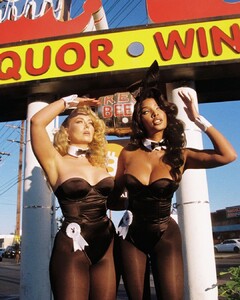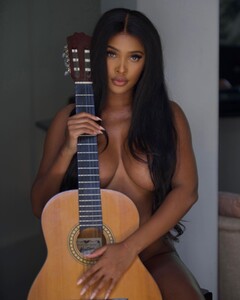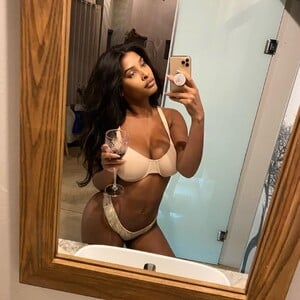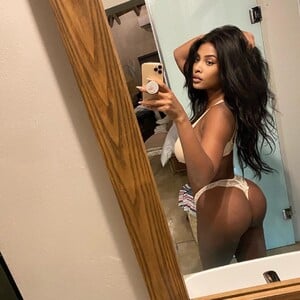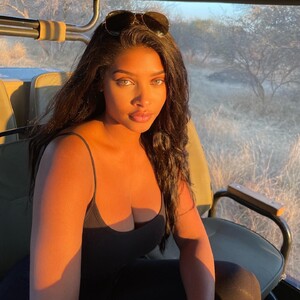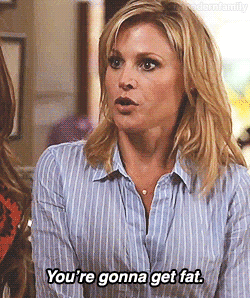Everything posted by SilentArmageddon
-
Maty Mahera
- Maty Mahera
Name: Maty Mahera Birthday: 25 september 1992 Height: 5'7" (170 cm) Nationality: French Ethnicity: Senegalese, Italian and Spanish descent Instagram: https://www.instagram.com/maty_mahera/- Phoenix Skye
- Phoenix Skye
- Phoenix Skye
- Phoenix Skye
- Phoenix Skye
- Phoenix Skye
- Phoenix Skye
- Phoenix Skye
- Phoenix Skye
- Phoenix Skye
- Phoenix Skye
- Phoenix Skye
- Phoenix Skye
- Phoenix Skye
- Phoenix Skye
- Phoenix Skye
- who is this dreamgirl lingerie model please
Phoenix Skye: https://www.bellazon.com/main/topic/94488-phoenix-skye/ https://www.instagram.com/_imdarkphoenix_/- In-StyleFashion - Models
Bumping... anyone know the name?- In-StyleFashion - Models
http://www.in-stylefashion.com/ Anyone know the name of this model?- Candice Swanepoel
- Rosie Huntington-Whiteley
- Jean Watts
- 18 replies
-
- chicago
- dancer
- keyara watts
- model
-
Tagged with:
- Jean Watts
- 18 replies
-
- chicago
- dancer
- keyara watts
- model
-
Tagged with:
Account
Navigation
Search
Configure browser push notifications
Chrome (Android)
- Tap the lock icon next to the address bar.
- Tap Permissions → Notifications.
- Adjust your preference.
Chrome (Desktop)
- Click the padlock icon in the address bar.
- Select Site settings.
- Find Notifications and adjust your preference.
Safari (iOS 16.4+)
- Ensure the site is installed via Add to Home Screen.
- Open Settings App → Notifications.
- Find your app name and adjust your preference.
Safari (macOS)
- Go to Safari → Preferences.
- Click the Websites tab.
- Select Notifications in the sidebar.
- Find this website and adjust your preference.
Edge (Android)
- Tap the lock icon next to the address bar.
- Tap Permissions.
- Find Notifications and adjust your preference.
Edge (Desktop)
- Click the padlock icon in the address bar.
- Click Permissions for this site.
- Find Notifications and adjust your preference.
Firefox (Android)
- Go to Settings → Site permissions.
- Tap Notifications.
- Find this site in the list and adjust your preference.
Firefox (Desktop)
- Open Firefox Settings.
- Search for Notifications.
- Find this site in the list and adjust your preference.
- Maty Mahera

























































































































































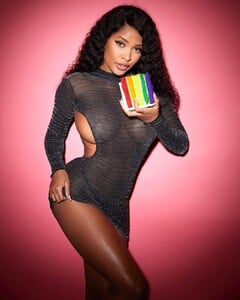














































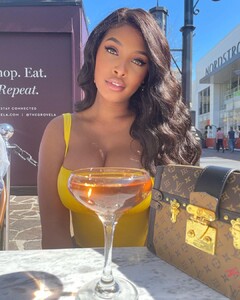









































































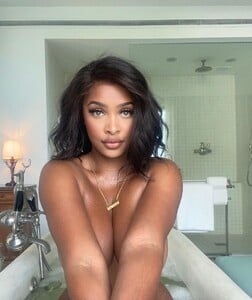

















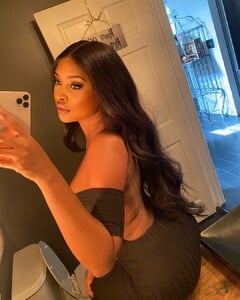








































































































.thumb.jpg.18ad5fd0bff57d60ea619512136d651b.jpg)
.thumb.jpg.58f24ba507bc143ee3272c3c0abe99ec.jpg)































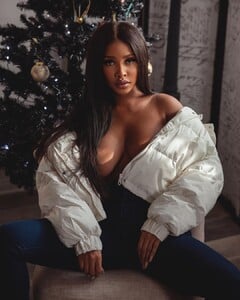

.thumb.jpg.4bb9c754b911bd35d3cf6a44c368e40b.jpg)
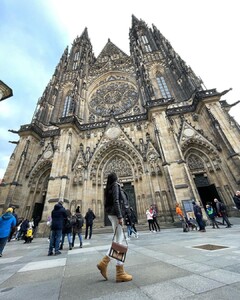



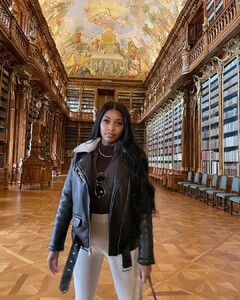

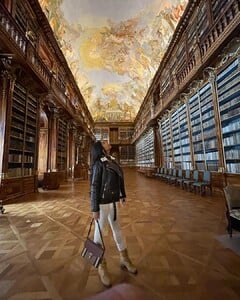











.thumb.jpg.a4de058e81a04d37aa9060aab4482604.jpg)

.thumb.jpg.223a1686c8953c74982645d0b02354fb.jpg)
.thumb.jpg.8344c38857eb6d8ffd9f23509905062b.jpg)

.thumb.jpg.6d839933faa9d833ef863efda749f56b.jpg)



.thumb.jpg.6711bdac30d13cc9d051c4524f9265ec.jpg)

.thumb.jpg.b1372f69a48fcbb2c240f2c3643ad640.jpg)









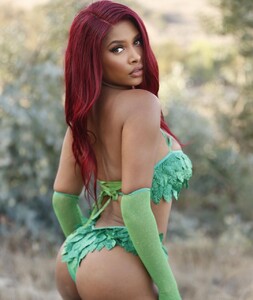



.thumb.jpg.4887e0efb0d44688bdca4d1ccc386fba.jpg)



.thumb.jpg.416d3163d3b26c29a84f64851afaa52c.jpg)





.thumb.jpg.8374d3871ee7de16d11f9a46c14b67bf.jpg)