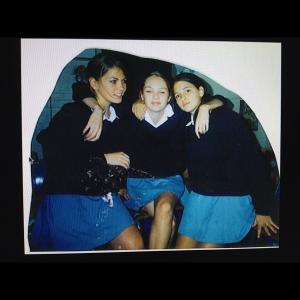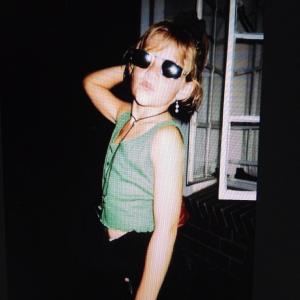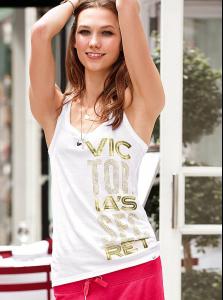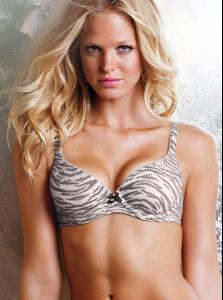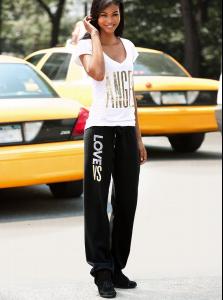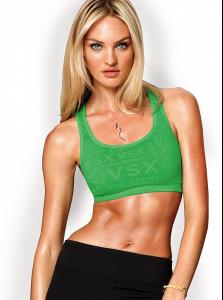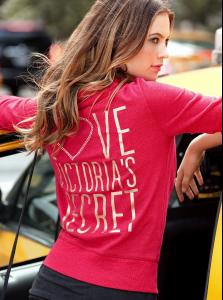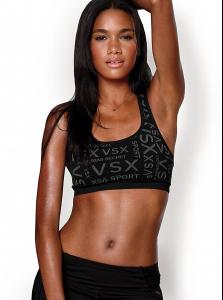Everything posted by lovemusic102
-
Candice Swanepoel
-
Behati Prinsloo
-
Karlie Kloss
Mix Tape2
- Motion
-
Candice Swanepoel
Mix Tape2
-
Barbara Palvin
-
Erin Heatherton
HQ's facebook.com/VSX
-
Doutzen Kroes
HQ's facebook.com/VSX
-
Arlenis Sosa Pena
HQ facebook.com/VSX
-
Candice Swanepoel
Can we keep the post of pictures where the model is not in the picture to a minimum. I really don't care to see a picture of what a model ate (no matter how delicious it looks .) HQ's facebook.com/RussellJames facebook.com/VSX
-
Sara Sampaio
-
Miranda Kerr
- Lais Ribeiro
- Karlie Kloss
- Jessica Hart
-
Erin Heatherton
- Doutzen Kroes
- Chanel Iman
-
Candice Swanepoel
-
Behati Prinsloo
- Arlenis Sosa Pena
-
Jourdan Dunn
-
Joan Smalls
-
Jasmine Tookes
-
Cora Emmanuel
Bottega Veneta S/S 2013 - Milan Backstage Genny S/S 2013 - Milan Versus S/S 2013 - Milan Detail vogue.com, vogue.it