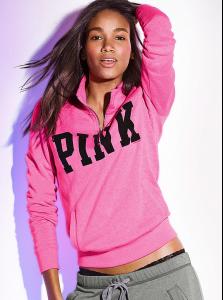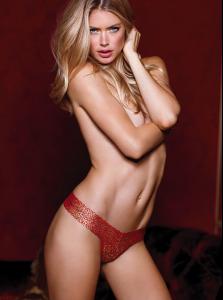Everything posted by lovemusic102
-
Elsa Hosk
- Elsa Hosk
- Sara Sampaio
- Candice Swanepoel
- Sara Sampaio
- Lais Ribeiro
- Jessica Hart
- Erin Heatherton
- Doutzen Kroes
- Arlenis Sosa Pena
- Candice Swanepoel
- Candice Swanepoel
^They are on the website just not yet officially.. They are under the addrees that VS uses to upload pictures to (For example: media.victoriassecret.com/product/prodzoom/V351734.jpg) and you just have to go through the numbers to find the new pictures they upload (for example you would change from the webaddres above V351734 to V351735, V351736, and so on) . If you would like for me to explain it more in depth just pm me. VSX- Candice Swanepoel
- Candice Swanepoel
VSX Sport: Behind-the-Scenes of the Holiday 2012 Shoot- Erin Heatherton
VSX Sport: Behind-the-Scenes of the Holiday 2012 Shoot- Doutzen Kroes
VSX Sport: Behind-the-Scenes of the Holiday 2012 Shoot- Behati Prinsloo
- Arlenis Sosa Pena
VSX Sport: Behind-the-Scenes of the Holiday 2012 Shoot- Toni Garrn
- Sara Sampaio
- Miranda Kerr
- Lindsay Ellingson
- Karlie Kloss
- Jessica Hart
- Doutzen Kroes
- Elsa Hosk