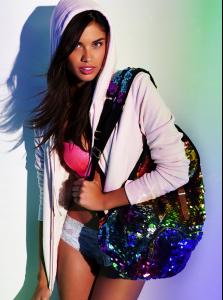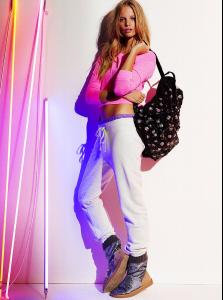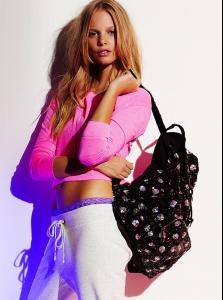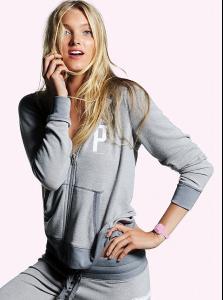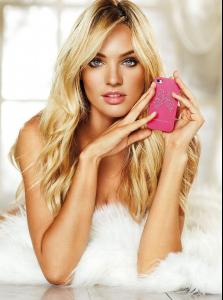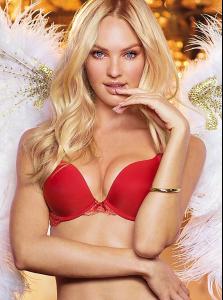Everything posted by lovemusic102
- Marlijn Hoek
-
Marlijn Hoek
- Candice Swanepoel
- Sara Sampaio
- Marloes Horst
- Jessica Hart
- Elsa Hosk
- Candice Swanepoel
- Caroline Corinth
- Candice Swanepoel
- Motion
Justin Bieber Live on Victoria's Secret Fashion Show Red Carpet Victoria's Secret Fashion Show - Backstage Access with AXSLive- Karlie Kloss
- Miranda Kerr
- Candice Swanepoel
- Victoria's Secret Lingerie/Underwear
- Marlijn Hoek
- Motion
Bastidores do desfile da Victoria's Secret- Candice Swanepoel
Watch Derek Blasberg Learns the Moves Behind the Victoria's Secret Body with Candice Swanepoel uploaded by me from harpersbazaar.com The Victoria's Secret Fashion Show 2012- Motion
Watch Derek Blasberg Learns the Moves Behind the Victoria's Secret Body with Candice Swanepoel uploaded by me from harpersbazaar.com- Motion
Exclusive interview with Victoria's Secret's Izabel Goulart The Victoria's Secret Fashion Show 2012- Erin Heatherton
- Doutzen Kroes
- Barbara Palvin
- Victoria's Secret Lingerie/Underwear
- Candice Swanepoel
Shot for Juicy Couture S/S 2013 Campaign alongside Natasha Poly and Isabeli Fontana by Inez van Lamsweerde & Vinoodh Matadin dpackar's instagram / mjae1's instagram / roiboy's instagram via LucaNatashaFan@tfs - Candice Swanepoel
Account
Navigation
Search
Configure browser push notifications
Chrome (Android)
- Tap the lock icon next to the address bar.
- Tap Permissions → Notifications.
- Adjust your preference.
Chrome (Desktop)
- Click the padlock icon in the address bar.
- Select Site settings.
- Find Notifications and adjust your preference.
Safari (iOS 16.4+)
- Ensure the site is installed via Add to Home Screen.
- Open Settings App → Notifications.
- Find your app name and adjust your preference.
Safari (macOS)
- Go to Safari → Preferences.
- Click the Websites tab.
- Select Notifications in the sidebar.
- Find this website and adjust your preference.
Edge (Android)
- Tap the lock icon next to the address bar.
- Tap Permissions.
- Find Notifications and adjust your preference.
Edge (Desktop)
- Click the padlock icon in the address bar.
- Click Permissions for this site.
- Find Notifications and adjust your preference.
Firefox (Android)
- Go to Settings → Site permissions.
- Tap Notifications.
- Find this site in the list and adjust your preference.
Firefox (Desktop)
- Open Firefox Settings.
- Search for Notifications.
- Find this site in the list and adjust your preference.