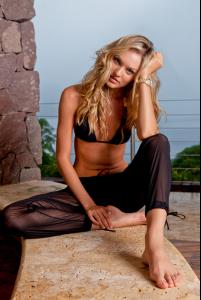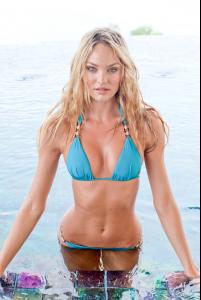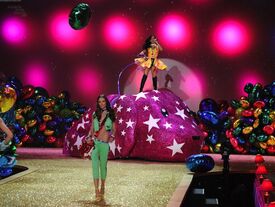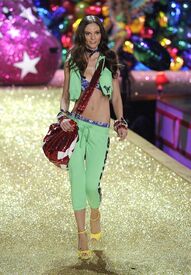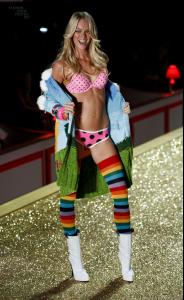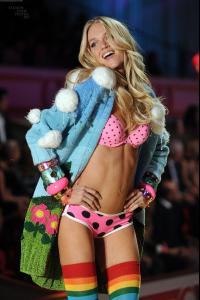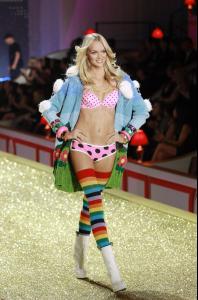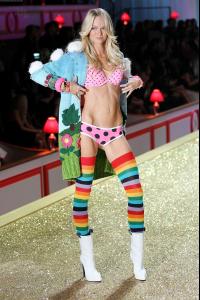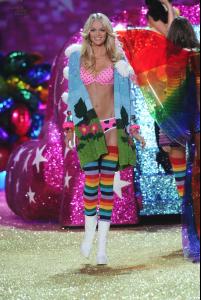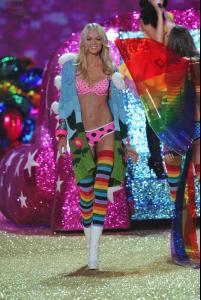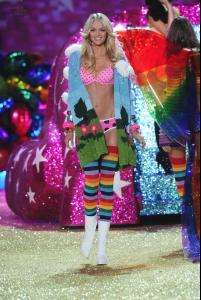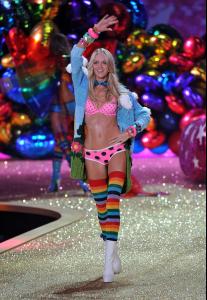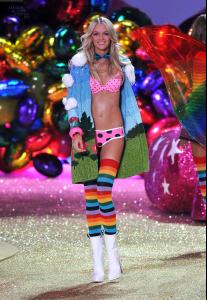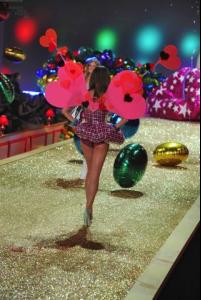Everything posted by lovemusic102
-
Motion
- Motion
Heavenly Bodies segment. not sure if its the final edit.- Katja Shchekina
Yeah she walked in the 2006 vsfs.- Motion
no problem and also here is video of the heavenly bodies segment: edit: youtube vid- Candice Swanepoel
video of the heavenly bodies segment edit: youtube vid she appears at 3:30 if you just want to skip to her walk.- Motion
- Chanel Iman
- Erin Heatherton
- Candice Swanepoel
- Candice Swanepoel
- Candice Swanepoel
- Lily Aldridge
- Motion
- Isabeli Fontana
VSFS 2010 "Wild Things" Outfit HQ i know that some of the images might be repost but i looked back and some of these pics weren't posted yet and i was too lazy to sort out which ones were already posted so i hope you guys don't mind- Heloise Guerin
VSFS 2010 "Pink" Outfit HQ- Fabiana Semprebom
- Constance Jablonski
VSFS 2010 "Country Girls" Outfit HQ- Constance Jablonski
VSFS 2010 "Pink" Outfit HQ fashionshowphotos.net- Anne Vyalitsyna
VSFS 2010 "Country Girls" Outfits HQ- Anne Vyalitsyna
VSFS 2010 "Wild Things" Outfit HQ fashionshowphotos.net- Lindsay Ellingson
- Lindsay Ellingson
- Lily Aldridge
- Lily Aldridge
- Jessica Stam
VSFS 2010 "Country Girls" Outfit HQ same - Motion
Account
Navigation
Search
Configure browser push notifications
Chrome (Android)
- Tap the lock icon next to the address bar.
- Tap Permissions → Notifications.
- Adjust your preference.
Chrome (Desktop)
- Click the padlock icon in the address bar.
- Select Site settings.
- Find Notifications and adjust your preference.
Safari (iOS 16.4+)
- Ensure the site is installed via Add to Home Screen.
- Open Settings App → Notifications.
- Find your app name and adjust your preference.
Safari (macOS)
- Go to Safari → Preferences.
- Click the Websites tab.
- Select Notifications in the sidebar.
- Find this website and adjust your preference.
Edge (Android)
- Tap the lock icon next to the address bar.
- Tap Permissions.
- Find Notifications and adjust your preference.
Edge (Desktop)
- Click the padlock icon in the address bar.
- Click Permissions for this site.
- Find Notifications and adjust your preference.
Firefox (Android)
- Go to Settings → Site permissions.
- Tap Notifications.
- Find this site in the list and adjust your preference.
Firefox (Desktop)
- Open Firefox Settings.
- Search for Notifications.
- Find this site in the list and adjust your preference.