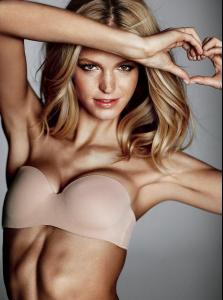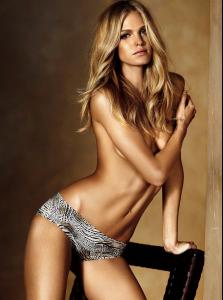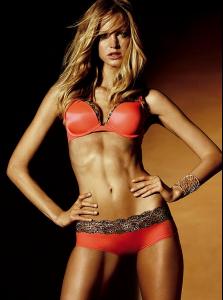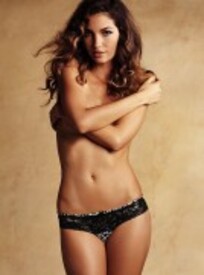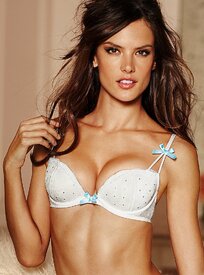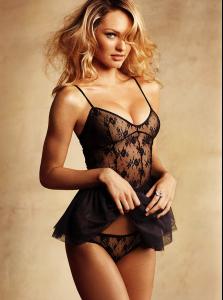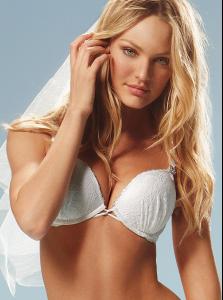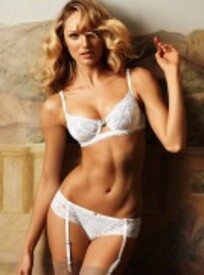Everything posted by lovemusic102
-
Erin Heatherton
- Lily Aldridge
-
Victoria's Secret Lingerie/Underwear
/monthly_01_2011/post-42054-0-1446079828-66178_thumb.jpg" data-fileid="3630069" alt="post-42054-0-1446079828-66178_thumb.jpg" data-ratio="134.74"> vsbrowser
-
Gracie Carvalho
-
Erin Heatherton
-
Magdalena Frackowiak
-
Lindsay Ellingson
-
Lily Aldridge
VS /monthly_01_2011/post-42054-0-1593851395-61171_thumb.jpg" class="ipsImage ipsImage_thumbnailed" alt="V313488.jpg"> /monthly_01_2011/post-42054-0-1593851395-95474_thumb.jpg" class="ipsImage ipsImage_thumbnailed" alt="V314451.jpg"> vsbrowser
-
Kate Upton
-
Gracie Carvalho
-
Erin Heatherton
VS /monthly_01_2011/post-42054-0-1446119787-68496_thumb.jpg" data-fileid="4371539" alt="post-42054-0-1446119787-68496_thumb.jpg" data-ratio="134.74"> vsbrowser
-
Chrishell Stubbs
-
Anais Mali
VS /monthly_01_2011/post-42054-0-1446109074-92071_thumb.jpg" data-fileid="4205302" alt="post-42054-0-1446109074-92071_thumb.jpg" data-ratio="134.74"> vsbrowser
-
Victoria's Secret Lingerie/Underwear
VS /monthly_01_2011/post-42054-0-1593896260-40343_thumb.jpg" class="ipsImage ipsImage_thumbnailed" alt="V314367.jpg"> vsbrowser
-
Victoria's Secret General Clothing
-
Victoria's Secret Lingerie/Underwear
-
Victoria's Secret Sleepwear
-
Candice Swanepoel
New VS /monthly_01_2011/post-42054-0-1446067569-44413_thumb.jpg" data-fileid="3345772" alt="post-42054-0-1446067569-44413_thumb.jpg" data-ratio="134.56"> /monthly_01_2011/post-42054-0-1446067571-94374_thumb.jpg" data-fileid="3345790" alt="post-42054-0-1446067571-94374_thumb.jpg" data-ratio="134.74"> /monthly_01_2011/post-42054-0-1446067573-80434_thumb.jpg" data-fileid="3345802" alt="post-42054-0-1446067573-80434_thumb.jpg" data-ratio="134.74"> /monthly_01_2011/post-42054-0-1446067575-65452_thumb.jpg" data-fileid="3345813" alt="post-42054-0-1446067575-65452_thumb.jpg" data-ratio="134.74"> vsbrowser
- Evan Rachel Wood
Account
Navigation
Search
Configure browser push notifications
Chrome (Android)
- Tap the lock icon next to the address bar.
- Tap Permissions → Notifications.
- Adjust your preference.
Chrome (Desktop)
- Click the padlock icon in the address bar.
- Select Site settings.
- Find Notifications and adjust your preference.
Safari (iOS 16.4+)
- Ensure the site is installed via Add to Home Screen.
- Open Settings App → Notifications.
- Find your app name and adjust your preference.
Safari (macOS)
- Go to Safari → Preferences.
- Click the Websites tab.
- Select Notifications in the sidebar.
- Find this website and adjust your preference.
Edge (Android)
- Tap the lock icon next to the address bar.
- Tap Permissions.
- Find Notifications and adjust your preference.
Edge (Desktop)
- Click the padlock icon in the address bar.
- Click Permissions for this site.
- Find Notifications and adjust your preference.
Firefox (Android)
- Go to Settings → Site permissions.
- Tap Notifications.
- Find this site in the list and adjust your preference.
Firefox (Desktop)
- Open Firefox Settings.
- Search for Notifications.
- Find this site in the list and adjust your preference.