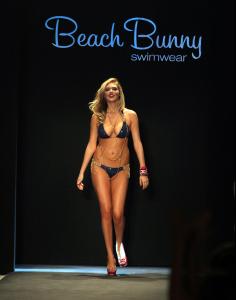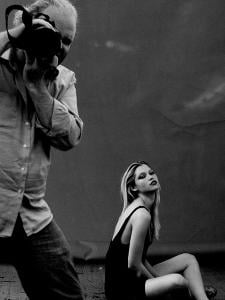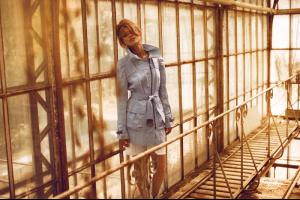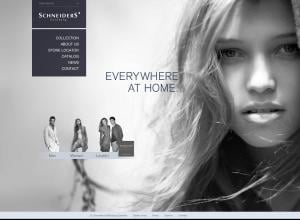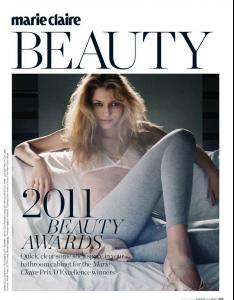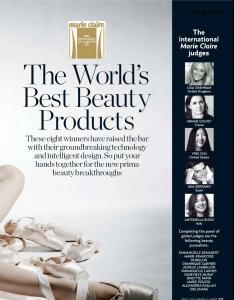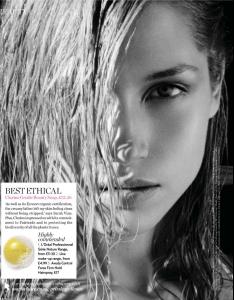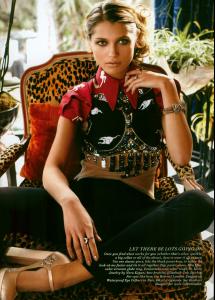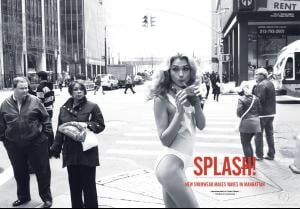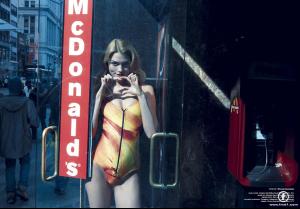Everything posted by lovemusic102
-
Candice Swanepoel
Candice debuted on models.com Top 50 Models ranking at number 23. models.com
-
Miranda Kerr
Here they are on youtube
-
Lily Donaldson
^You can find some here
-
Candice Swanepoel
Russell james twitter
-
Candice Swanepoel
- Kate Upton
- Kate Upton
^No problem Kate Upton - blogs at the Microsoft PC Press Lounge during Mercedes-Benz Fashion week July 15, 2011HQ starity.hu- Kate Upton
- Kate Upton
- Hana Jirickova
- Hana Jirickova
jacobsadrak.blogspot.com http://michaeldonovan.tumblr.com/post/6703...-hana-jirickova http://web.me.com/nextcompany/modelagency/...schneiders.html- Hana Jirickova
Schneiders S/S 11.12 /monthly_07_2011/post-42054-0-1446015484-61122_thumb.jpg" data-fileid="2643265" alt="post-42054-0-1446015484-61122_thumb.jpg" data-ratio="66.63"> Resort 11.12 http://www.schneiders.com/- Hana Jirickova
blog.eliastahan.com Hana Jirickova, who recently left Ford for Marilyn NY, is now leaving Elite for Silent Paris. http://switching-models.over-blog.com/arti...s-78251378.html- Hana Jirickova
- Hana Jirickova
- Hana Jirickova
- Hana Jirickova
- Hana Jirickova
- Candids
- Miranda Kerr
New VS victoriassecret.com- Lily Donaldson
- Erin Heatherton
- Cris Urena
- Candice Swanepoel
- Candice Swanepoel
^lol - Kate Upton
Account
Navigation
Search
Configure browser push notifications
Chrome (Android)
- Tap the lock icon next to the address bar.
- Tap Permissions → Notifications.
- Adjust your preference.
Chrome (Desktop)
- Click the padlock icon in the address bar.
- Select Site settings.
- Find Notifications and adjust your preference.
Safari (iOS 16.4+)
- Ensure the site is installed via Add to Home Screen.
- Open Settings App → Notifications.
- Find your app name and adjust your preference.
Safari (macOS)
- Go to Safari → Preferences.
- Click the Websites tab.
- Select Notifications in the sidebar.
- Find this website and adjust your preference.
Edge (Android)
- Tap the lock icon next to the address bar.
- Tap Permissions.
- Find Notifications and adjust your preference.
Edge (Desktop)
- Click the padlock icon in the address bar.
- Click Permissions for this site.
- Find Notifications and adjust your preference.
Firefox (Android)
- Go to Settings → Site permissions.
- Tap Notifications.
- Find this site in the list and adjust your preference.
Firefox (Desktop)
- Open Firefox Settings.
- Search for Notifications.
- Find this site in the list and adjust your preference.