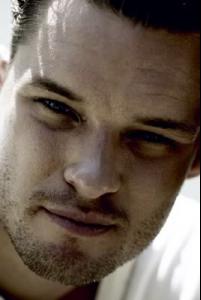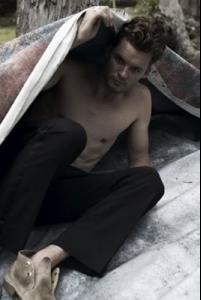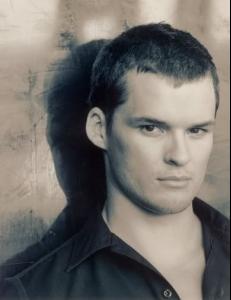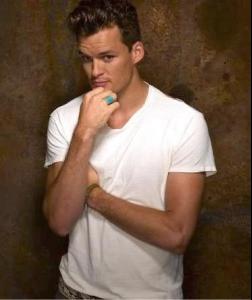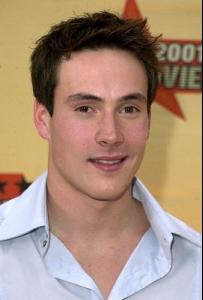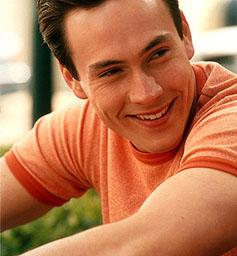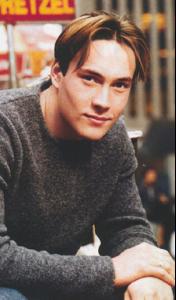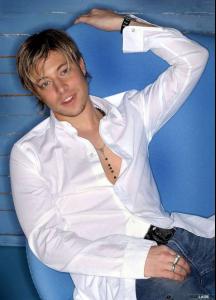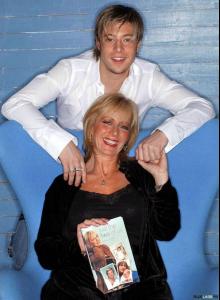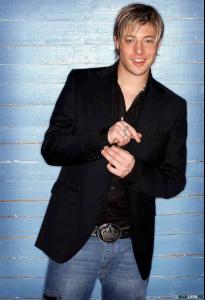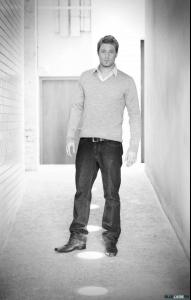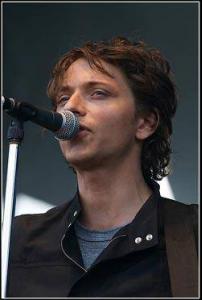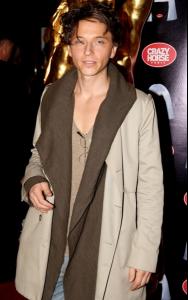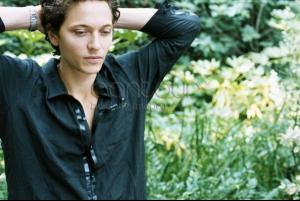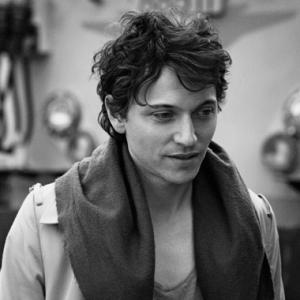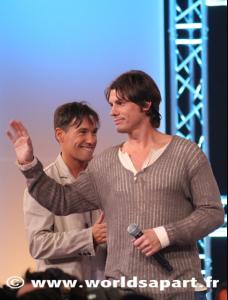Everything posted by MarieWeb5
-
Lucy Hale
- Lucy Hale
- Lucy Hale
- Lucy Hale
- Lucy Hale
- Lucy Hale
- Lucy Hale
- Thomas Ian Nicholas
Thomas Ian Nicholas (born July 10, 1980) is an American film actor, singer, musician, producer, director, and writer. Nicholas is best known for playing Henry Rowengartner in Rookie of the Year and Kevin Myers in American Pie, American Pie 2, and American Wedding. ( More infos )- Austin Nichols
- Chris Klein
- Chris Klein
- Amy Winehouse
April 12. 2011 /monthly_04_2011/post-42007-0-1446101351-30134_thumb.jpg" data-fileid="4086570" alt="post-42007-0-1446101351-30134_thumb.jpg" data-ratio="128.94">- Lucy Hale
- Lucy Hale
- Lucy Hale
- Lucy Hale
- Kherington Payne
- Duncan James
/monthly_04_2011/post-42007-0-1446084280-18077_thumb.jpg" data-fileid="3729407" alt="post-42007-0-1446084280-18077_thumb.jpg" data-ratio="150">- D'Geyrald
/monthly_04_2011/post-42007-0-1445985692-81376_thumb.jpg" data-fileid="2269449" alt="post-42007-0-1445985692-81376_thumb.jpg" data-ratio="149.38">- Raphael
/monthly_04_2011/post-42007-0-1446018614-04234_thumb.jpg" data-fileid="2736536" alt="post-42007-0-1446018614-04234_thumb.jpg" data-ratio="148.8">- Worlds Apart
- Worlds Apart
/monthly_04_2011/post-42007-0-1446022846-50141_thumb.jpg" data-fileid="2836731" alt="post-42007-0-1446022846-50141_thumb.jpg" data-ratio="66.88">- Kesha
- Lady Gaga
2011 : Terry Richardson April 14. 2011 April 6 .2011- Laura Ramsey
Account
Navigation
Search
Configure browser push notifications
Chrome (Android)
- Tap the lock icon next to the address bar.
- Tap Permissions → Notifications.
- Adjust your preference.
Chrome (Desktop)
- Click the padlock icon in the address bar.
- Select Site settings.
- Find Notifications and adjust your preference.
Safari (iOS 16.4+)
- Ensure the site is installed via Add to Home Screen.
- Open Settings App → Notifications.
- Find your app name and adjust your preference.
Safari (macOS)
- Go to Safari → Preferences.
- Click the Websites tab.
- Select Notifications in the sidebar.
- Find this website and adjust your preference.
Edge (Android)
- Tap the lock icon next to the address bar.
- Tap Permissions.
- Find Notifications and adjust your preference.
Edge (Desktop)
- Click the padlock icon in the address bar.
- Click Permissions for this site.
- Find Notifications and adjust your preference.
Firefox (Android)
- Go to Settings → Site permissions.
- Tap Notifications.
- Find this site in the list and adjust your preference.
Firefox (Desktop)
- Open Firefox Settings.
- Search for Notifications.
- Find this site in the list and adjust your preference.
- Lucy Hale