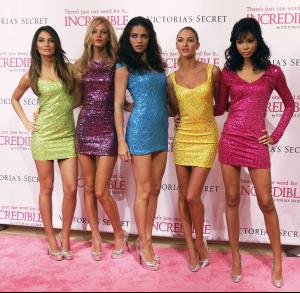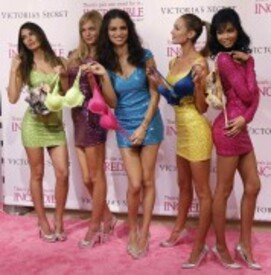Everything posted by siseto500
-
Monika Jagaciak
-
Caroline Brasch Nielsen
-
Caroline Brasch Nielsen
-
Caroline Brasch Nielsen
- Emily Baker
- Daphne Groeneveld
- Frida Gustavsson
- Kasia Struss
- Kasia Struss
- Kasia Struss
- Kasia Struss
- Kasia Struss
- Katie Fogarty
- Katie Fogarty
Giorgio Armani A/W 11.12 Milan Detail HQs- Katie Fogarty
- Alina Baikova
- Anja Rubik
Hakaan F/W 11.12 Paris- Monika Jagaciak
- Monika Jagaciak
Michael Kors F/W 11.12 backstage- Erin Heatherton
Lily Aldridge, Erin Heatherton, Adriana Lima & Candice Swanepoel pose at the "Incredible by Victoria's Secret" bra launch (march 1, HQ /monthly_03_2011/post-41759-0-1446119894-98693_thumb.jpg" data-fileid="4372958" alt="post-41759-0-1446119894-98693_thumb.jpg" data-ratio="64.97">- Candice Swanepoel
Lily Aldridge, Erin Heatherton, Adriana Lima & Candice Swanepoel pose at the "Incredible by Victoria's Secret" bra launch (march 1, HQ /monthly_03_2011/post-41759-0-1446068208-93426_thumb.jpg" data-fileid="3359168" alt="post-41759-0-1446068208-93426_thumb.jpg" data-ratio="64.97">- Lily Aldridge
Lily Aldridge, Erin Heatherton, Adriana Lima & Candice Swanepoel pose at the "Incredible by Victoria's Secret" bra launch (march 1 HQ /monthly_03_2011/post-41759-0-1593851520-8397_thumb.jpg" class="ipsImage ipsImage_thumbnailed" alt="victoriacelebutopia (2).jpg">- Diane Kruger
- Kori Richardson
Giorgio Armani Fall 2011 Milan HQ- Kori Richardson
- Emily Baker
Account
Navigation
Search
Configure browser push notifications
Chrome (Android)
- Tap the lock icon next to the address bar.
- Tap Permissions → Notifications.
- Adjust your preference.
Chrome (Desktop)
- Click the padlock icon in the address bar.
- Select Site settings.
- Find Notifications and adjust your preference.
Safari (iOS 16.4+)
- Ensure the site is installed via Add to Home Screen.
- Open Settings App → Notifications.
- Find your app name and adjust your preference.
Safari (macOS)
- Go to Safari → Preferences.
- Click the Websites tab.
- Select Notifications in the sidebar.
- Find this website and adjust your preference.
Edge (Android)
- Tap the lock icon next to the address bar.
- Tap Permissions.
- Find Notifications and adjust your preference.
Edge (Desktop)
- Click the padlock icon in the address bar.
- Click Permissions for this site.
- Find Notifications and adjust your preference.
Firefox (Android)
- Go to Settings → Site permissions.
- Tap Notifications.
- Find this site in the list and adjust your preference.
Firefox (Desktop)
- Open Firefox Settings.
- Search for Notifications.
- Find this site in the list and adjust your preference.