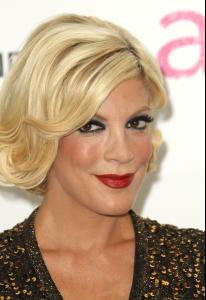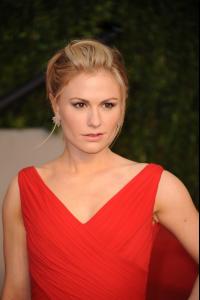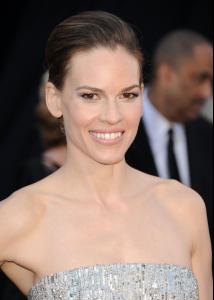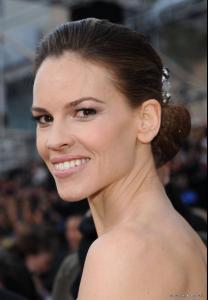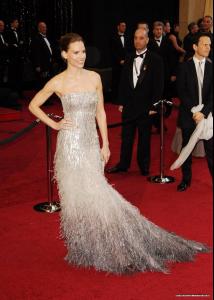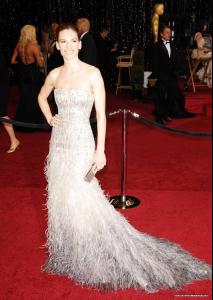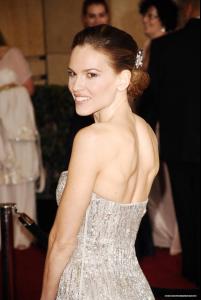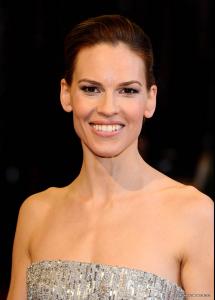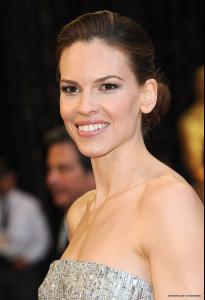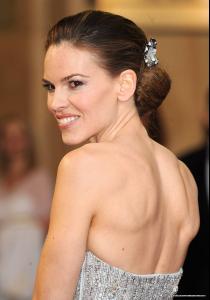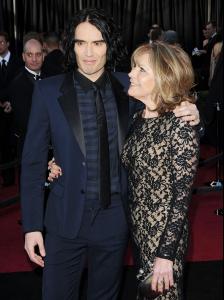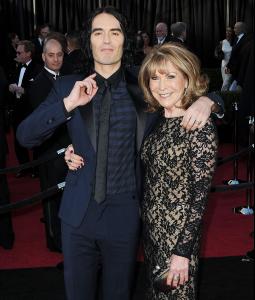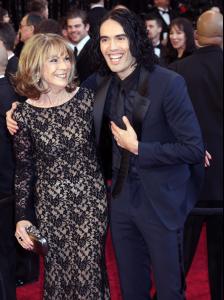Everything posted by siseto500
-
Merilin Perli
- Merilin Perli
- Jessica Biel
Jessica Biel @ 2011 Vanity Fair Oscar Party in Los Angeles, February 27- Charlotte Ross
Charlotte Ross @ 19th Annual Elton John AIDS Foundation Academy Awards Viewing Party (Feb 27, 2011) HQ- Tori Spelling
Tori Spelling @ 19th Annual Elton John AIDS Foundation Academy Awards Viewing Party (Feb 27, 2011) HQ /monthly_02_2011/post-41759-0-1446436348-26074_thumb.jpg" data-fileid="4966893" alt="post-41759-0-1446436348-26074_thumb.jpg" data-ratio="144.51"> /monthly_02_2011/post-41759-0-1446436348-32333_thumb.jpg" data-fileid="4966897" alt="post-41759-0-1446436348-32333_thumb.jpg" data-ratio="185.99">- Amanda Seyfried
- Anna Paquin
- Amanda Nørgaard
Emilio de la Morena F/W 2011 London- Amanda Nørgaard
Erdem F/W 2011 London- Amanda Nørgaard
Roksanda Ilincic F/W 2011 London- Amanda Nørgaard
Mark Fast F/W 2011 London- Amanda Nørgaard
Marios Schwab F/W 2011 London- Amanda Nørgaard
Pringle of Scotland F/W 2011 London- Vlada Roslyakova
- Hilary Swank
- Natalie Portman
thanks theron she looks GORGEOUS- Anna Selezneva
- Anna Selezneva
- Gwyneth Paltrow
- Hayden Panettiere
- Virginia Madsen
- Russell Brand
- Halle Berry
- Olga Sherer
- Hayden Panettiere
Hayden Panettiere - 19th Annual Elton John AIDS Foundation Academy Awards Viewing Party, 27/02/11 HQ - Merilin Perli
Account
Navigation
Search
Configure browser push notifications
Chrome (Android)
- Tap the lock icon next to the address bar.
- Tap Permissions → Notifications.
- Adjust your preference.
Chrome (Desktop)
- Click the padlock icon in the address bar.
- Select Site settings.
- Find Notifications and adjust your preference.
Safari (iOS 16.4+)
- Ensure the site is installed via Add to Home Screen.
- Open Settings App → Notifications.
- Find your app name and adjust your preference.
Safari (macOS)
- Go to Safari → Preferences.
- Click the Websites tab.
- Select Notifications in the sidebar.
- Find this website and adjust your preference.
Edge (Android)
- Tap the lock icon next to the address bar.
- Tap Permissions.
- Find Notifications and adjust your preference.
Edge (Desktop)
- Click the padlock icon in the address bar.
- Click Permissions for this site.
- Find Notifications and adjust your preference.
Firefox (Android)
- Go to Settings → Site permissions.
- Tap Notifications.
- Find this site in the list and adjust your preference.
Firefox (Desktop)
- Open Firefox Settings.
- Search for Notifications.
- Find this site in the list and adjust your preference.