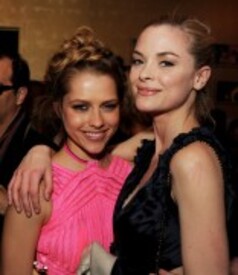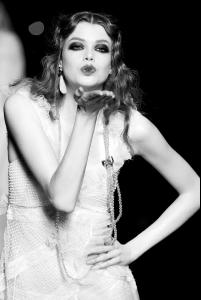Everything posted by siseto500
-
Monika Jagaciak
-
Jaime King
Jaime King - Take Me Home Tonight Premiere in L.A. - Mar 2 HQ /monthly_03_2011/post-41759-0-1445989635-58317_thumb.jpg" data-fileid="2373906" alt="post-41759-0-1445989635-58317_thumb.jpg" data-ratio="149.7"> /monthly_03_2011/post-41759-0-1445989639-7161_thumb.jpg" data-fileid="2373969" alt="post-41759-0-1445989639-7161_thumb.jpg" data-ratio="143.95"> /monthly_03_2011/post-41759-0-1445989642-61245_thumb.jpg" data-fileid="2374022" alt="post-41759-0-1445989642-61245_thumb.jpg" data-ratio="105.01"> /monthly_03_2011/post-41759-0-1445989642-75746_thumb.jpg" data-fileid="2374060" alt="post-41759-0-1445989642-75746_thumb.jpg" data-ratio="75.97"> /monthly_03_2011/post-41759-0-1445989642-87395_thumb.jpg" data-fileid="2374082" alt="post-41759-0-1445989642-87395_thumb.jpg" data-ratio="150.38"> /monthly_03_2011/post-41759-0-1445989642-97321_thumb.jpg" data-fileid="2374104" alt="post-41759-0-1445989642-97321_thumb.jpg" data-ratio="145.21">
-
Julia Saner
-
Julia Saner
-
Abbey Lee Kershaw
-
Frida Gustavsson
-
Frida Gustavsson
-
Vlada Roslyakova
-
Emily Baker
-
Snejana Onopka
-
Snejana Onopka
-
Candice Swanepoel
Christian Dior F/W 11.12 Paris Thanks to:capt.charly
-
Abbey Lee Kershaw
-
Kinga Rajzak
-
Sigrid Agren
-
Sigrid Agren
- Frida Gustavsson
Account
Navigation
Search
Configure browser push notifications
Chrome (Android)
- Tap the lock icon next to the address bar.
- Tap Permissions → Notifications.
- Adjust your preference.
Chrome (Desktop)
- Click the padlock icon in the address bar.
- Select Site settings.
- Find Notifications and adjust your preference.
Safari (iOS 16.4+)
- Ensure the site is installed via Add to Home Screen.
- Open Settings App → Notifications.
- Find your app name and adjust your preference.
Safari (macOS)
- Go to Safari → Preferences.
- Click the Websites tab.
- Select Notifications in the sidebar.
- Find this website and adjust your preference.
Edge (Android)
- Tap the lock icon next to the address bar.
- Tap Permissions.
- Find Notifications and adjust your preference.
Edge (Desktop)
- Click the padlock icon in the address bar.
- Click Permissions for this site.
- Find Notifications and adjust your preference.
Firefox (Android)
- Go to Settings → Site permissions.
- Tap Notifications.
- Find this site in the list and adjust your preference.
Firefox (Desktop)
- Open Firefox Settings.
- Search for Notifications.
- Find this site in the list and adjust your preference.