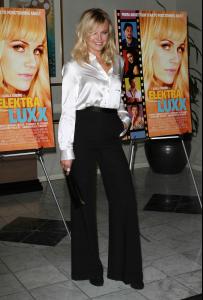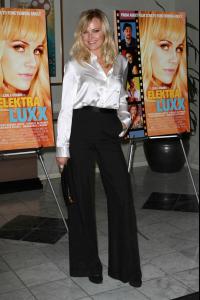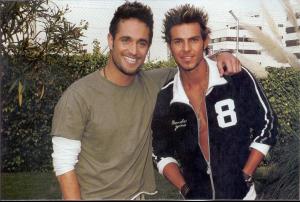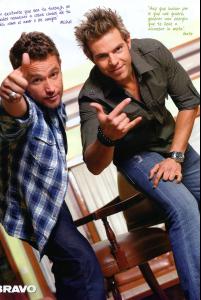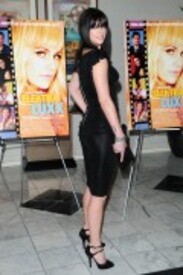Everything posted by siseto500
-
Julija Steponaviciute
-
Julija Steponaviciute
After Christian Dior F/W 11 Paris
-
Julija Steponaviciute
-
Olivia Wilde
Olivia Wilde Leaving Zip Fusion Sushi in Los Angeles (March 4 2011) HQ
-
Kinga Rajzak
-
Malin Akerman
- Juan Alfonso Baptista
- Jenna Dewan
- Juan Alfonso Baptista
- Anja Rubik
Isabel Marant F/W 11.12 (O) HQs- Anja Rubik
Christian Dior F/W 11.12 HQs- Juan Alfonso Baptista
- Bianca Balti
- Emily Baker
- Frida Gustavsson
- Juan Alfonso Baptista
- Juan Alfonso Baptista
- Juan Alfonso Baptista
- Juan Alfonso Baptista
- Juan Alfonso Baptista
- Juan Alfonso Baptista
- Adrianne Palicki
Adrianne Palicki 2011-03-04 - Elektra Luxx Los Angeles Premiere HQ /monthly_03_2011/post-41759-0-1445992939-29694_thumb.jpg" data-fileid="2461376" alt="post-41759-0-1445992939-29694_thumb.jpg" data-ratio="150">- Emmanuelle Chriqui
Emmanuelle Chriqui 2011-03-04 - Elektra Luxx Los Angeles Premiere HQ- Malin Akerman
Malin Akerman 2011-03-04 - Elektra Luxx Los Angeles Premiere HQ /monthly_03_2011/post-41759-0-1446025906-3957_thumb.jpg" data-fileid="2936123" alt="post-41759-0-1446025906-3957_thumb.jpg" data-ratio="150">- Juan Alfonso Baptista
Account
Navigation
Search
Configure browser push notifications
Chrome (Android)
- Tap the lock icon next to the address bar.
- Tap Permissions → Notifications.
- Adjust your preference.
Chrome (Desktop)
- Click the padlock icon in the address bar.
- Select Site settings.
- Find Notifications and adjust your preference.
Safari (iOS 16.4+)
- Ensure the site is installed via Add to Home Screen.
- Open Settings App → Notifications.
- Find your app name and adjust your preference.
Safari (macOS)
- Go to Safari → Preferences.
- Click the Websites tab.
- Select Notifications in the sidebar.
- Find this website and adjust your preference.
Edge (Android)
- Tap the lock icon next to the address bar.
- Tap Permissions.
- Find Notifications and adjust your preference.
Edge (Desktop)
- Click the padlock icon in the address bar.
- Click Permissions for this site.
- Find Notifications and adjust your preference.
Firefox (Android)
- Go to Settings → Site permissions.
- Tap Notifications.
- Find this site in the list and adjust your preference.
Firefox (Desktop)
- Open Firefox Settings.
- Search for Notifications.
- Find this site in the list and adjust your preference.
- Juan Alfonso Baptista