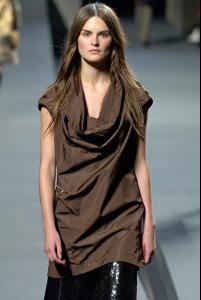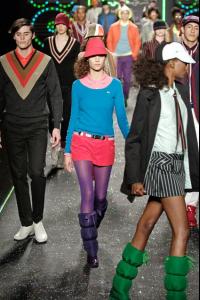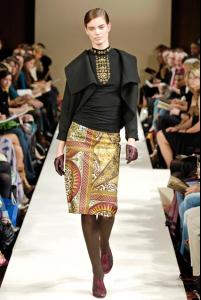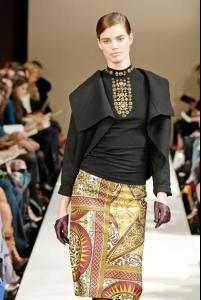Everything posted by chiva474128
-
Nicole Trunfio
-
Morgane Dubled
-
Camila Finn
-
Andi Muise
-
Anouck Lepère
-
Julia Stegner
-
Fabiana Semprebom
-
Solange Wilvert
-
Jeisa Chiminazzo
-
Rosie Huntington-Whiteley
-
Heather Marks
-
Linda Vojtova
-
Mariah Carey
It looks good to me.
-
Gemma Ward
The 3rd pic does not look like her at all. Anyway thanks again Nicole.
-
Hi all!
Welcome to BZ!!
-
Rianne Ten Haken
No prob. Thanks to Lullaby for the HQs.
-
Tasha Tilberg
I'm loving the new pics Purple. Thanks.
-
Caroline Francischini
I can't see your scans.
-
Doutzen Kroes
Thanks to Lullaby for all the great HQs and the Calvin Klein ads.
- Motion
-
Tatiana Kovylina
-
Rosie Huntington-Whiteley
-
Andi Muise
-
Rianne Ten Haken
-
Rianne Ten Haken