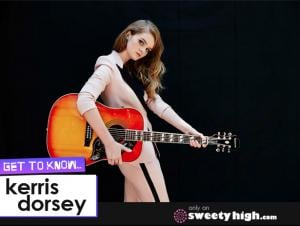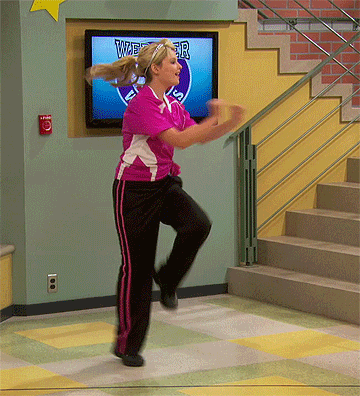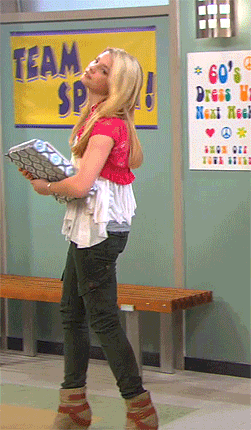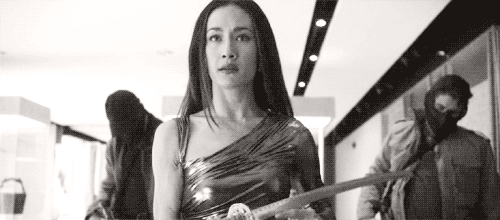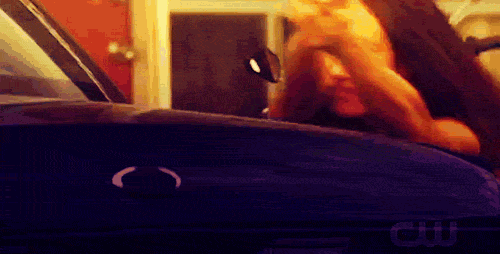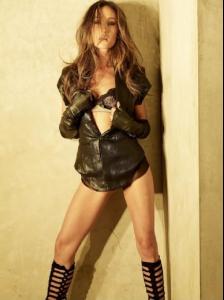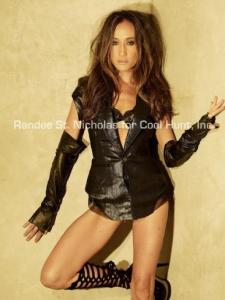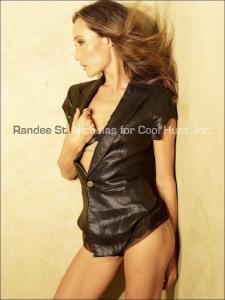Everything posted by Luis Gonzalo
-
Kerris Dorsey
- Kerris Dorsey
-
Kerris Dorsey
- Kerris Dorsey
- Kerris Dorsey
- Kerris Dorsey
- Kerris Dorsey
Kerris Lilla Dorsey (born January 9, 1998) is an American actress and singer. She is known for her role as Paige Whedon on the television series Brothers & Sisters from 2006 to 2011 and for playing Billy Beane's (Brad Pitt) daughter, Casey Beane, in the 2011 film Moneyball. She plays Bridget, daughter of the titular character on the Showtime series Ray Donovan. Dorsey has also appeared in the films Walk the Line and Just Like Heaven. She played a supporting role in the American Girl film McKenna Shoots For the Stars as McKenna Brooks's reading tutor, Josie. Dorsey guest starred as Molly in one episode in Don't Trust the B---- in Apartment 23, and had a small role in Sons of Anarchy as Ellie Winston. In 2012, she gained a supporting role as Sadie in the Disney Channel Original Movie Girl vs. Monster. Dorsey stars as Bridget Donovan on the Showtime crime drama series Ray Donovan.- Alicia Witt
- Alicia Witt
- Alicia Witt
Alia Atreides in "Dune" When she was only eight years old ALICIA came to fame as a child actress after being discovered by David Lynch, who cast her as Alia Atreides in his film Dune (1984) Alia Atreides, aka Saint Alia of the Knife (10191 AG - 10219 AG), born in planet Arrakis. Posthumous daughter of Duke Leto Atreides I and his Bene Gesserit concubine Lady Jessica, was the younger sister of Paul Atreides.- Ava Allan
https://www.youtube.com/watch?v=LbR0wWNhKhU- Ava Allan
- Kerris Dorsey
Account
Navigation
Search
Configure browser push notifications
Chrome (Android)
- Tap the lock icon next to the address bar.
- Tap Permissions → Notifications.
- Adjust your preference.
Chrome (Desktop)
- Click the padlock icon in the address bar.
- Select Site settings.
- Find Notifications and adjust your preference.
Safari (iOS 16.4+)
- Ensure the site is installed via Add to Home Screen.
- Open Settings App → Notifications.
- Find your app name and adjust your preference.
Safari (macOS)
- Go to Safari → Preferences.
- Click the Websites tab.
- Select Notifications in the sidebar.
- Find this website and adjust your preference.
Edge (Android)
- Tap the lock icon next to the address bar.
- Tap Permissions.
- Find Notifications and adjust your preference.
Edge (Desktop)
- Click the padlock icon in the address bar.
- Click Permissions for this site.
- Find Notifications and adjust your preference.
Firefox (Android)
- Go to Settings → Site permissions.
- Tap Notifications.
- Find this site in the list and adjust your preference.
Firefox (Desktop)
- Open Firefox Settings.
- Search for Notifications.
- Find this site in the list and adjust your preference.