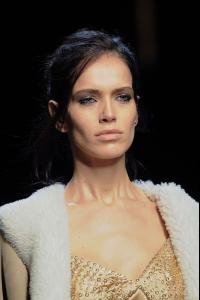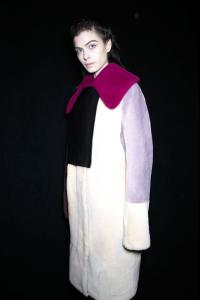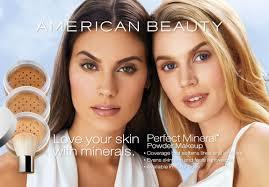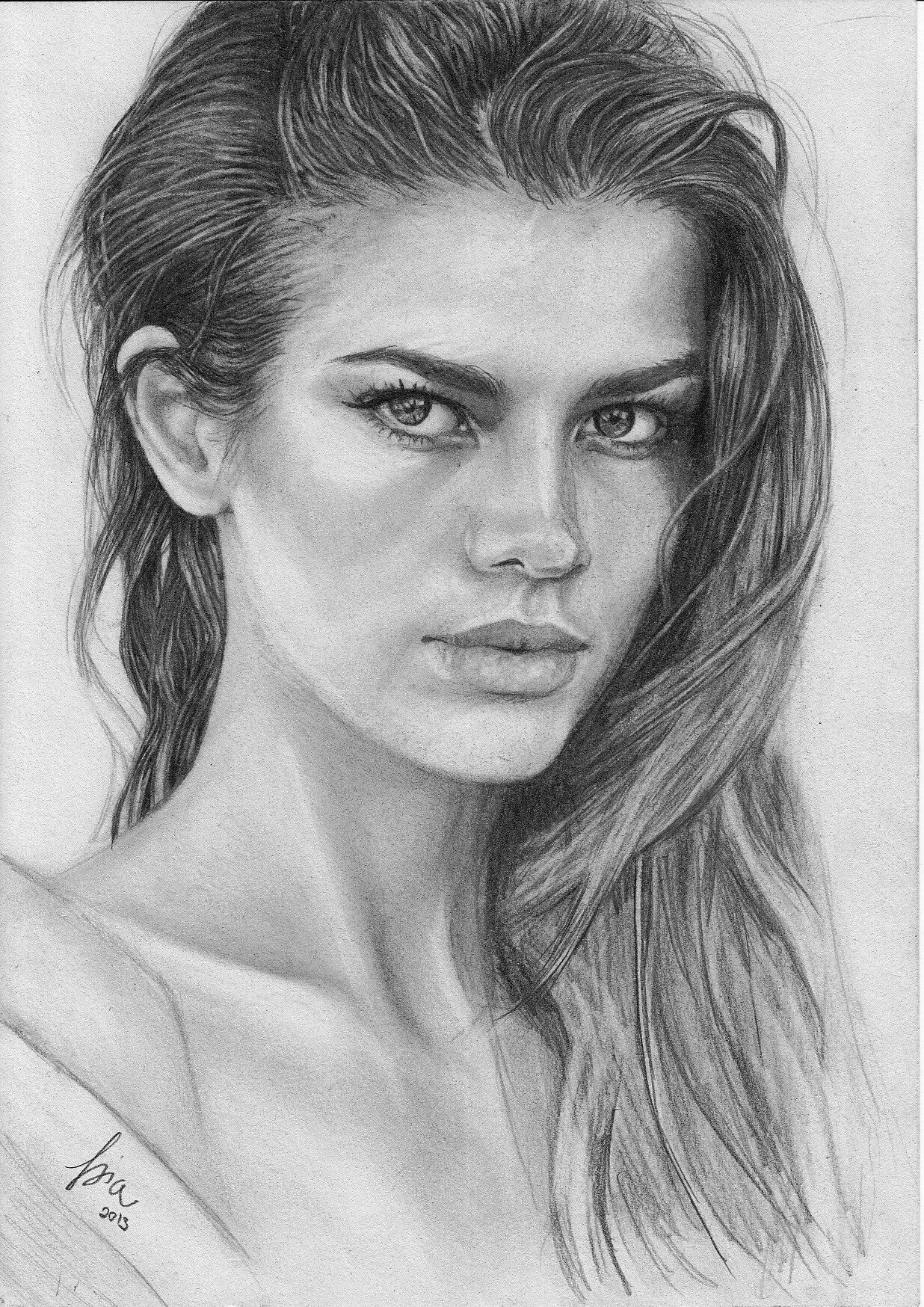
Everything posted by antoinetteda
-
Carol Brandao
-
Natasha Barnard
-
Natasha Barnard
I saw that picture in colors. Photograpger is Bojana Tatarska. Maybe there are more pictures, what were already posted.
-
Juliana Mueller
-
Juliana Mueller
Ph paulo Cotte Thanks, modelknowledge you´re the best!
-
Juliana Mueller
-
Survival of the fittest competition
Elsa Hosk [3] Sara Sampaio [1]
-
Pamela Bernier
I totally agree with you - she looks great in D&G. it ´s a pity, that she didnt walk for next season.
-
Pamela Bernier
-
Pamela Bernier
-
Pamela Bernier
-
Pamela Bernier
- Amanda Wellsh
-
Pamela Bernier
-
Pamela Bernier
Thank you
-
Pamela Bernier
I found this pic in one online magazine, so I dont know any information about show, where she walked . Thanks for help
-
Survival of the fittest competition
Elsa Hosk [8] Lily Aldridge [8]
-
Juliana Mueller
-
Carmen Bründler
-
Survival of the fittest competition
Elsa Hosk [8] Gigi Hadid [1]
-
Survival of the fittest competition
Elsa Hosk [4] Genevive Morton [3]
-
Survival of the fittest competition
Elsa Hosk [9] Nicole Meyer [3]
-
Nicole Meyer
-
Survival of the fittest competition
Elsa Hosk [7] Kate Upton [2]
-
Survival of the fittest competition
Elsa Hosk [0] Adriana Lima [1]