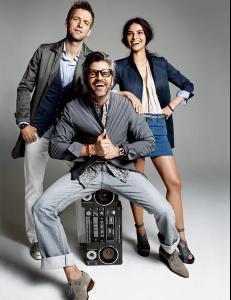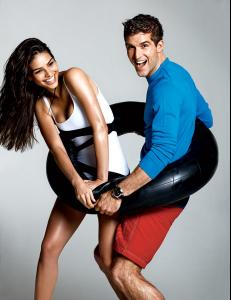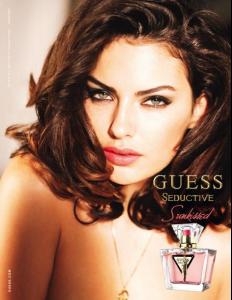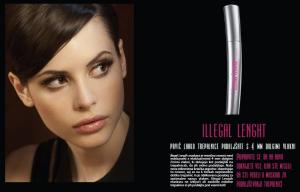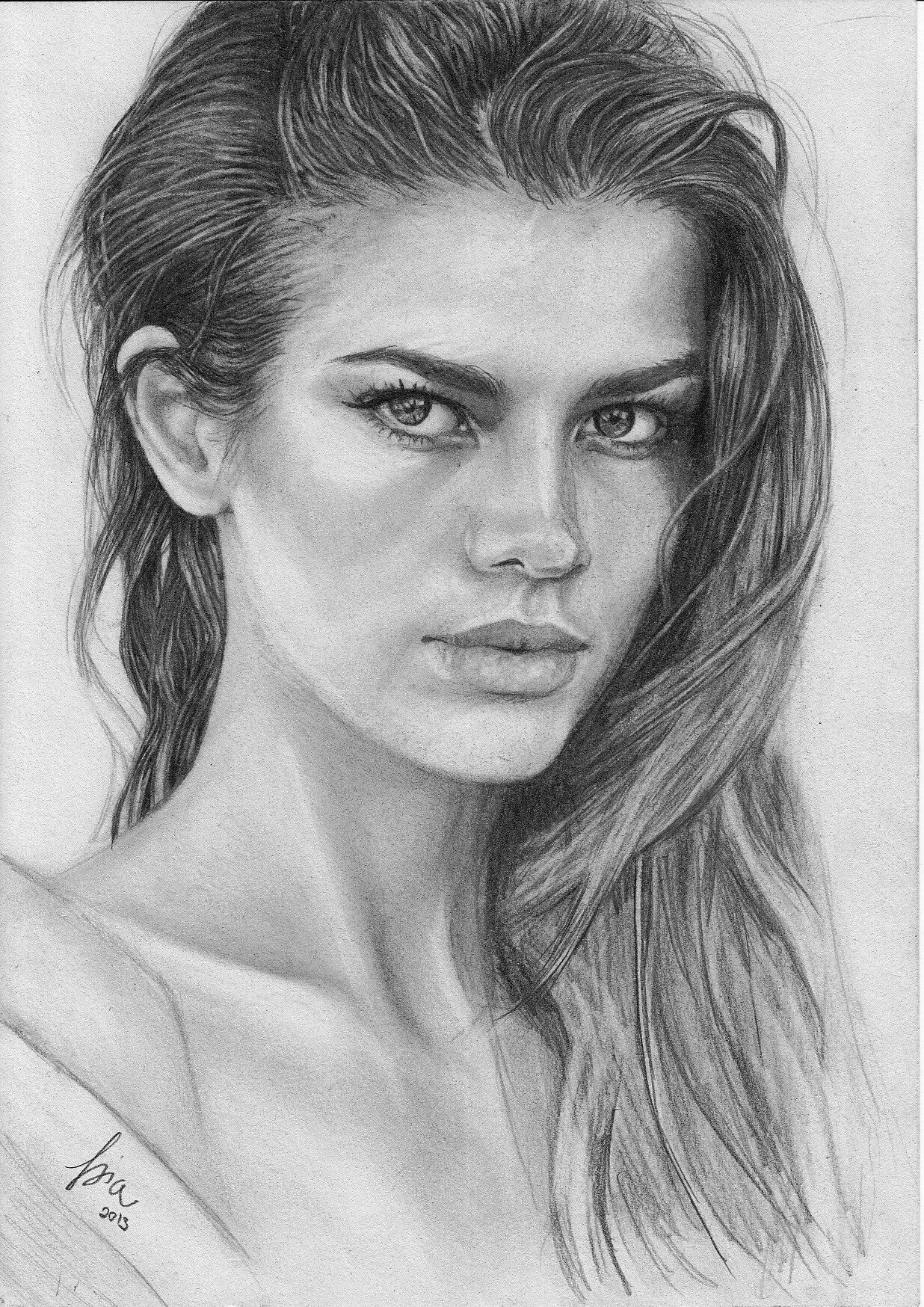
Everything posted by antoinetteda
-
Lorraine Van Wyk
-
Carol Brandao
-
Nicole Meyer
-
Nicole Meyer
- Celebrity elimination game
Hermione Granger (7) Luna Lovegood OUT- Favorite Female Movie Character
Nina Vesper Celie Alexandria Ruth- The Best Vogue Cover (Celebrity Edition)
Madonna- The Best Vogue Cover....
Gemma- The best face of the last decades
90's Bridget Hall 12 Claudia Schiffer 7 Amber Valleta 10 Valeria Mazza 8 00's Miranda Kerr 10 Adriana Lima 12 Petra Nemcova 7 Inguna Butane 8- Survival of the fittest competition
Uuuuf... Alyssa Miller [7] Sarah Stephens [7]- Celebrity elimination game
Hermonia Granger(8) Ginny Weasley (1) Luna Lovegood (3) Bellatrix (Black) Lestrange (2) Gabrielle Delacour (2)- Celebrity elimination game
Double post- I AM the Biggest fan revival
Monica Bellucci- Kemp Muhl
- Survival of the fittest competition, First actress to 10 wins
Charlize Theron [2] Amber Heard [0]- Abby Brothers
- Celebrity elimination game
Hermonia Granger(8) Ginny Weasley (3) Luna Lovegood (3) Andromeda (Black) Tonks (2) Bellatrix (Black) Lestrange (5) Gabrielle Delacour (3)- Alyssa Miller
- Alyssa Miller
- Kemp Muhl
http://www.youtube.com/watch?v=tf9cHEZuVJQ&feature=player_embedded- Kemp Muhl
- Rianne Ten Haken
- I AM the Biggest fan revival
Alyssa Miller Charlize Theron Kemp Muhl Rianne Ten Haken Sara Sampaio- The best face of the last decades
00's Ana Beatriz Barros 10 Alessandra Ambrósio 7 Josie Maran 8 Rianne Ten Haken 12 Present Julie Ordon 10 Katsia Zingarevich 7 Sara Sampaio 12 Barbara Palvin 8- Bar Refaeli & Gisele Bündchen
Gisele - Celebrity elimination game