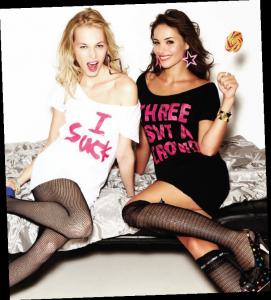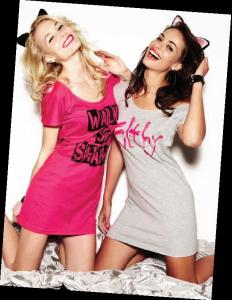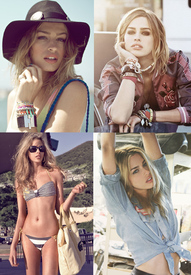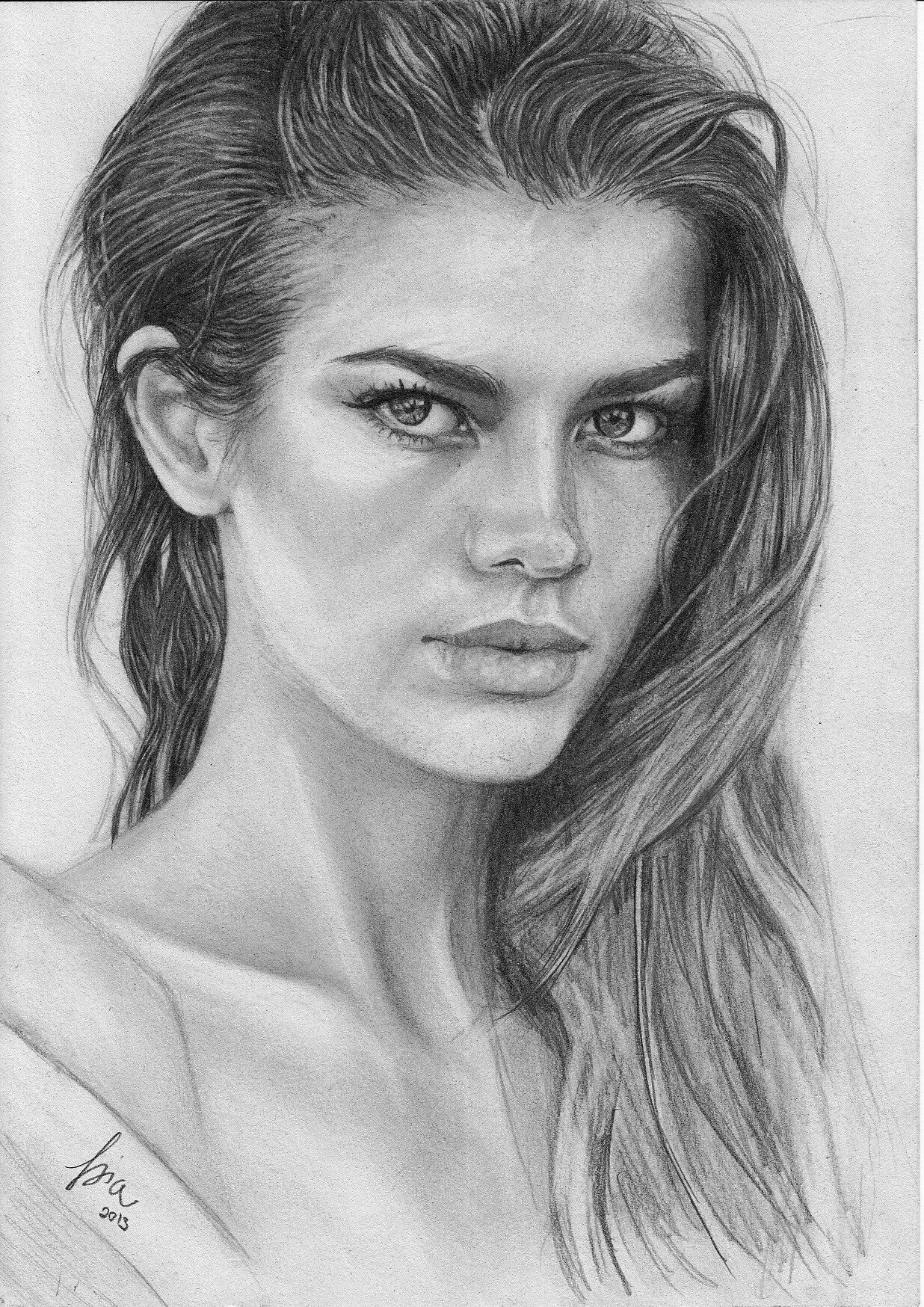
Everything posted by antoinetteda
-
Continent's choice
Europe - 2
-
Celebrity elimination game
Magdalena Frackowiak (2) Barbara Palvin (4) Shanina Shaik (1) Marloes Horst (4) Xenia Deli (4)
-
I AM the Biggest fan revival
Jessica Stam 1 Michea Crawford 5 Kristin Kreuk 3 Natasha Poly 3 Shanina Shaik 4
-
Celebrity elimination game
Magdalena Frackowiak (3) Barbara Palvin (4) Shanina Shaik (2) Valentina Zeliaeva (1) Marloes Horst (4) Xenia Deli (4)
-
Survival of the fittest competition
Alyssa Miller [2] Jessica Stam [1]
-
Lauren Gold
- Lauren Gold
- Nicole Meyer
- Nicole Meyer
- Gia Johnson-Singh
- Celebrity elimination game
Magdalena Frackowiak (4) Barbara Palvin (4) Shanina Shaik (2) Valentina Zeliaeva (3) Marloes Horst (4) Xenia Deli (4)- Celebrity elimination game
Bregje Heinen (3) Magdalena Frackowiak (4) Barbara Palvin ( 5 ) Shanina Shaik (2) Valentina Zeliaeva (4) Marloes Horst (5) Xenia Deli (5)- The Best Vogue Cover (Celebrity Edition)
Keira- The Best Vogue Cover....
Adriana- Survival of the fittest competition
Alyssa Miller [6] Abby Brothers [5]- Celebrity elimination game
Bregje Heinen (4) Magdalena Frackowiak (5) Eniko Mihalik (1) Barbara Palvin (6) Shanina Shaik (2) Valentina Zeliaeva (4) Marloes Horst (5) Xenia Deli (6)- Survival of the fittest competition
- Survival of the fittest competition
- Survival of the fittest competition
I can create a new round.- Celebrity elimination game
Bregje Heinen (5) Magdalena Frackowiak (5) Eniko Mihalik (3) Barbara Palvin (6) Shanina Shaik (3) Valentina Zeliaeva (4) Marloes Horst (5) Xenia Deli (6)- The New Faces Competition
Looks: Jasmine Potential: Nadja Overall ability: Jasmine- The best face of the last decades
Karen Mulder 12 Cindy Crawford 10 Claudia Schiffer 8 Bridget Hall 7- Survival of the fittest competition, First actress to 10 wins
Maria Menounos [1] Marion Cotillard [2]- Celebrity elimination game
Bregje Heinen (5) Magdalena Frackowiak (6) Eniko Mihalik (5) Barbara Palvin (8) Shanina Shaik (3) Valentina Zeliaeva (5) Marloes Horst (7) Xenia Deli (6) Nina Agdal (3)- I AM the Biggest fan revival
Barbara Palvin (4) Clara Alonso (1,5) Emily Blunt (1) Hilary Rhoda (2) Dar Zuzovsky (2.5) - Lauren Gold