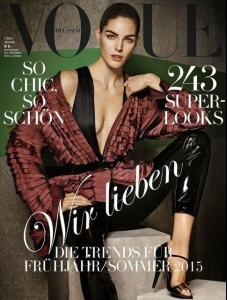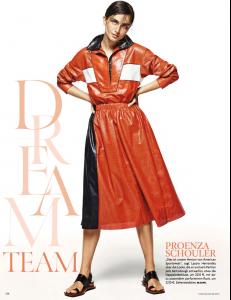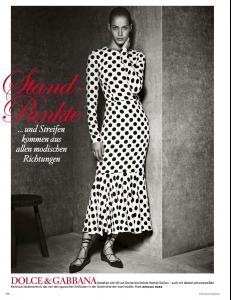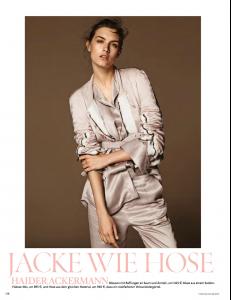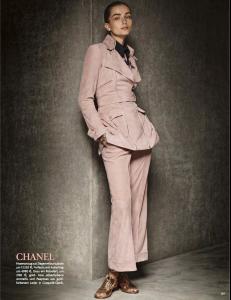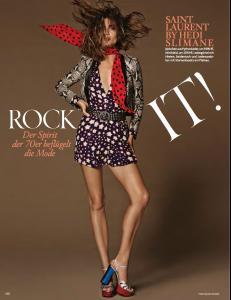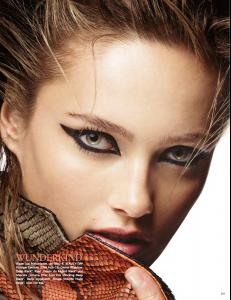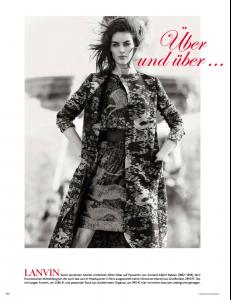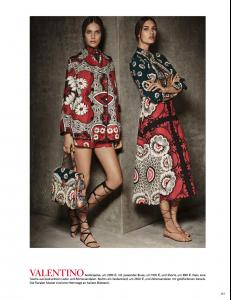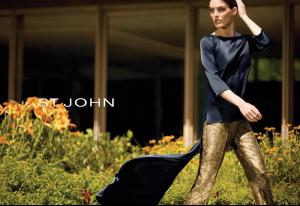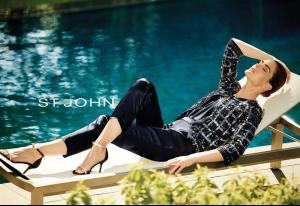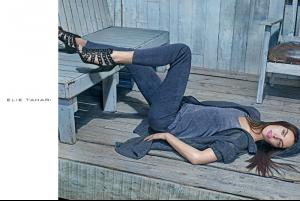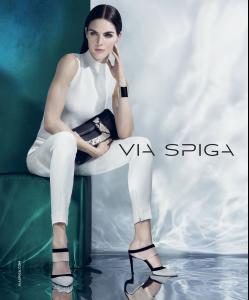Everything posted by Teò
-
Jessica Stam
-
Sam Rollinson
-
Eniko Mihalik
-
Hilary Rhoda
-
Hilary Rhoda
Stefanel S/S 2015 campaign Ph: Benny Horne Elie Tahari S/S 2015 campaign Ph: Steven Klein St. John Resort 2015 campaign Ph: Theo Wenner
-
Hilary Rhoda
-
Hilary Rhoda
Dsquared2 F/W 2015/16 Menswear Milan (Closed) Prabal Gurung F/W 2015/16 New York Philosophy F/W 2015/16 Milan
-
Lily Donaldson
-
Malaika Firth
-
Daphne Groeneveld
-
Edie Campbell
-
Jamie Bochert
-
Julia Nobis
-
Hanne Gaby Odiele
-
Karlie Kloss
-
Karlie Kloss
-
Natasha Poly
JUST WOOOWWW!!!!!! 100% supermodel!!!
-
Mica Arganaraz
-
Mica Arganaraz
Etro F/W 2015/16 Milan
-
Malaika Firth
-
Daiane Conterato
-
Mica Arganaraz
That's not Mica..she's Antonina Petkovic ;-) Mica wasn't at Plein show
-
Malaika Firth
-
Leona Binx Walton
-
Leona Binx Walton