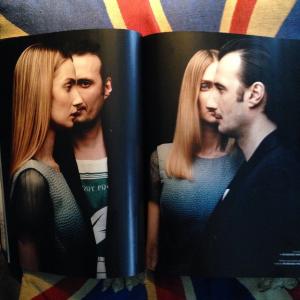Everything posted by Teò
-
Saskia de Brauw
-
Julia Nobis
-
Mica Arganaraz
-
Daiane Conterato
-
Jamie Bochert
-
Hanne Gaby Odiele
-
Kinga Rajzak
-
Daiane Conterato
-
Lily Donaldson
-
Jamie Bochert
-
Eva Riccobono
Lampoon magazine issue #1 February 2015 Photography by Anoush Abrar Eva Riccobono and Matteo Ceccarini Creative director: Carlo Mazzoni Interview by Paolo Stella Outfits: Dior and Burberry Prorsum Previews
-
Jessica Stam
Jessica Stam for Thierry Mugler's short film "Face to face" a futuristic vision for Fall '15
-
Jessica Stam
-
Jessica Stam
-
Jessica Stam
-
Jessica Stam
-
Anja Rubik
Anthony Vaccarello F/W 2015/16 Paris (Closed) Backstage
-
Joan Smalls
-
Constance Jablonski
-
Karlie Kloss
-
Leona Binx Walton
-
Jamie Bochert
-
Lily Donaldson
- Lexi Boling
-
Mica Arganaraz